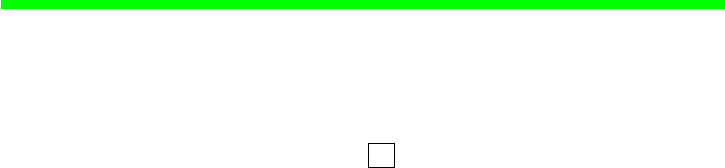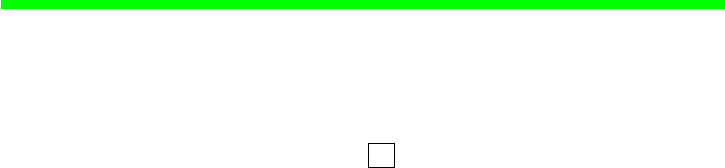
OPTIONS Adjust Clock, Loudness
Vista
™
basic Instructions for Use 21/25
950787 Rev H 02/03
ADJUST CLOCK
This feature allows the time and date to be changed.
1. Press OPTS until display shows ADJUST CLOCK.
2. Press DAT to enter the date. (Press C to clear the current data and re-
enter new data.)
3. Enter the date using two digits for month, day and year.
Example: November 5, 2001 is entered as 11 05 01
4. Press OK
5. Press TIME to enter the time of day.
Note: The time is set using 24 hour Military Time.
Example: 6:30pm is entered as 18:30
6. Press OK
7. Press END to return to Continuous Mode.
LOUDNESS
This feature allows the volume of the alarm tone to be changed.
1. Press OPTS until display shows LOUDNESS.
2. Press (+) to increase the alarm volume. Press (--) to decrease the volume.
3. Press END to return to Continuous Mode.