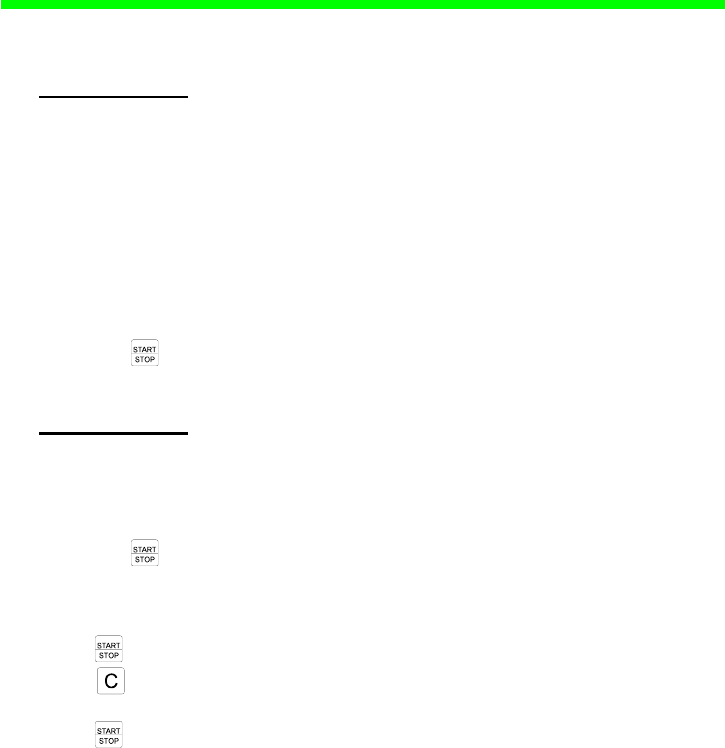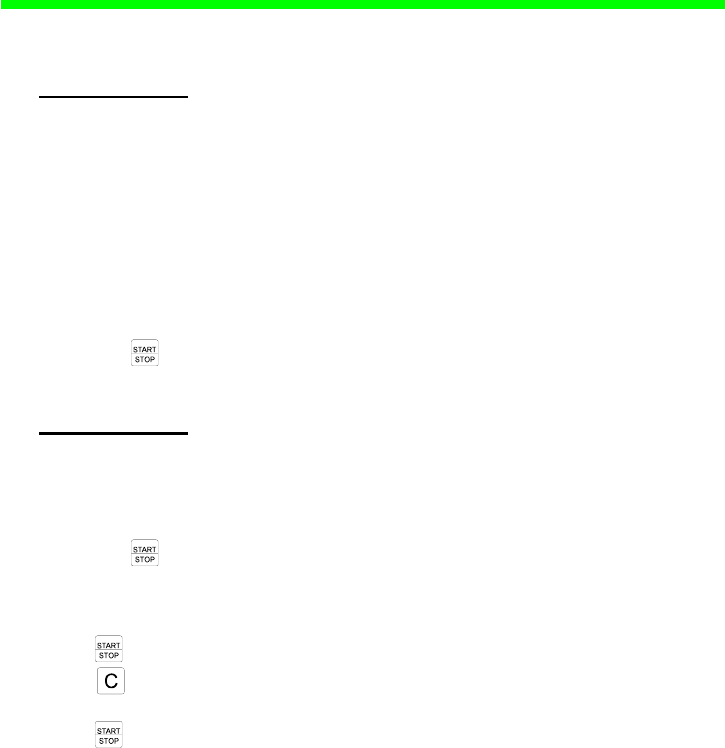
Continuous Mode
Vista
™
basic Instructions for Use 9/25
950787 Rev H 02/03
chamber.
VTBD and TIME
1. Press VTBD.
2. Enter bag volume in ml.
3. Press OK. (To leave screen without saving changes, press EXIT.)
4. Press TIME.
5. Enter infusion time in hours and minutes.
NOTE: For a 2 hour infusion, enter 2, 0, 0. The pump will show: Time: 02h00m
6. Press OK. (To leave screen without saving changes, press EXIT.) The
pump calculates the rate and asks: Accept Rate?
7. Press OK.
8. Press to begin the infusion. Check for drops in the drip
chamber.
RATE and TIME
1. Enter rate in ml/hr.
2. Press TIME.
3. Enter infusion time in hours and minutes.
4. Press OK. (To leave screen without saving changes, press EXIT.)
5. Press to begin the infusion. Check for drops in the drip
chamber.
To Change the Rate
1. Press to stop the infusion.
2. Press . The display will reset to 000.
0 ml/h.
3. Enter a new rate.
4. Press to begin the infusion. Check for drops in the drip chamber.
To Change the Rate While Infusing
1. Enter a new rate.
2. Press OK.
NOTE: If the OK key is not pressed within 10 seconds of the change, the infusion will
continue at the old rate.