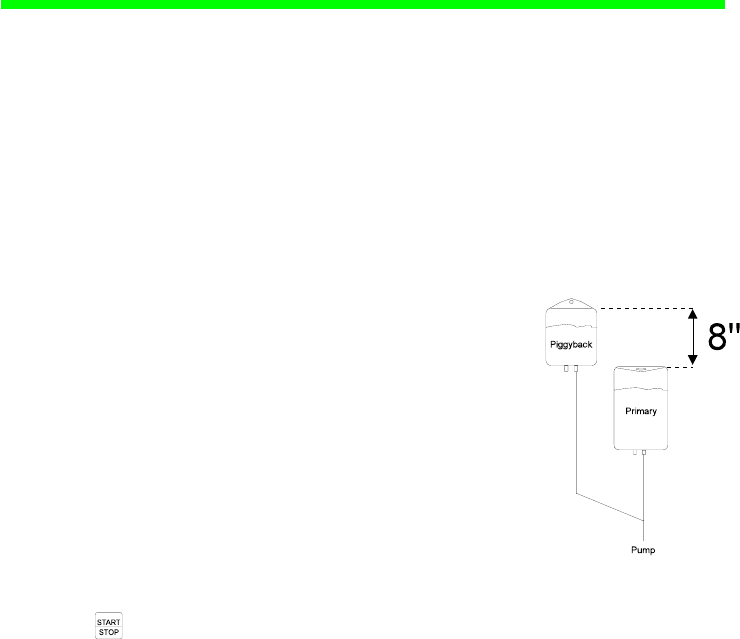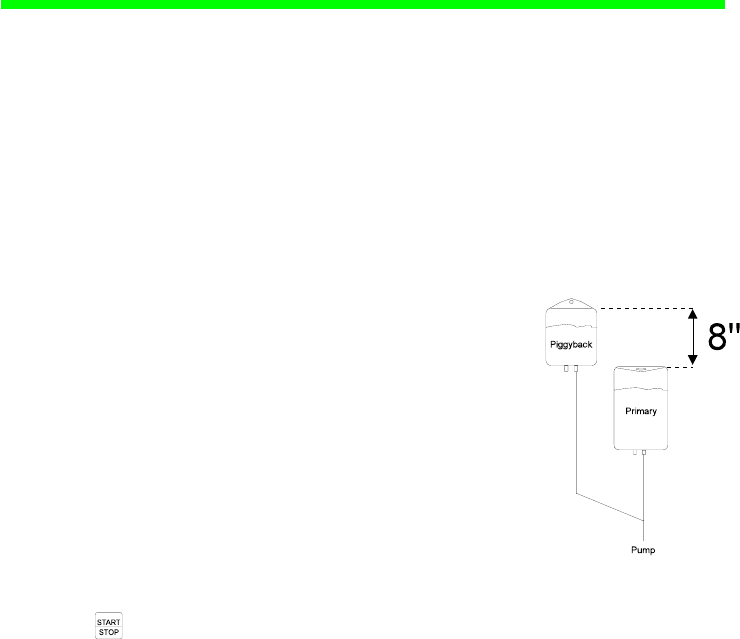
OPTIONS Piggyback
Vista
™
basic Instructions for Use 11/25
950787 Rev H 02/03
The Vista
™
basic contains many options to allow custom programming. To
access the various options, press OPTS while the pump is stopped. Pressing
OPTS each time will move you to the next option. Eventually, the OPTS key will
bring you back to the mode from which you began.
Depending on the model, some modes/options may have been disabled and will
not appear on the display when the OPTS key is pressed.
PIGGYBACK
The Piggyback feature allows programming of a secondary (Piggyback) infusion.
The pump automatically switches from the Piggyback to the Continuous Mode
infusion when the Piggyback program is complete. The option is only available if
there is data in the Continuous Mode.
1. Connect the Piggyback set to the injection site on the
tubing above the pump on the primary set. Open the
roller clamp on the Piggyback set.
2. Hang the Piggyback solution container at least 8 inches
above the primary solution container.
3. Program the continuous infusion in the Continuous Mode
(see “Continuous Mode”).
4. Press OPTS.
5. Press ON to turn the Piggyback feature on.
6. Press END. PIGY will now be displayed in the lower left corner.
7. Press PIGY.
8. Enter the Piggyback infusion data as you would Continuous Mode data.
9. Press to start the Piggyback infusion.
10. Check that drops are falling in the Piggyback drip chamber.
CAUTION: Do not attempt to infuse both Continuous and Piggyback fluids at the same time. Use
primary sets with check valves.
NOTE: To prevent incorrect delivery, the programmed Piggyback volume to be delivered must equal
the amount of fluid in the Piggyback container. Automatic Piggyback is not intended for the infusion
of fluids requiring flushing before and after administration.
NOTE: If the Piggyback container is not empty, the remaining Piggyback fluid will be delivered at the
Continuous Mode rate once the pump transitions back to the Continuous Mode.