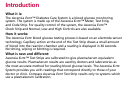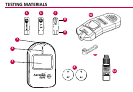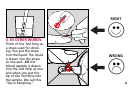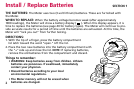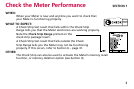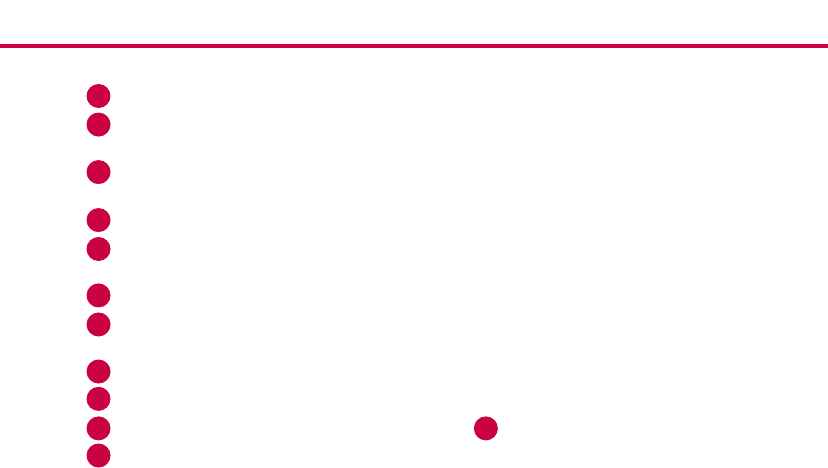
i
Test Slot – provides an opening for inserting strip into the Meter.
Icon – shows proper orientation and direction for inserting the Test Strip, Code Strip
or Check Strip into the Meter.
Display – displays test results, current Code (Function) Number (F– #), or low battery
indicator.
Batteries – provide power for the Meter.
Check Strip – confirms that the Meter electronics are working properly, and acti-
vates the memory recall and the delete option.
Code Strip – codes (calibrates) the Meter.
Test Strip – tests for glucose in blood and control solutions, and can be used to
“mark” a control test or to delete a test result from the memory.
Test end – draws sample into the reaction chamber of the Test Strip.
Meter end – inserted into the Meter to activate power.
MICROLET
®
Adjustable Lancing Device and lancet – for skin puncture.
Normal Control Solution – a solution with a known amount of glucose used to
confirm that the system is working properly (Low and High Control Solutions are
also available).
1
2
3
4
5
6
8
9
10
12
11
7