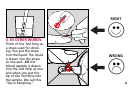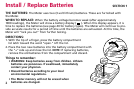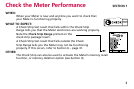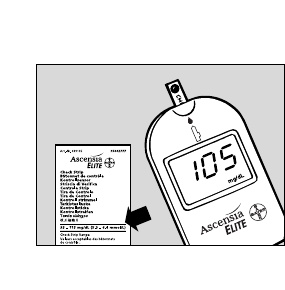
5
If the Check Strip test
result is within the range
listed on the package insert
found inside the Check Strip
package, the Meter is
functioning properly. If not,
refer to the Problem Solving
Chart in Section 6.
Carefully remove the Check
Strip from the Meter, and
replace it in its package.
Things to remember:
• It is important to insert
the Check Strip with a
firm motion until it comes
to a full stop. When
inserted fully, the tab on
the top portion of the
strip should be completely
hidden within the Meter.
• Always keep the Check
Strip stored in its package
when not in use.
• Do not bend the Check
Strip.
• You can also use the
Check Strip to recall the
Meter’s memory, or to
delete all of the stored
test results from the
memory (see Section 4).
The Check Strip Test (continued) SECTION 1
XXXXXXXXXXXXXXXXXXXXXXXXXXXXXX
3