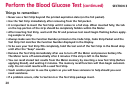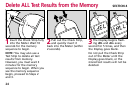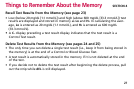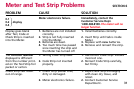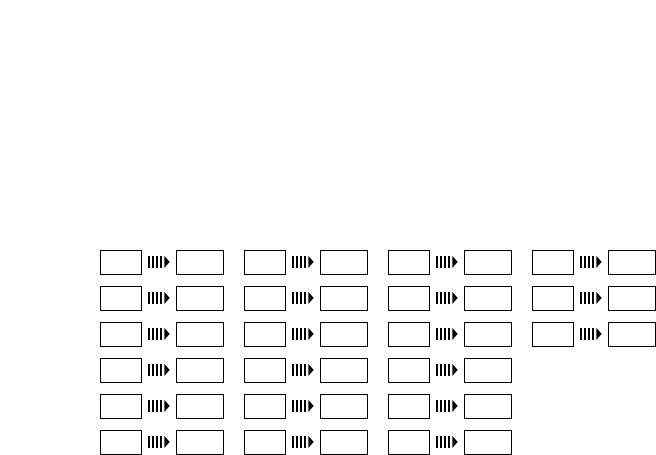
28
Things to Remember About the Memory (continued)
SECTION 4
Mark a Control Test Result (see page 26)
1. You should “mark” your Control Test results with a “C” before storing them in the
memory. This prevents the Meter from averaging your Control Test results in with
your blood glucose results.
2. Each Control Test result stored in memory will take up one of the 20 memory spaces
that are available. Therefore, if you have 3 Control Test results and 17 blood glucose
test results stored in the current memory, the memory sequence might look like this:
3. When the Meter calculates the average, the Control Test results in the memory
will not be a part of the average. In the above example, the average is figured
using only the 17 blood glucose test results listed.
When the
memory is
full, new test
results are
entered into
position #1
and the old-
est result dis-
appears from
the memory.
A - 139
1 - 116
2 - 154
3 - 102
C - 95
4 - 92
5 - 200
6 - 189
907 -
C - 102
8 -
9 -
184
115
10 - 103
11 - 153
12 - 195
13 - 94
14 - 207
15 - 190
16 - 89
17 - 92
99C -
E
X
A
M
P
L
E