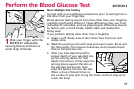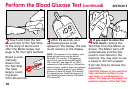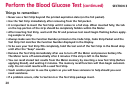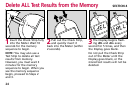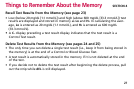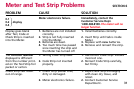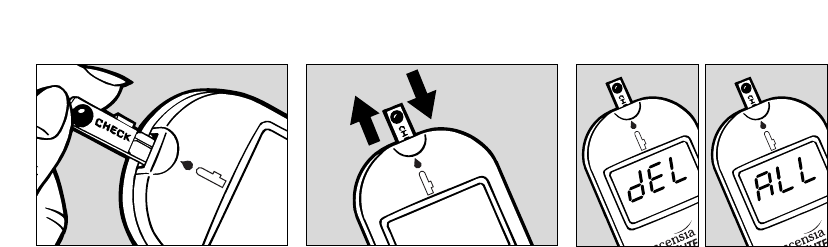
24
1
Insert the Check Strip fully
into the Meter. Wait 10
seconds for the memory
sequence to begin.
NOTE: You may also use a
Test Strip to delete all test
results from memory.
However, you must wait 3
minutes for the memory
sequence to begin. When you
see the memory sequence
begin, proceed to Steps 2
and 3.
2
Pull out the Check Strip,
and quickly insert it
back into the Meter (within
2 seconds).
3
The Display begins flash-
ing dEL and ALL every
second for 5 times, and then
the Display goes blank.
Do not pull the Check Strip
out of the Meter until the
Display goes blank, or the
stored test results will not be
deleted.
Delete ALL Test Results from the Memory
SECTION 4