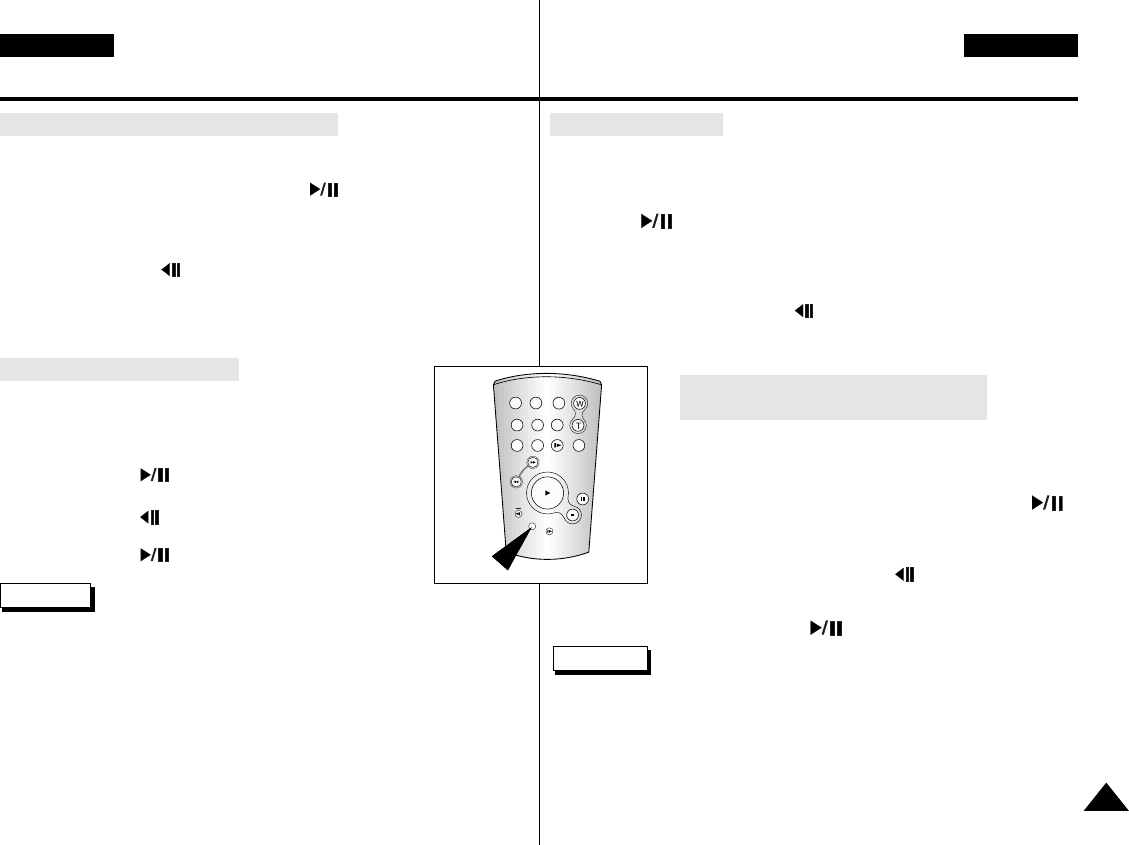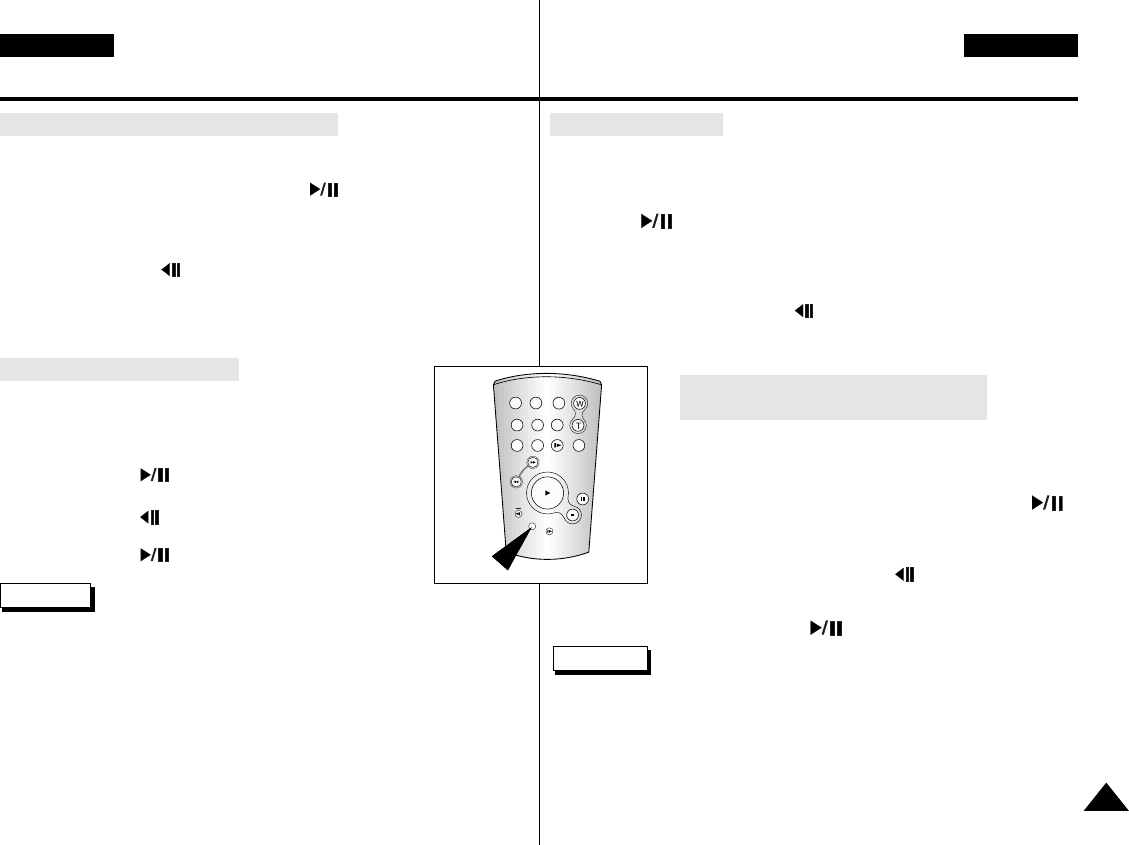
71
ENGLISH DEUTSCH
Playback Wiedergabe
Frame advance (To play back frame by frame)
●
Press the F.ADV button on the Remote Control while in Still mode.
The F.ADV function works in still mode only.
●
To resume normal playback, press the (PLAY/STILL) button.
✤ Forward frame advance
■
Press the F.ADV button on the remote control in Still mode.
✤ Reverse frame advance
■
Press the (–) button on the remote control to change the
direction in F.ADV mode.
■
Press the F.ADV button on the remote control.
X2 Playback (Forward/Reverse )
✤ Forward X2 Playback
■
Press the X2 button on the Remote Control during
Playback.
■
To resume normal playback,
press the (PLAY/STILL) button.
✤ Reverse X2 Playback
■
Press the (–) button during Forward X2 Playback
■
To resume normal playback,
press the (PLAY/STILL) button.
Reference
■
Mosaic shaped distortion may appear on the screen while in some of the
various playback modes.
- Mosaic shaped distortion or noise may be experienced when you play
back tapes recorded in LP which contain various playback functions.
■
Sound will only be heard during regular playback.
START/
STOP
SELF
TIMER
A.DUB
ZERO
MEMORY
PHOTO DISPLAY
X2
SLOW
F.ADV
PHOTO
SEARCH
DATE/
TIME
F.ADV
Einzelbild-Wiedergabe
●
Drücken Sie auf der Fernbedienung im Standbild-Modus die
Taste F.ADV.
Die Funktion F.ADV ist nur im Standbild-Modus verfügbar.
●
Um zur normalen Wiedergabe zurückzukehren, drücken Sie die
Taste (PLAY/STILL).
✤ Bilddurchlauf vorwärts
■
Drücken Sie auf der Fernbedienung im Standbild-Modus die
Taste F.ADV.
✤ Bilddurchlauf rückwärts
■
Drücken Sie die Taste (–) der Fernbedienung, um die
Richtung im F.ADV-Modus zu ändern.
■
Drücken Sie auf der Fernbedienung die Taste F.ADV.
X2-Wiedergabe (Wiedergabe in doppelter
Geschwindigkeit vorwärts/rückwärts)
✤
X2-Wiedergabe vorwärts
■
Drücken Sie während der Wiedergabe die
Taste X2 auf der Fernbedienung.
■
Um zur normalen Wiedergabe
zurückzukehren, drücken Sie die Taste
(PLAY/STILL).
✤
X2-Wiedergabe rückwärts
■
Drücken Sie während der X2-Wiedergabe
vorwärts die Taste (–).
■
Um zur normalen Wiedergabe
zurückzukehren, drücken Sie die
Taste (PLAY/STILL).
Hinweise
■
Bei einigen Wiedergabemodi können Bildstörungen (mosaikförmiges
Bildrauschen) auftreten.
– Bei der Wiedergabe von Kassetten mit LP-Aufnahmen kommen
häufiger Bildstörungen bei verschiedenen Wiedergabemodi vor als bei
SP-Aufnahmen.
■
Bei einigen Funktionen erfolgt die Wiedergabe ohne Ton.
00511F VP-D80 UK+GER (60~86) 2/10/03 11:41 AM Page 71