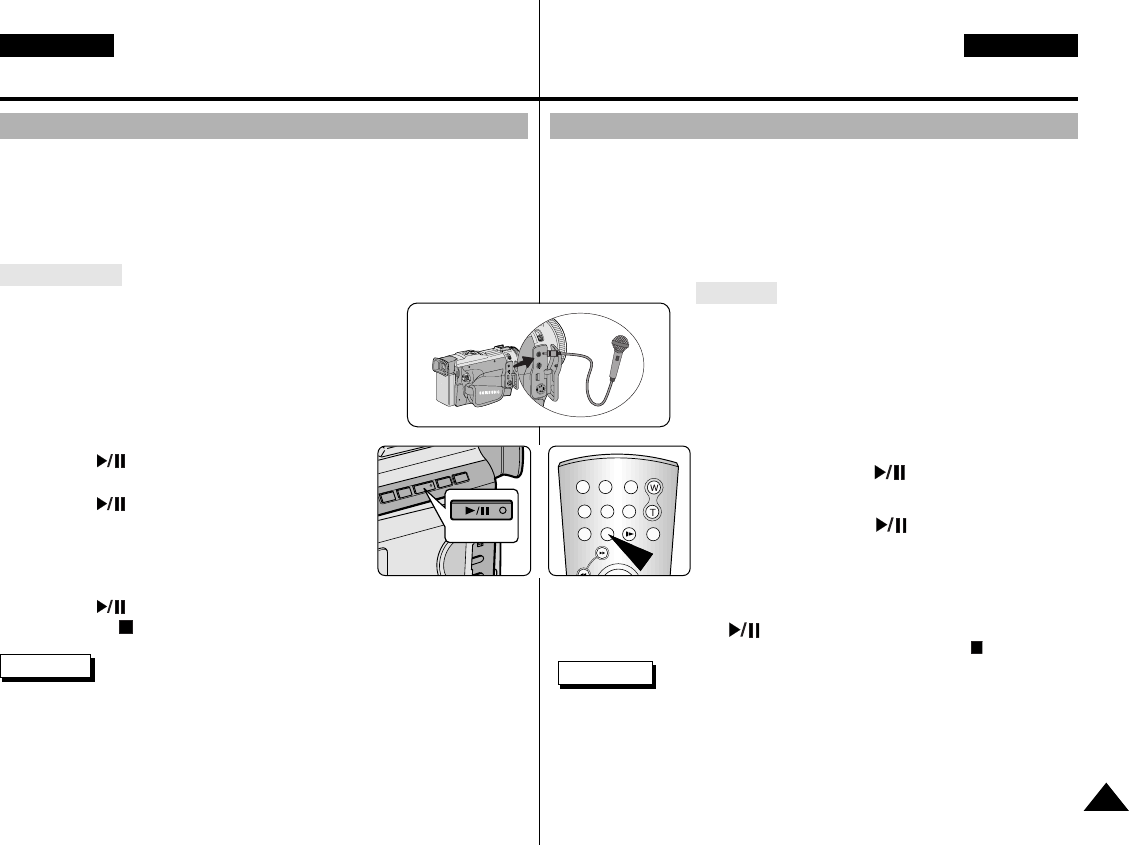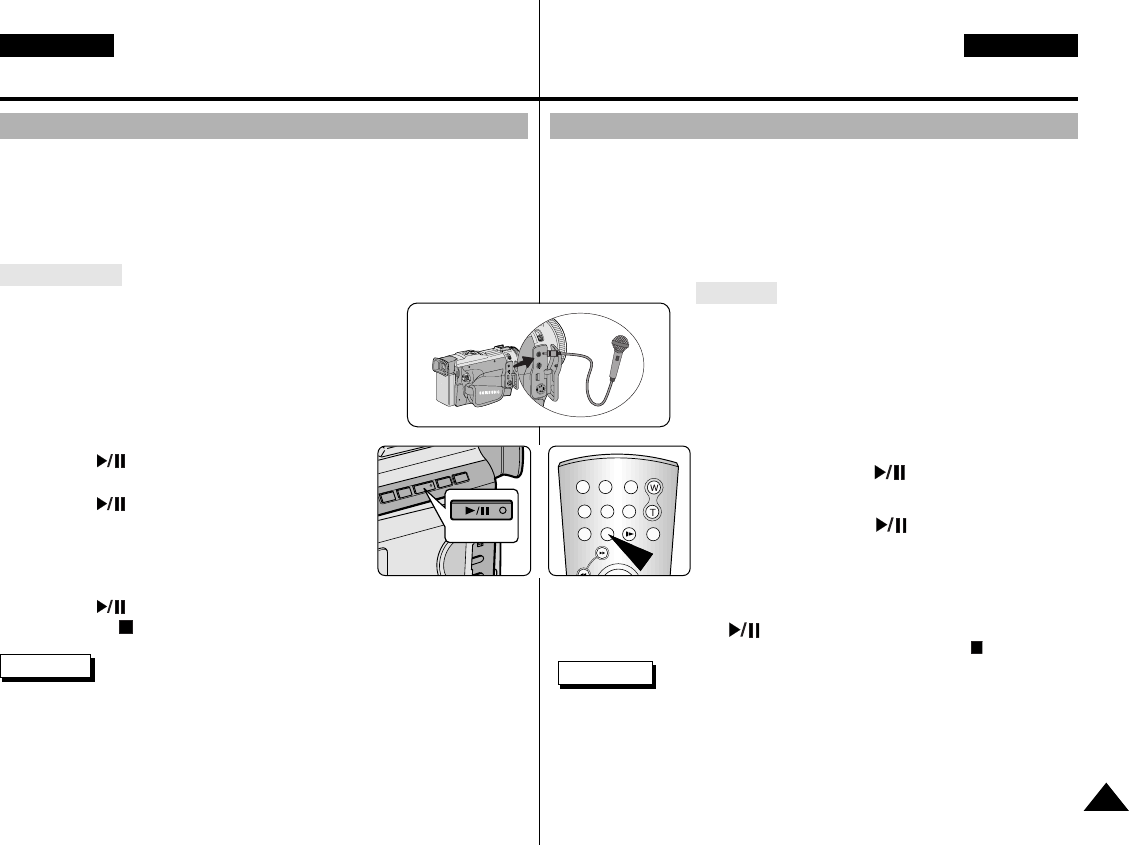
63
ENGLISH DEUTSCH
Advanced Recording Weiterführende Funktionen
✤ The AUDIO DUBBING function only works in PLAYER Mode.
✤ You can add sound to the original sound on a pre-recorded tape,
recorded in SP mode with 12bit sound.
✤ Use the internal and external microphones or other audio equipment.
✤ The original sound will not be erased.
Dubbing sound
1. Set the camcorder to PLAYER mode.
■
If you want to use an external micro-phone,
connect the microphone to the external MIC input
jack on the camcorder.
■
When you wish to dub using the External A/V
input, connect the AUDIO/VIDEO cable to the
camcorder by inserting the cable jack into the A/V
in/out terminal at the left side of the camcorder.
2. Press the (PLAY/STILL) button and find the
timeframe of the scene to be dubbed.
3. Press the (PLAY/STILL) button to pause the
scene.
4. Press the A.DUB button on the Remote Control.
■
A.DUB will be displayed on the LCD.
■
The camcorder is in a ready-to-dub state for dubbing.
5. Press the (PLAY/STILL) button to start dubbing.
■
Press the (STOP) button to stop the dubbing.
Reference
■
You can not use the audio dubbing function while playing a write protected
video tape.
■
When you wish to dub using the External A/V input, you must connect the
AUDIO/VIDEO cable to the audio system from which you wish to record.
■
You can not use the audio dubbing function while the A/V cable is
connected to TV.
Audio dubbing
START/
STOP
SELF
TIMER
A.DUB
ZERO
MEMORY
PHOTO DISPLAY
X2
SLOW
PHOTO
SEARCH
DATE/
TIME
Nachvertonung
✤ Die Funktion AUDIO DUBBING (Nachvertonung) steht nur im
PLAYER-Modus zur Verfügung.
✤ Mit dieser Funktion können Sie für bereits erstellte SP-Aufnahmen (mit
12-Bit-Ton) einen neuen Ton aufzeichnen (zusätzlich zum Originalton).
✤ Verwenden Sie dazu das interne Mikrofon, ein externes Mikrofon oder ein
Audiosystem.
✤ Der Originalton wird nicht gelöscht.
Vertonen
1. Stellen Sie den Betriebsmodus-Schalter auf PLAYER.
■
Wenn Sie ein externes Mikrofon verwenden möchten,
schließen Sie dieses an den Eingang MIC des
Camcorders an.
■
Wenn Sie über den Anschluss External A/V in/out
vertonen möchten, schließen Sie das AUDIO/VIDEO-
Kabel an den Camcorder an, indem Sie den
Kabelstecker in die Buchse A/V in/out auf der linken
Seite des Camcorders stecken.
2. Drücken Sie die Taste (PLAY/ STILL), und
suchen Sie den Anfang der Szene, die Sie
nachvertonen möchten.
3. Drücken Sie die Taste (PLAY/STILL), wenn Sie
die Stelle gefunden haben.
4. Drücken Sie die Taste A.DUB auf der Fernbedienung
■
Auf dem LCD-Monitor wird A.DUB angezeigt.
■
Der Camcorder befindet sich im
Nachvertonungs-Pausenmodus.
5. Drücken Sie die Taste (PLAY/ STILL), um die Nachvertonung zu starten.
-
Zum Stoppen der Nachvertonung drücken Sie die Taste (STOP).
Hinweise
■
Sie können nicht vertonen, wenn das laufende Videoband schreibgeschützt ist.
■
Wenn Sie über den Anschluss External A/V vertonen möchten, müssen Sie
das AUDIO/VIDEO-Kabel an das Audiosystem anschließen, von dem aus
aufgezeichnet werden soll.
■
Sie können nicht vertonen, wenn das A/V-Kabel an das Fernsehgerät
angeschlossen ist.
00511F VP-D80 UK+GER (60~86) 2/10/03 11:40 AM Page 63