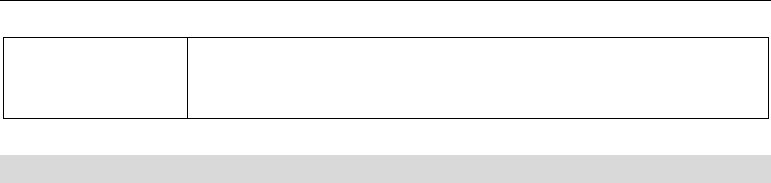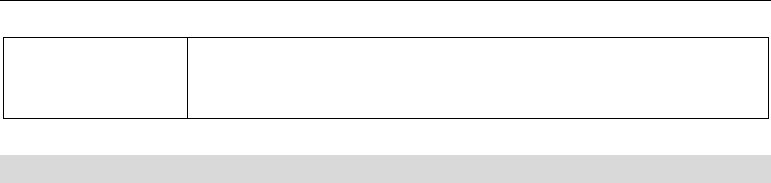
19
WEP Key Index
If this field is visible, select the desired key index. Any value
can be used, provided it matches the value on the Radius
Server.
3.6.5 UAM
UAM (Universal Access Method) is intended for use in Internet cafes, Hot Spots, and
other sites where the WAP-4060PE is used to provide Internet Access.
If enabled, then HTTP (TCP, port 80) connections are checked. (UAM only works on
HTTP connections; all other traffic is ignored.) If the user has not been authenticated,
Internet access is blocked, and the user is re-directed to another web page. Typically,
this web page is on your Web server, and explains how to pay for and obtain Internet
access.
To use UAM, you need a Radius Server for Authentication. The "Radius Server Setup"
must be completed before you can use UAM. The required setup depends on whether
you are using “Internal” or “External” authentication.
· Internal authentication uses the web page built in the WAP-4060PE.
· External authentication uses a web page on your Web server. Generally, you
should use External authentication, as this allows you to provide relevant and help-
ful information to users.
UAM authentication - Internal
1. Ensure the WAP-4060PE can login to your Radius Server.
· Add a RADIUS client on RADIUS server, using the IP address or name of the
WAP-4060PE, and the same shared key as pre-configured.
· Ensure the WAP-4060PE has the correct address, port number, and shared
key for login to your Radius Server. These parameters are entered either on
the Security page, or the UAM sub-screen, depending on the security method
used.
2. Add users on your RADIUS server as required, and allow access by these users.
3. Client PCs must have the correct Wireless settings in order to associate with the
WAP-4060PE.
4. When an associated client tries to use HTTP (TCP, port 80) connections, they will
be re-directed to a user login page.
5. The client (user) must then enter the user name and password, as defined on the
Radius Server. (You must provide some system to let users know the correct
name and password to use.)
6. If the user name and password is correct, Internet access is allowed. Otherwise,
the user remains on the login page.
· Clients which pass the authentication are listed as “xx:xx:xx:xx:xx:xx WEB au-
thentication” in the log table, and station status would show as “Authenticated”
on the station list table.
· If a client fails authentication, “xx:xx:xx:xx:xx:xx WEB authentication failed”
shown in the log, and station status is shown as “Authenticating” on the sta-
tion list table.
UAM authentication - External
1. Ensure the WAP-4060PE can login to your Radius Server.
· Add a RADIUS client on RADIUS server, using the IP address or name of the
WAP-4060PE, and the same shared key as pre-configured.