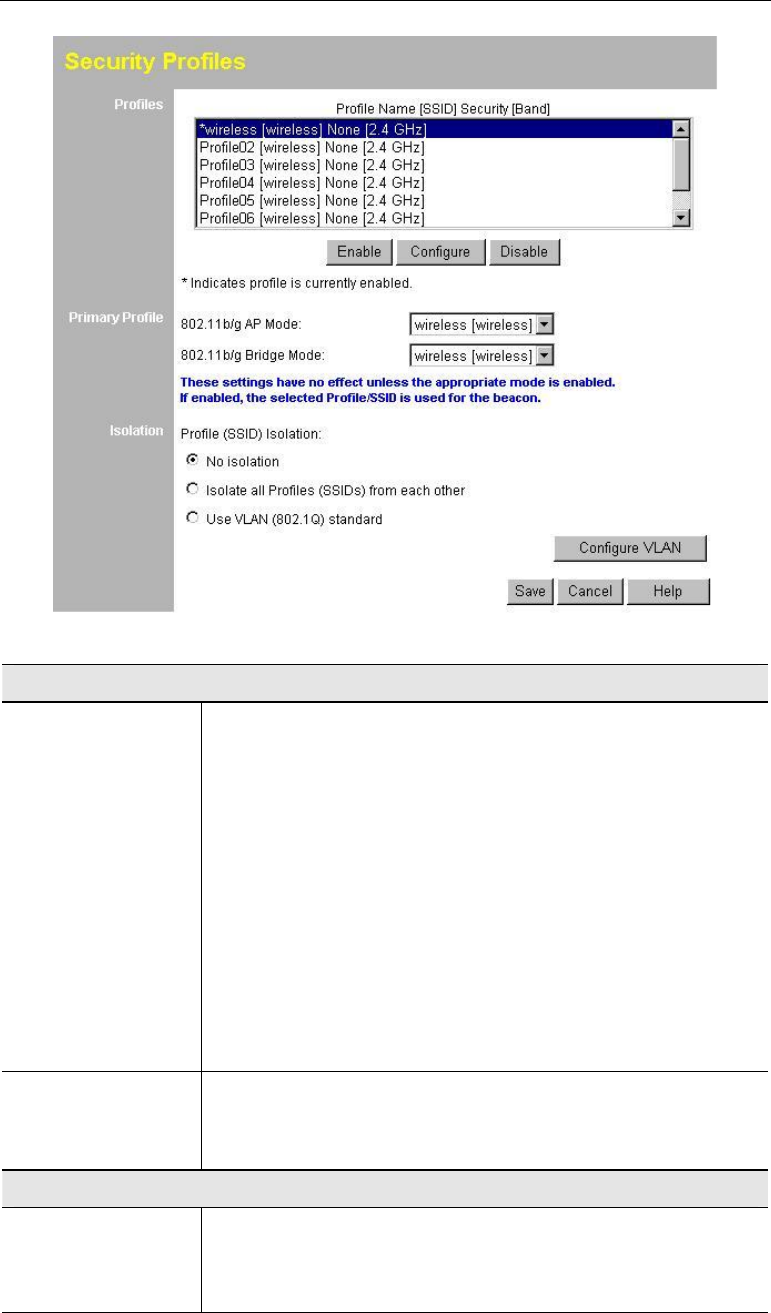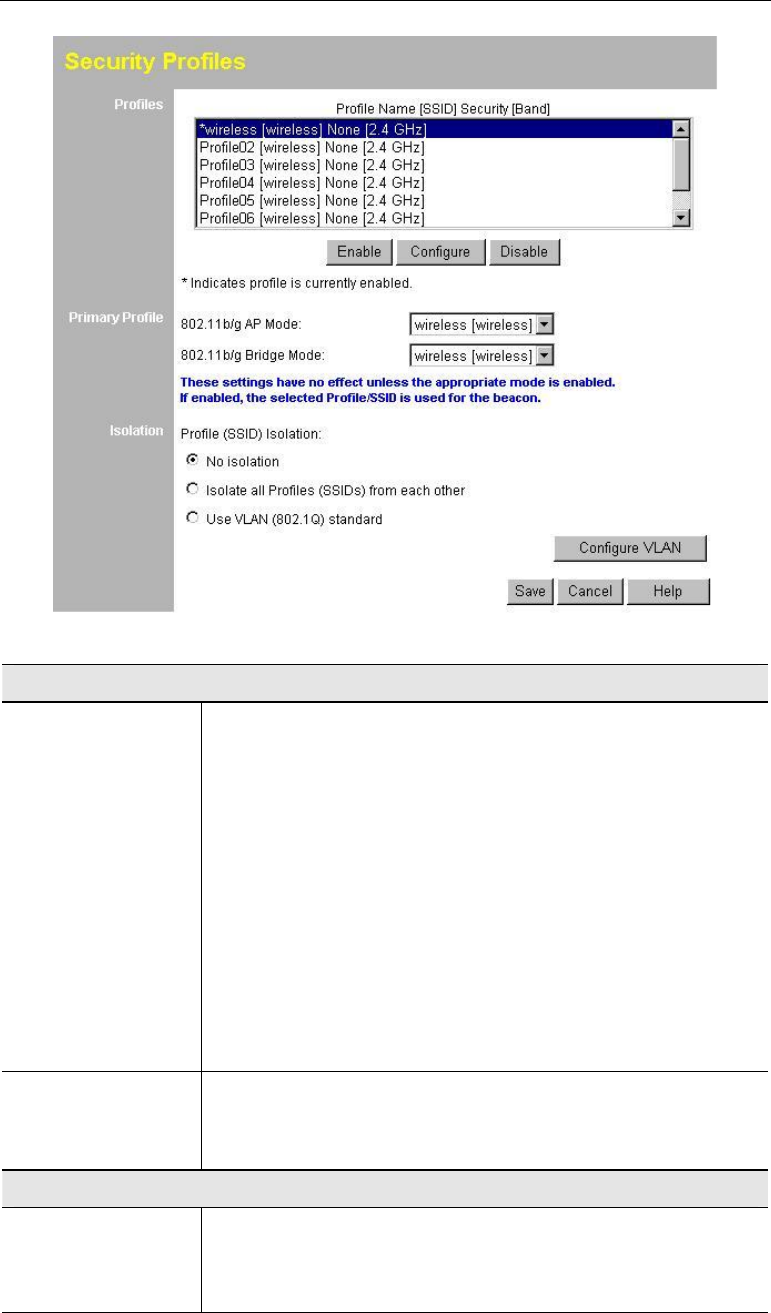
13
Data - Security Profiles Screen
Profile
Profile List
All available profiles are listed. For each profile, the following
data is displayed:
· * (star sign)
If displayed before the name of the profile, this indicates
the profile is currently enabled. If not displayed, the profile
is currently disabled.
· Profile Name
The current profile name is displayed.
· [SSID]
The current SSID associated with this profile.
· Security System
The current security system (e.g. WPA-PSK) is displayed.
· [Frequency Band]
The Wireless Band (2.4 GHz) for this profile is displayed.
Buttons
· Enable - enable the selected profile.
· Configure - change the settings for the selected profile.
· Disable - disable the selected profile.
Primary Profile
802.11b/g AP
Mode
Select the primary profile for 802.11b and 802.11g AP mode.
Only enabled profiles are listed. The SSID associated with
this profile will be broadcast if the "Broadcast SSID" setting on
the Basic screen is enabled.