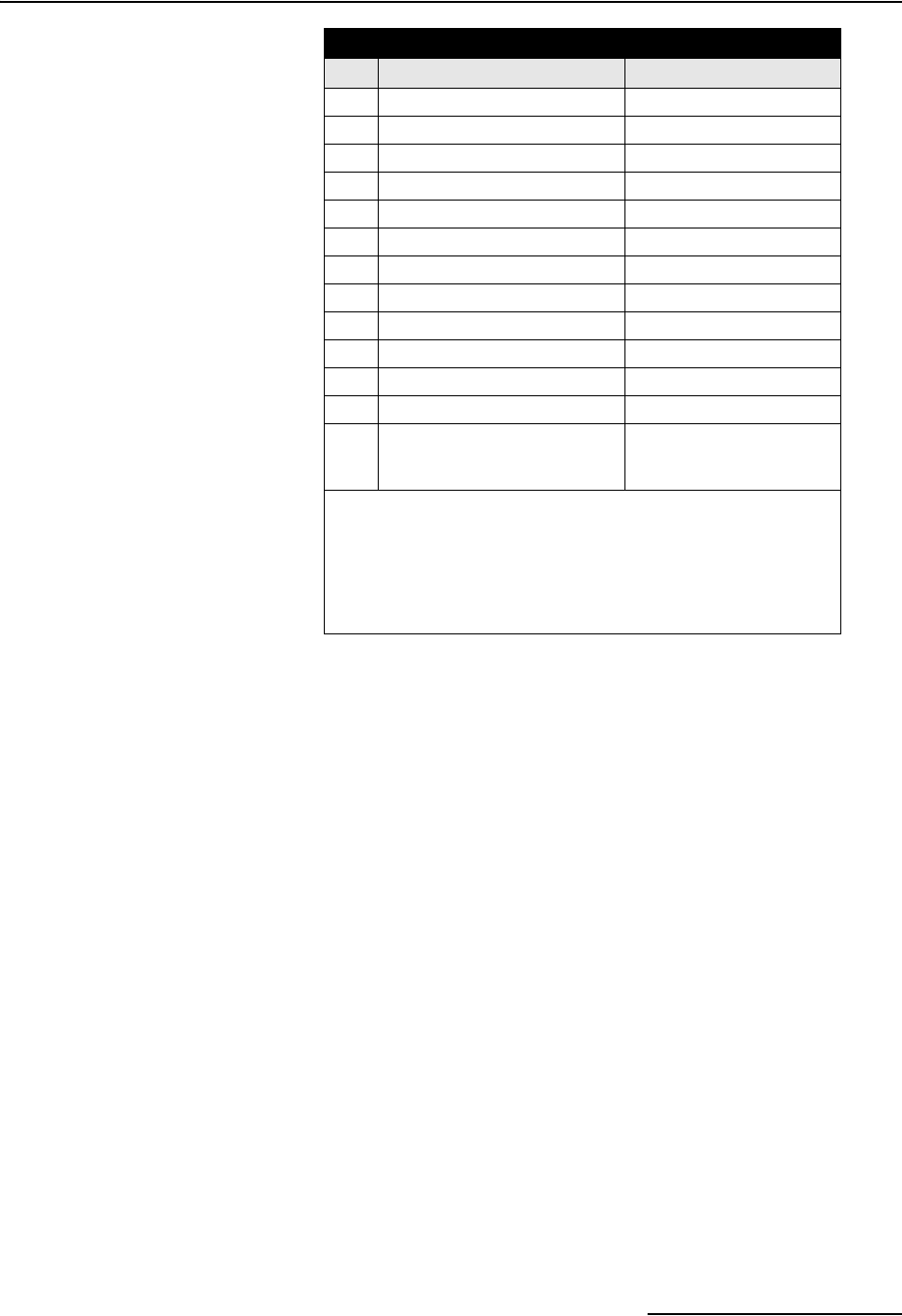
4220 Flow Meter
Section 2 Programming
2-19
You can enter the command line by connecting the interrogator
cable with the interrogator sense line shorted to ground. Then
send a series of ‘?’ (question marks) until the flow meter
transmits the unit’s banner and prompt. The number of question
marks necessary is a function of the baud rate auto detection. At
the prompt, enter DATA<CR> and the flow meter will respond
with the appropriate ASCII output string. You can send the
DATA command as often as you want. Type ‘Q’ to leave the
command response interface.
In addition to the port values, the data includes the flow meter’s
current time, the bottle number and time stamp of the three
most recent sample events, the previous day’s rainfall total (mid-
night to midnight), the current day’s rainfall total since mid-
night, and a rainfall tips counter that rolls over every 255 tips.
(See Rain Gauge.) The port values appear in a comma-sepa-
rated values format. Each data field is preceded by a two or
three-character type identifier. The table lists the type identi-
fiers. Note that the flow meter’s current time and the sample
event time stamp appear as a number in standard spreadsheet
format (days since 1900). The supported baud rates are 9600,
4800, 2400, and 1200 (no parity, eight bits and one stop bit).
Periodic Output: (Use a special RAIN GAUGE connector cable—
contact the factory for assistance.) Note that the periodic output
will terminate during phone connection and when the interro-
gator cable is connected.
YCO YSI 600 Conductivity Millisiemens per centimeter
YSP YSI 600 Specific Conductance Millisiemens per centimeter
YSA YSI 600 Salinity Parts per thousand
YTD YSI 600 Total Dissolved Solids Milligrams per liter
YTE YSI 600Temperature Degrees Celsius
YSP YSI 600 Specific Conductance Millisiemens per centimeter
YCO YSI 600 Conductance Millisiemens per centimeter
YSA YSI 600 Total Salinity Parts per thousand
YTD YSI 600 Total Dissolved Solids Milligrams per liter
YTE YSI 600 Sonde Temperature Degrees Celsius
SS Sampler Enable Status Logical
B? Bottle Number and Time Days
CS Check sum (does not include
the check sum, carriage return,
and line feed)
Unsigned long
Note: The output string for a given flow meter will have values only
for those parameters it is currently measuring. The order of the
fields in this table is subject to change. Additional data types may
be inserted anywhere in the list. Parsing routines for this output
string should search by type identifier instead of depending on the
position in the string. If an active port has an error flag set, the
serial output will insert ERROR for the value.
Table 2-1 ASCII Output Codes (Continued)
Code Parameter Units


















