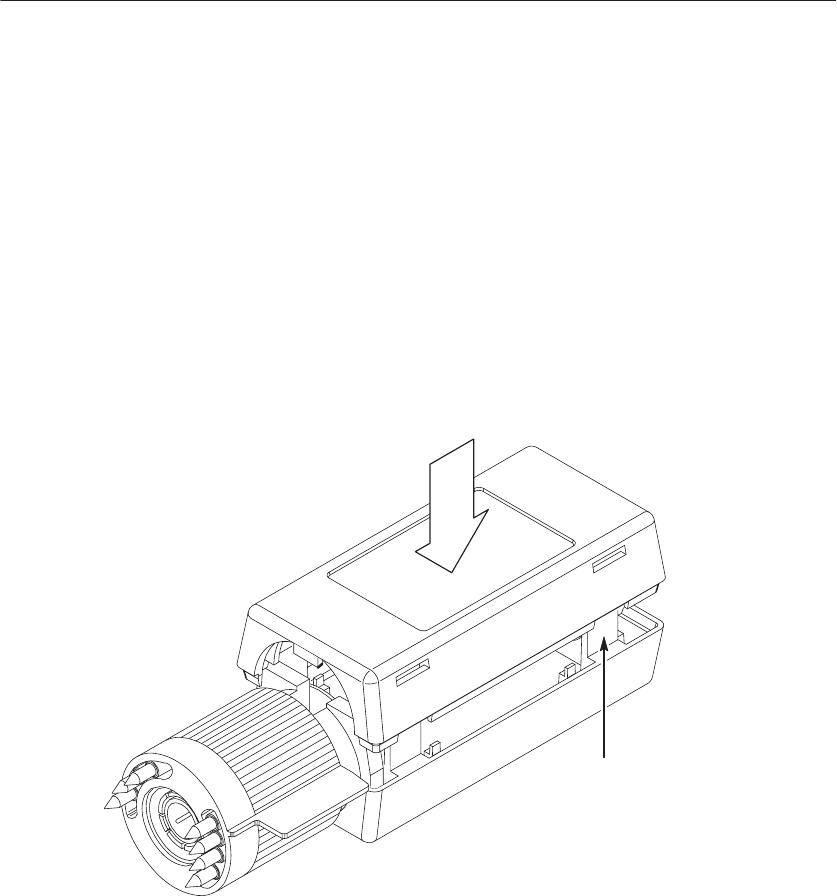
Maintenance
P6249 4 GHz 5X Active Probe Instruction Manual
55
To replace the covers, follow these steps:
1. Align the tabs with the notches on the cover halves. Refer to
Figure 20.
2. Press the cover tabs in so that the cover can be lowered.
3. Slide the tabs into the notches.
4. Firmly press the pieces together until the cover catches snap into
place.
Tabs (4)
Figure 20: Replacing the compensation box cover


















