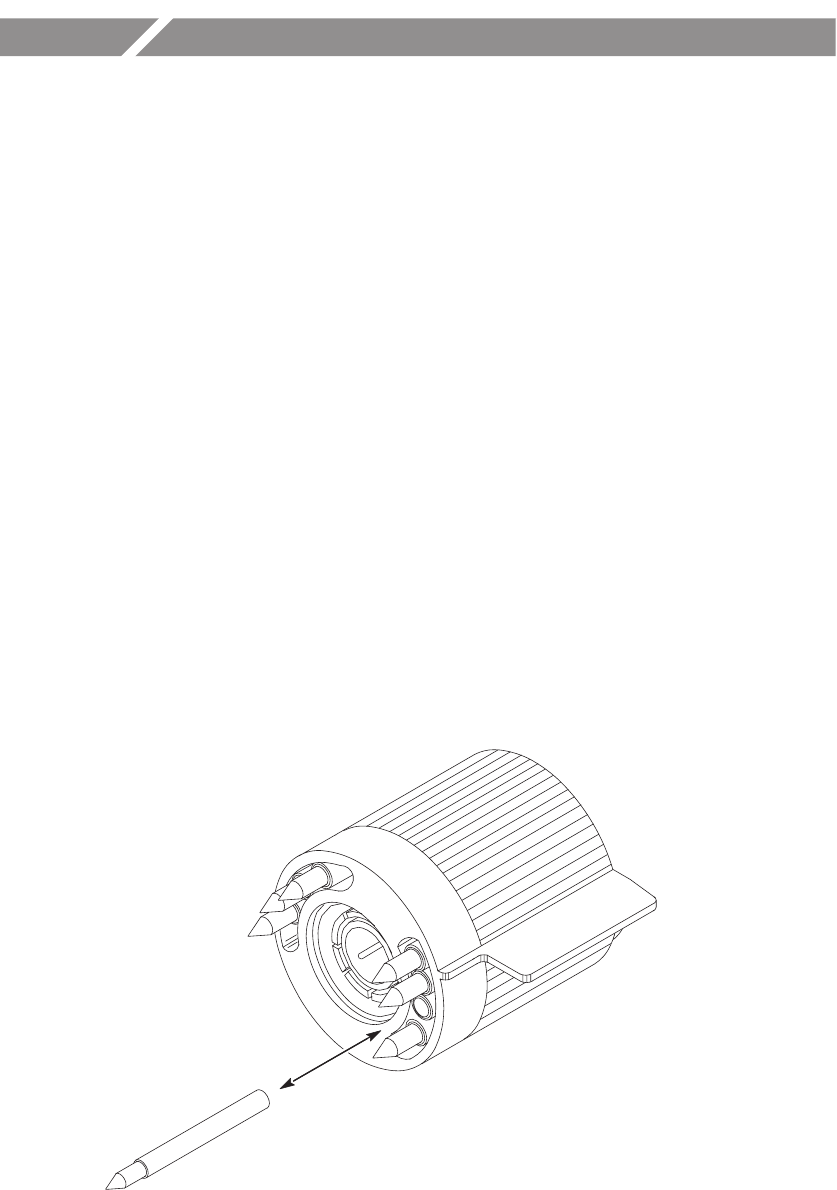
P6249 4 GHz 5X Active Probe Instruction Manual
53
Maintenance
This section describes the maintenance and repair procedures for the
P6249.
Replacing TEKPROBE Interface Pins
TEKPROBE interface pins can stick and fail to make contact after
time. Periodically check to see that each of the interface pins move
freely and fully extends out of the interface. If any pin fails to move
freely and fully extend, replace the pin.
To remove a TEKPROBE interface pin, firmly grasp the pointed tip
with pliers and pull the pin out of the connector. See Figure 18.
No tools are required to install a replacement pin. Insert a new pin
into the connector socket as far as possible using finger pressure. If
necessary, seat the pin into the connector by pressing the tip gently
but firmly against a hard surface, such as a wood block or table top.
Figure 18: Replacing TEKPROBE interface pins


















