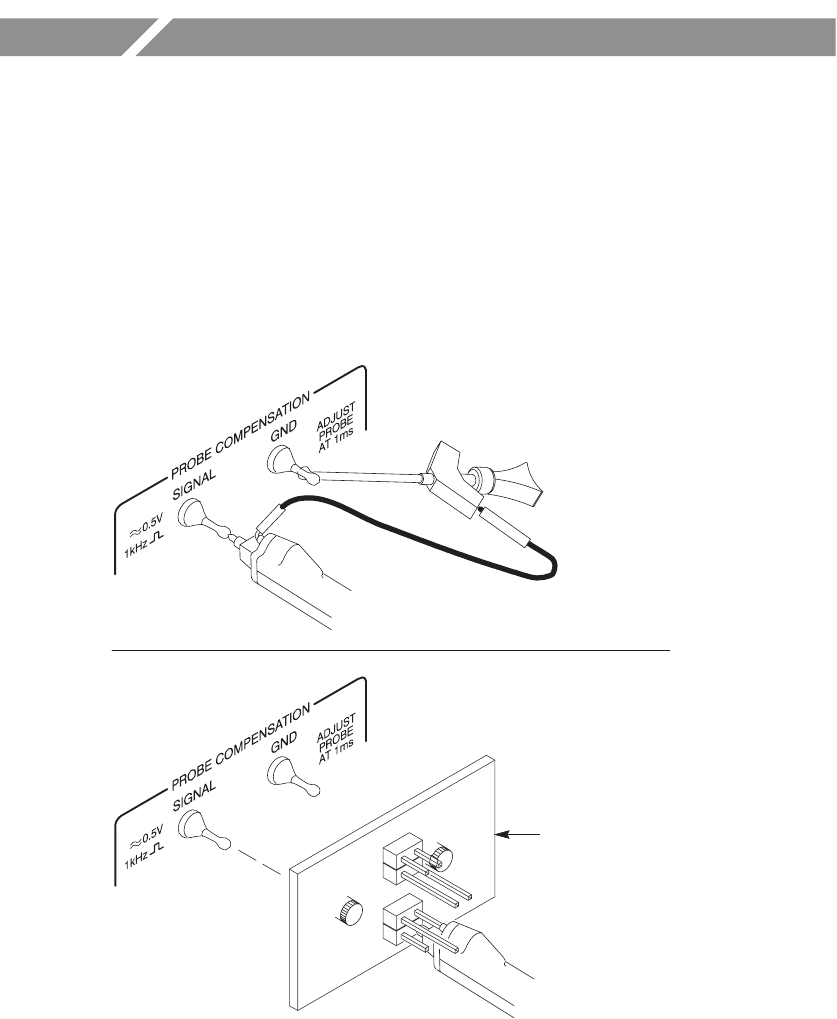
P6249 4 GHz 5X Active Probe Instruction Manual
13
Functional Check
After installing the probe on the oscilloscope, a functional check
may be performed using the PROBE COMPENSATION connections
on the front panel of the oscilloscope. Use the optional deskew
fixture for optimum connections. See Figure 2.
Deskew fixture
A
B
Figure 2: Probe functional check connections
1. Connect the probe to the oscilloscope.
2. Set the oscilloscope to display the probe channel.


















