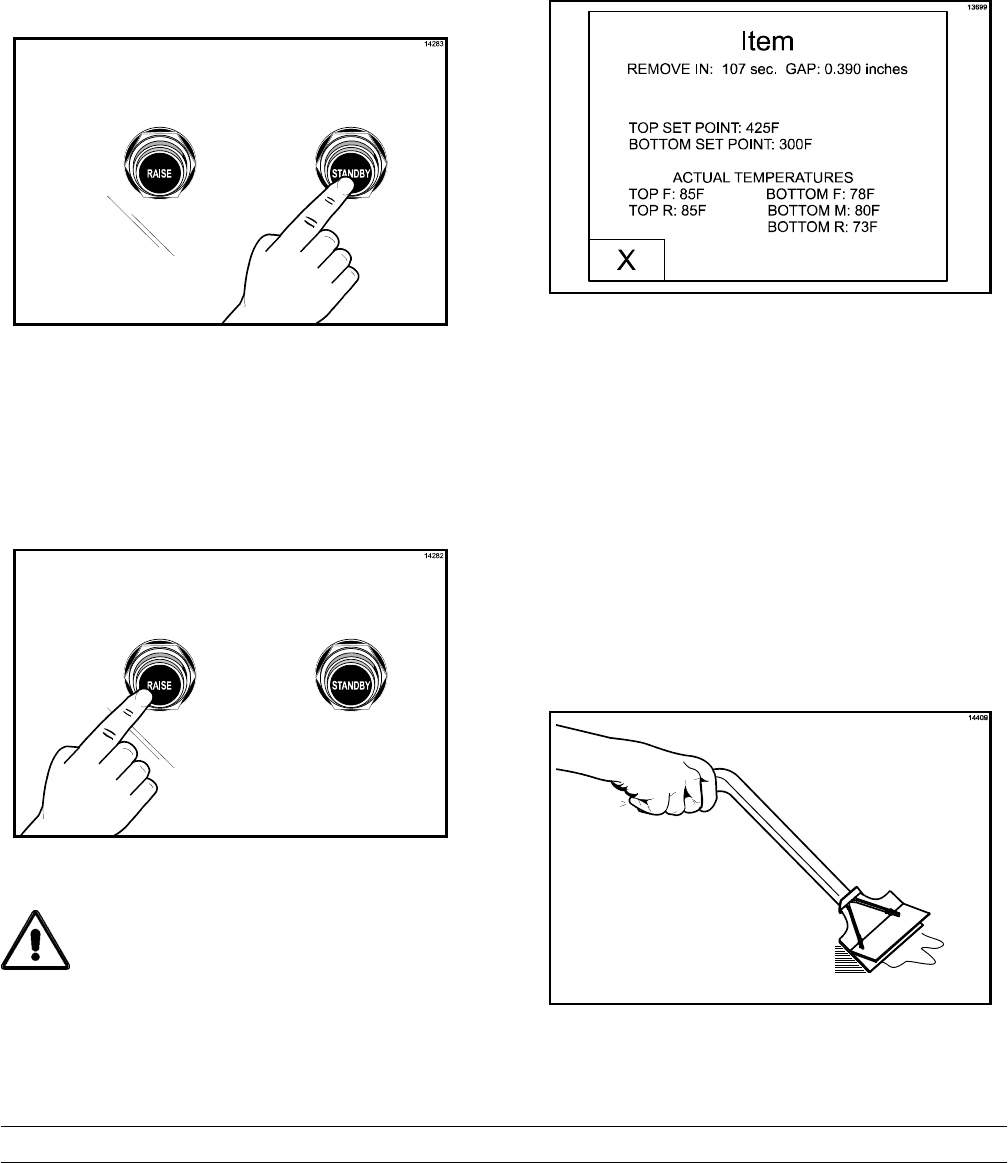
18
Models C810 & C812Operating Procedures
Standby Procedures
Whenever the grill is idle and product is not being
cooked, the upper platen must be placed in the
STANDBY position.
Step 1
To place the upper platen in the STANDBY position,
press the STANDBY button twice from the open
position.
Figure 28
The c ontrol will display “GOING TO STANDBY” and
then change to display “STANDBY”.
Step 2
To raise the upper platen to the OPEN position to
resume cooking, press the RAISE button.
Figure 29
CAUTION: Never use force to raise the
upper platen. Damage to components may
result. Only use the RAISE button to open the
upper platen!
Menu Parameters
To view the settings and actual temperatures for the
current item, press and hold the menu item key a
minimum of 5 seconds. The screen will display the
cook time, gap setting, temperature set points, and
actual temperature readings of each zone for that
menu item.
Figure 30
If a key is not pressed for 20 seconds, the grill
control will return to the normal display. Pressing the
“X” k ey will bring the display back to the main
display page.
Cleaning After Each Run of Product
Step 1
Using the grill scraper, scrape the grease on the
lower grill surface from front to back. Do not scrape
across the rear of the lower grill surface with the grill
scraper.
Figure 31


















