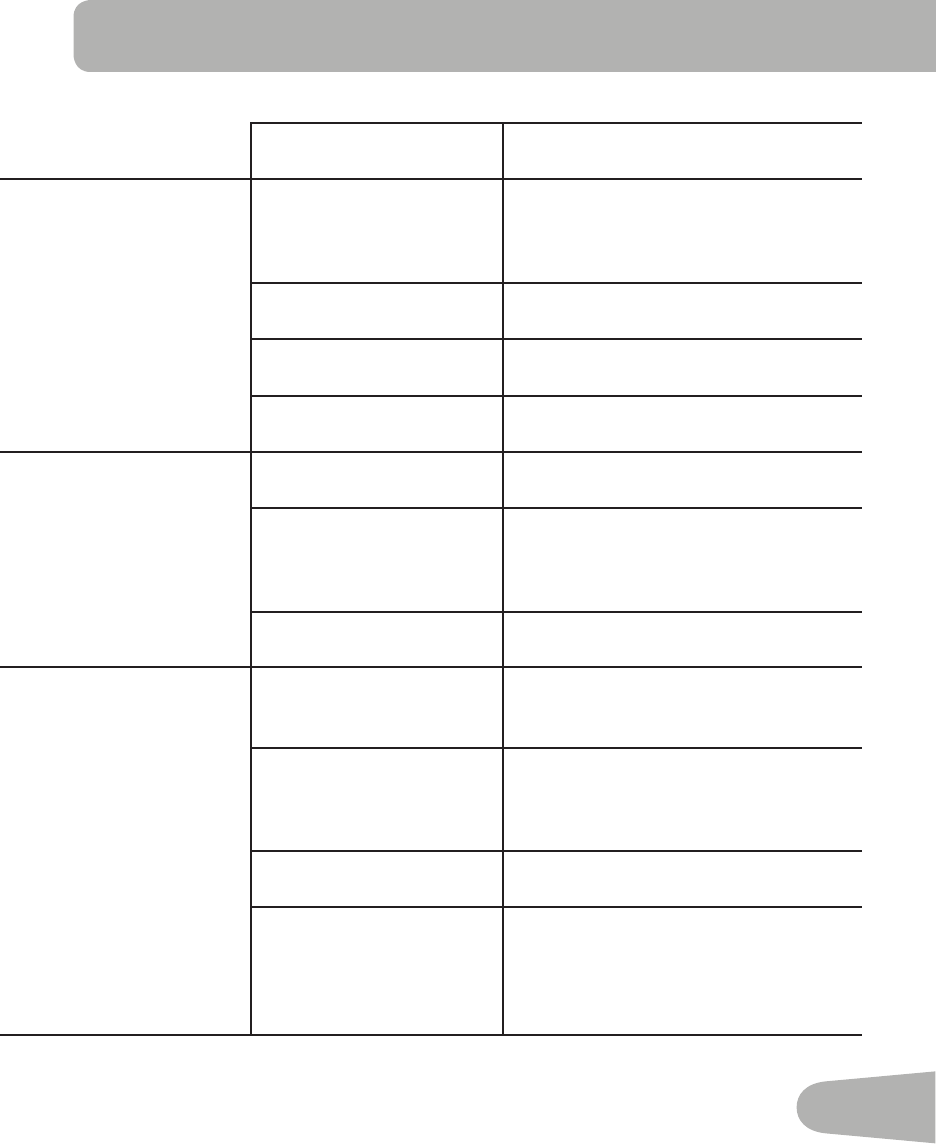
47
Handlebars If tests reveal no other issues, Handle-
bars should be replaced.
Unit operates but Telemet-
ric HR not displayed
Chest Strap (optional) Strap should be “POLAR
®
” compat-
ible and uncoded. Make sure strap is
directly against skin and contact area
is wet.
Interference
Try moving unit away from sources of
interference (TV, Microwave, etc).
Replace Chest Strap If interference is eliminated and HR
does not function, replace strap.
Replace Console If HR still does not function, replace
Console.
Console displays “E2” error
code
Check data cable integrity All wires in cable should be intact. If any
are cut or crimped, replace cable.
Check data cable
connections/orientation
Be sure cable is connected securely
and oriented properly. Small latch on
connector should line up and snap into
place.
Console Electronics If tests reveal no other issues, Console
should be replaced.
No speed/RPM reading,
Console displays “Please
Pedal” error code
Check data cable integrity All wires in cable should be intact. If any
are cut or crimped, replace cable.
Check data cable
connections/orientation
Be sure cable is connected securely
and oriented properly. Small latch on
connector should line up and snap into
place.
Check magnet position
(requiresshroudremoval)
Magnet should be in place on pulley.
Check Speed Sensor (re-
quiresshroudremoval)
Speed sensor should be aligned with
magnet and connected to data cable.
Realign sensor if necessary. Replace if
there is any damage to the sensor or
the connecting wire.


















