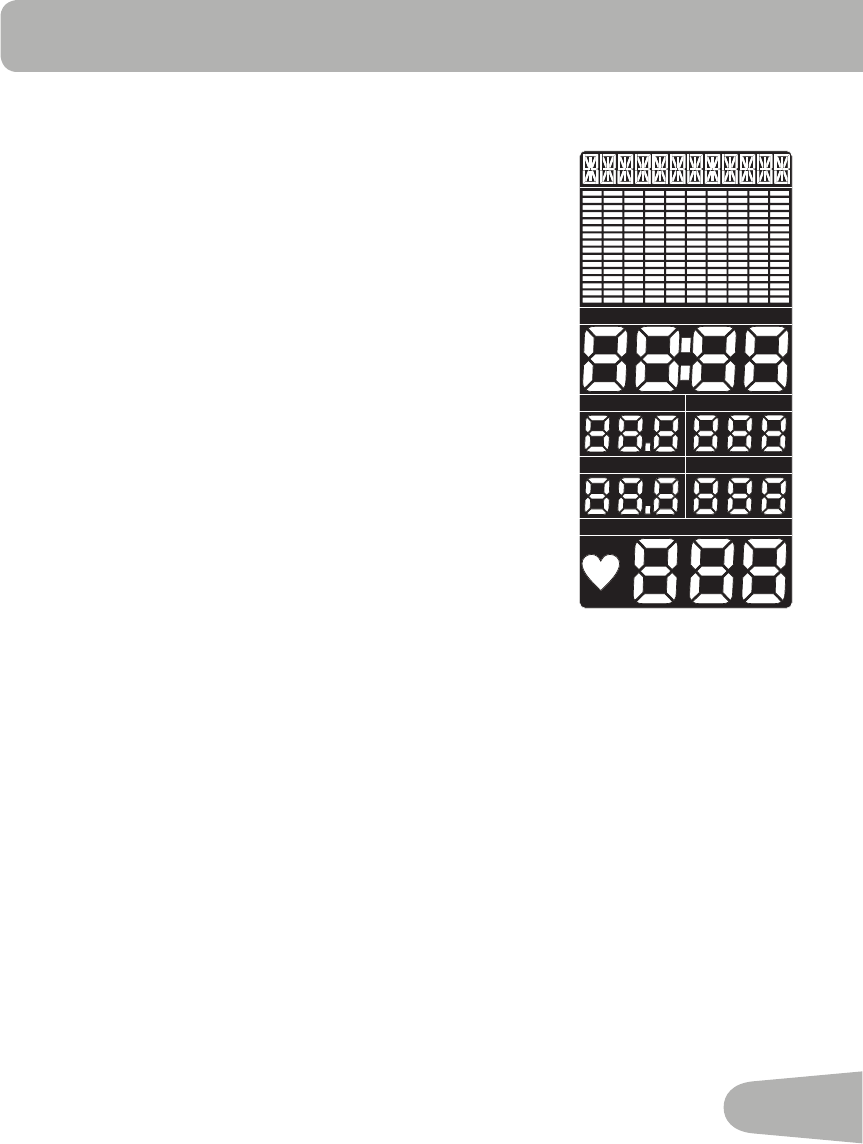
25
LCD Display Data
Program Display
The Program Display shows the name of the program selection and
the grid display area shows the course profile for the program. Each
column in the profile shows one interval (workout segment). The
higher the column, the higher the resistance level. The flashing column
shows your current interval.
Time / Interval
The TIME display field shows the time count of the workout for 6
seconds, and then the current INTERVAL segment of the workout for
6 seconds.
If the workout has a preset time, the time display starts at the preset
value and counts down to zero. If no preset time is set up for the
current workout program, the display value starts at zero and counts
forwarduntiltheendoftheworkout.Maximumtimeis99:59.The
time display shows the total time count for the workout.
Speed / RPM
The SPEED display field shows the machine speed in miles per hour (mph) or kilometers per hour
(km/h) for 6 seconds , and then the machine revolutions per minute (RPM) for 6 seconds.
Distance
The Distance display shows the distance count (miles or km) in the workout.
Note: To change the measurement units to English Imperial or metric, refer to the “Console
Setup Mode” section in this manual.
Watt / Level
The WATT display field shows the power that you are producing at the current resistance level
(1 horsepower = 746 watts) for 6 seconds, and then the current resistance LEVEL (1–16) for 6
seconds.
Calories
TheCaloriesdisplayfieldshowstheestimatedcaloriesthatyouhaveburnedduringtheexercise.
SPEED
DISTANCE
INTERVALTIME
CALORIES
PULSE
LEVELMSPEED
DISTANCE
INTERVALTIME
RPM K WATT
CALORIES
PULSE
LEVELM


















