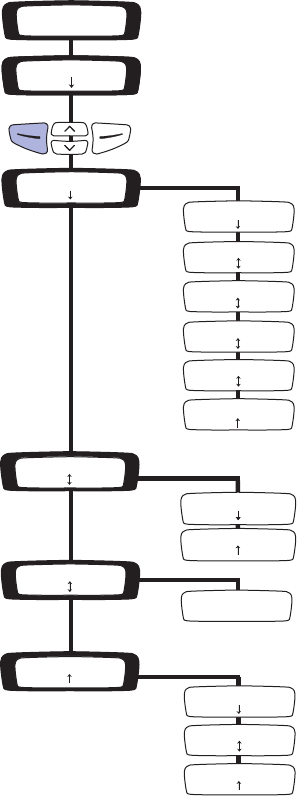
16How to Use the Detailed Menu
How to Use the Detailed Menu
Figure 2 shows the detailed menu.
Figure 2: Detailed menu screens
You enter the detailed menu from the standby (RAMP) screen, by pressing the
Left (menu) key. The SETTINGS menu screen is displayed.
USED HRS: 08000
exit
USAGE: 1000/1068
exit
RAMP: 10min
menu
WELCOME
>>>>>>
SETTINGS
enter exit
RESULTS
enter exit
EPR SETTING: 1
change exit
SERVICING
enter exit
OPTIONS
enter exit
LANG: ENGLISH
change exit
SN: 12345678912
exit
PCB: 123456789123
4567 exit
SW: SX3960200
exit
MASK: ULTRA
change exit
TUBE LENGTH: 2m
change exit
HUMID: NONE
change exit
change exit
change exit
SMARTSTART: ON
LEAK ALERT: OFF


















