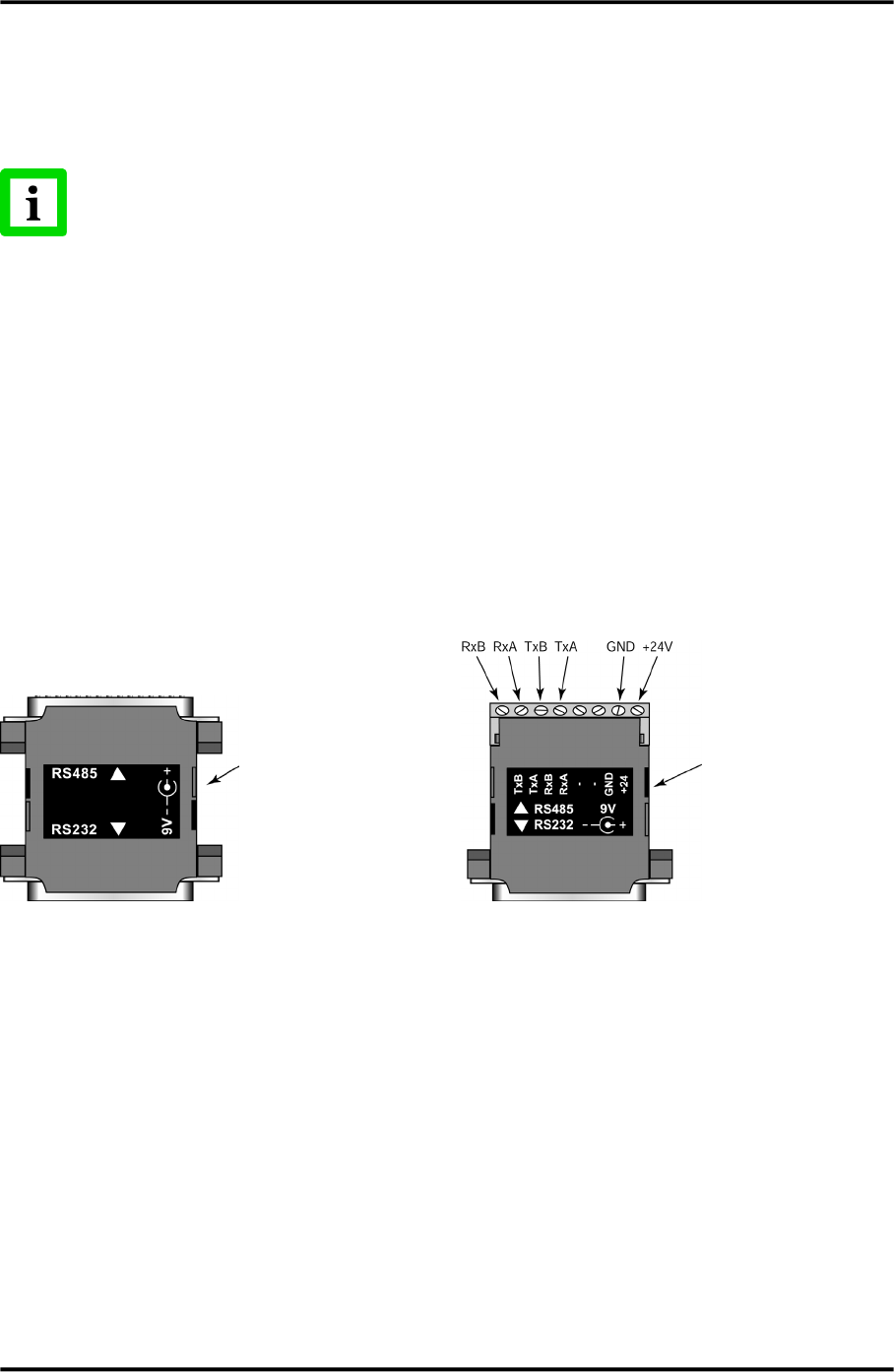
Installation
MarathonSeriesFA/FR 21
5.5PowerSupply
Connectionsfroma24VDC(500mAorhigher)powersupplyattachtotheappropriateterminalson
theelectronicenclosure’sterminalstrip.
Isolated power is required, and this is provided by the appropriate manufacturer
suppliedpowersupplyaccessory.Bewareofuseofotherpowersupplieswhichmay
notprovidethenecessaryisolationandcouldcauseinstrumentmalfunctionordamage!
5.6RS232/485InterfaceConverter
Toconnecttoa computer’sRS232port,youneedoneoftheInterfaceConverteraccessories(similarto
thefollowingfigure)andtheproperRS232cable.IfyourcomputerhasanRS485interfacecard,you
canconnectthesensordirectlytoitsport(usingtheproperconnector)withwiringfromtheelectronic
enclosure’sterminalblock.
ConnecttheinterfaceconvertertoanavailableCOMportonyourcomputer,eitherdirectlyorwithan
appropriateserialcable(availablefromcomputersupplystores).Ifyourcomputerhasa9‐pinserial
connector, usethe supplied25‐pin to 9‐pin cablebetween the interfaceconverter
or cable and the
computer.
Forappropriateinterfaceconverters,seesection
8.5RS232/485InterfaceConverteronpage37.
Figure17:RS232/485InterfaceConverter,withpins(left,XXX485CV…)
orterminal(right,XXX485CVT…)
TheRS485outputisasfollows:
Baudrate:300,1200,2400,9600,19200,38400(default)
Note:Adjustablebaudrateonlyavailablethrough2‐wayRS485.
Dataformat:8bit,noparity,1stopbit
4‐wire,full
duplex,point‐to‐point
5.7ConnectingtoaPC
Tosetupyourcomputertoinitializethesensors,completethefollowingsteps:
1. RemovepowerfromtheFA/FRsensor!
not
used
RS232 25-pin female connector RS232 25-pin female connector
RS485 25-pin male connector
RS485 Connector
(
screw terminals
)
Optional power connector
9 VDC as alternative to
24 VDC power supplement
Optional power connector
9 VDC as alternative to
24 VDC power supplement
From electronics housin
g
...


















