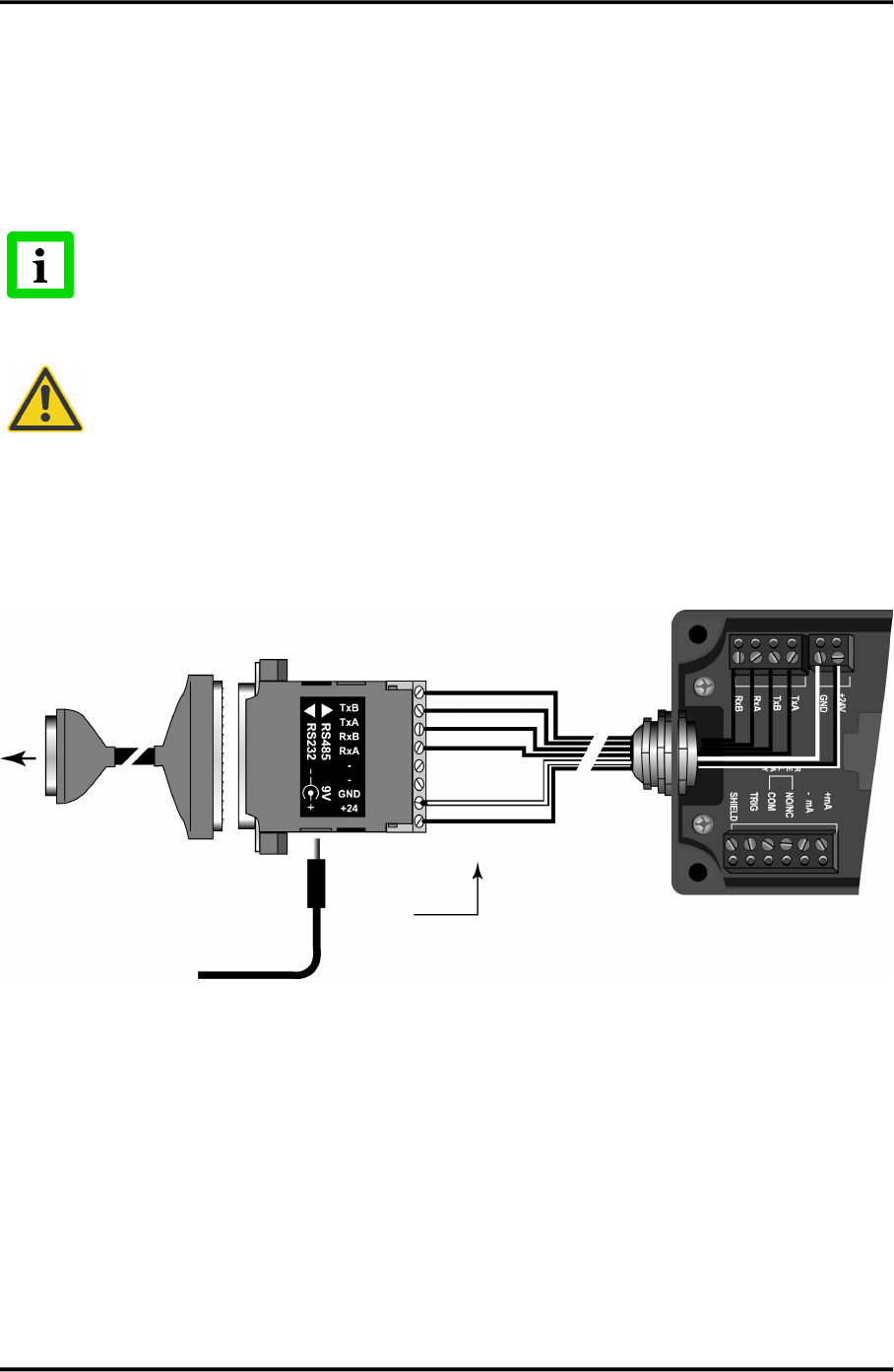
Installation
22 MarathonSeriesFA/FR
2. Installallelectronicswiringaccordingtotheapplicablesections5.4,5.7.x,and5.8!
3. PlugtheRS485/RS232interfaceconverterintoyour computer’sserialport, orattachit toa
serialcableconnectedtothecomputer!Use9pinto25pinconverterifnecessary!
4. Ifthe9VDCpowersupplyisused,applypowertotheRS485/RS232converter!
5. Applypower
totheFA/FRsensor!
6. Turnonyourcomputer!
Youneedto makesureanotherserialdevice(e.g.aninternalmodem)isnotusingthe
identicalCOM‐portatthesametime!
AlwaysmakeallelectricalconnectionsbeforeapplyingpowertotheFA/FRsensor!Do
notchangeRS485orpowerconnectionsontheRS485/RS232converterwhiletheFA/FR
sensorhaspowerapplied,asthismaycausedamagetotheInterfaceconverter!
5.7.1MultidropInstallation(4‐Wire)
In4‐wiremultidropinstallationsthedatacanbetransferredinbothdirections,fromsensortoPCand
reverse.
Figure18:Wiringfor4‐WireSensorSetup
5.7.2MultidropInstallation(2‐Wire)
Usingthe2‐wireinstallationsaves2wiresincomparisontothe4‐wireinstallation.Thedisadvantage
is,thatthedatatransfercanbeonlyinonedirectionatthesametime.
To Computer
RS232 serial port
RS232/485
Interface Converter
XXX485CVT…
Electronics Housing
9 VDC power suppl
y
or ...
24 VDC power supply
from RxB
from RxA
from TxB
from TxA
Ground
+24 VDC
(
o
p
tional
)


















