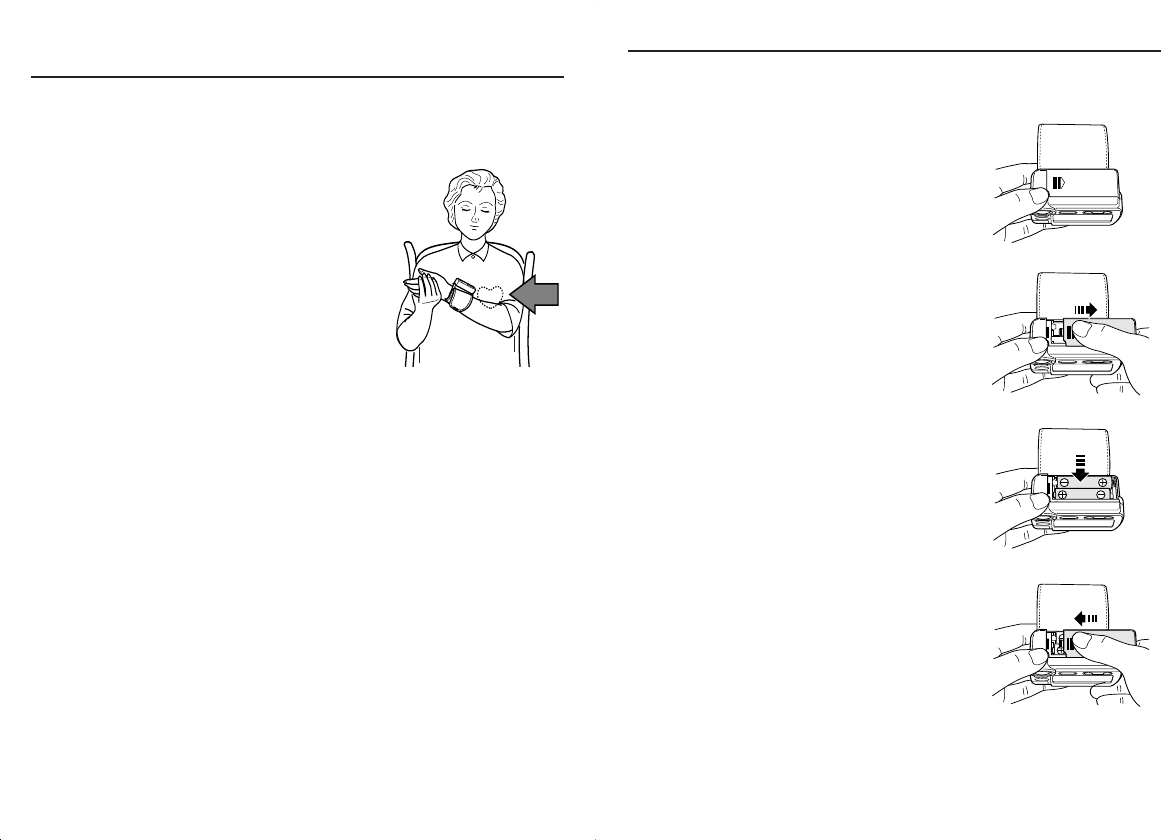
7
Battery Installation
Use this monitor after inserting batteries in the main unit.
1. Place the main unit with the Battery
Cover facing upward.
2. Remove the Battery Cover.
Push down the indent portion of Battery Cover
and slide it into the direction of the arrow.
3. Insert two AAA Batteries with the polarities
in the correct direction.
4. Close the Battery Cover.
Close the Battery Cover by sliding it as shown
in the Figure until it clicks.
6
Suggestions Before Measuring
Blood Pressure
1. Avoid eating, smoking and exercising for at least
30 minutes before taking measurement. Also rest
for at least 10 to 15 minutes before taking a reading.
2. Stress raises blood pressure. Avoid taking
measurements during stressful times.
3. The cuff can be applied to your left
or right wrist.
4. Measurements should be taken in a quiet place
and you should be in a relaxed, seated position.
5. Remain still and do not talk during
the measurements.
6. Keep a record of you blood pressure and pulse for you doctor.
Remember, a single measurement does not provide an accurate indication
of your true blood pressure. You need to take and record several readings
over a period of time. Try to measure your blood pressure at the same
time each day for consistency.
7. Wait 2-3 minutes between measurements. Waiting allows the engorged blood
vessels to return to normal. You may require more rest time between readings
depending on your individual physiological characteristics.
HEM-637 REV A 8188 1/26/06 1:41 PM Page 6


















