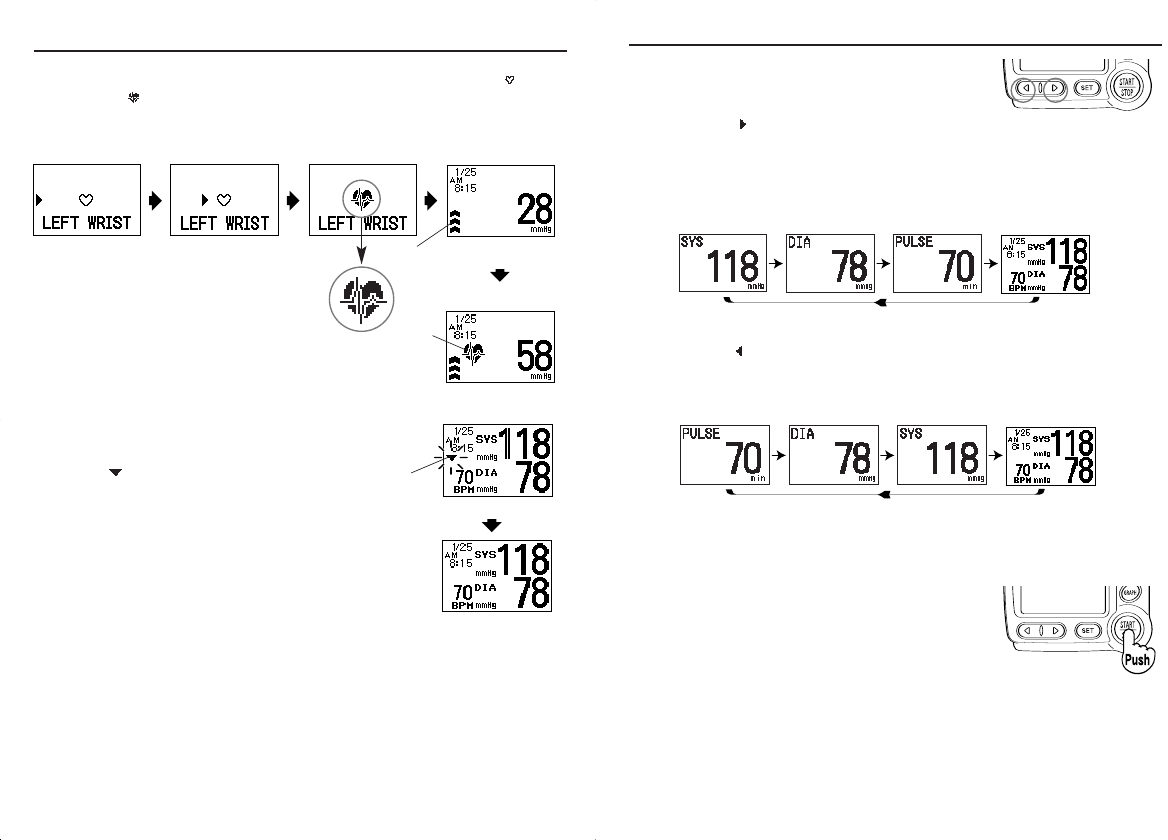
2120
How to Measure Blood Pressure Continued
How to see the measurement results in
enlarged characters
If you push the button while the measurement results are displayed, the results
will be displayed in enlarged characters repeatedly in the order of pulse rate,
diastolic blood pressure, and systolic blood pressure.
If you push the button while the measurement results are displayed,
the results will be displayed in enlarged characters repeatedly in the
order of systolic blood pressure, diastolic blood pressure, and pulse rate.
4. To stop measurement
Push the START/STOP button to turn off the
power.
• Even if you forget to push the START/STOP
button, the power will turn itself off
automatically in approximately two minutes.
How to Measure Blood Pressure Continued
When the wrist reaches the level of your heart, the monitor beeps and the mark
changes to the mark instantly. Hold your wrist at that position and
do not
make any movements until the measurement results are displayed.
• Be careful not to raise your wrist too high.
When your wrist reaches the
proper position, the monitor beeps
and automatically starts inflation
and measurement.
Inflation Start Screen
Inflation in
Progress Screen
Mark
Indicating
Inflation in
Progress
Pulse
Rate
Mark
Deflation Start Screen
Measurement Results
Display Screen
3. When the measurement finishes, the deflation
mark flashes and the wrist cuff deflates.
The measurement results (blood pressure
values, pulse rate, date and time) are displayed.
• If the velcro opens during measurement,
wrap the wrist cuff snugly again, fasten the
velcro securely, and start measurement again.
• If you want to stop measurement, push the
START/STOP button.
After the monitor stops inflation and deflates,
the power turns off automatically.
Deflation
Mark
HEM-637 REV A 8188 1/26/06 1:41 PM Page 20


















