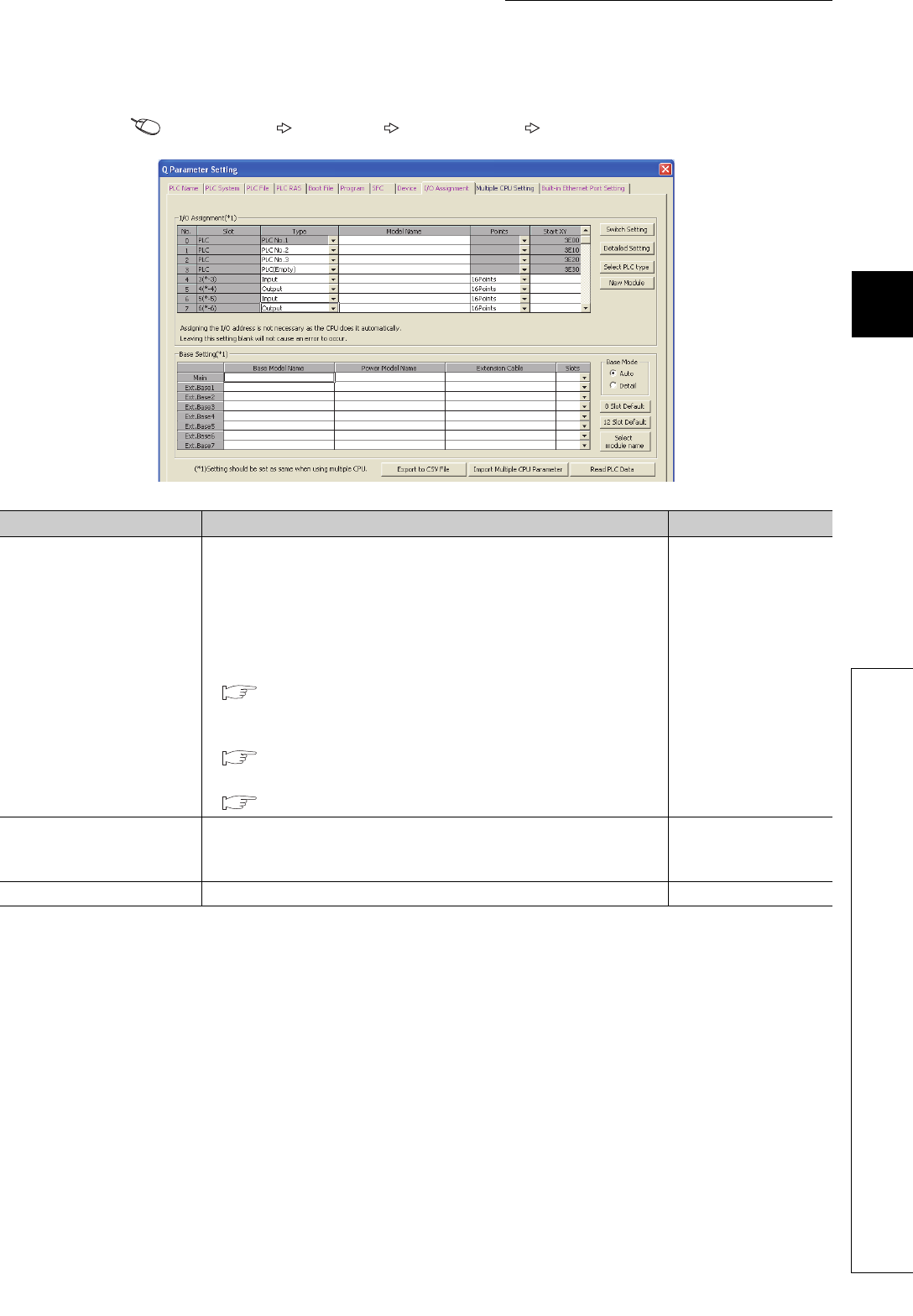
83
CHAPTER 4 STARTING UP MULTIPLE CPU SYSTEM
4
4.2 Operation Settings
4.2.2 Parameter settings
3. Set the types and points for the mounted modules in the "I/O Assignment" window of PLC
parameter.
Project window [Parameter] [PLC Parameter] [I/O Assignment]
Item Description Default
Type
Select the type of a mounted module.
To reserve an empty slot for the future addition of a CPU module, select
"PLC (Empty)".
The slots where "PLC (Empty)" can be set differ depending on the CPU
module used as CPU No.1.
• When a Basic model QCPU is used as CPU No.1
Page 38, Section 3.1.2 (2) (d)
• When a High Performance model QCPU or Process CPU is used as CPU
No.1
Page 50, Section 3.2.2 (2) (f)
• When a Universal model QCPU is used as CPU No.1
Page 64, Section 3.3.2 (2) (f)
-
Model Name
Enter the model name of a mounted module.
This is a memo in the programming tool and does not affect the operation of
CPU modules.
Blank
Points Set the number of I/O points for each module. Blank


















