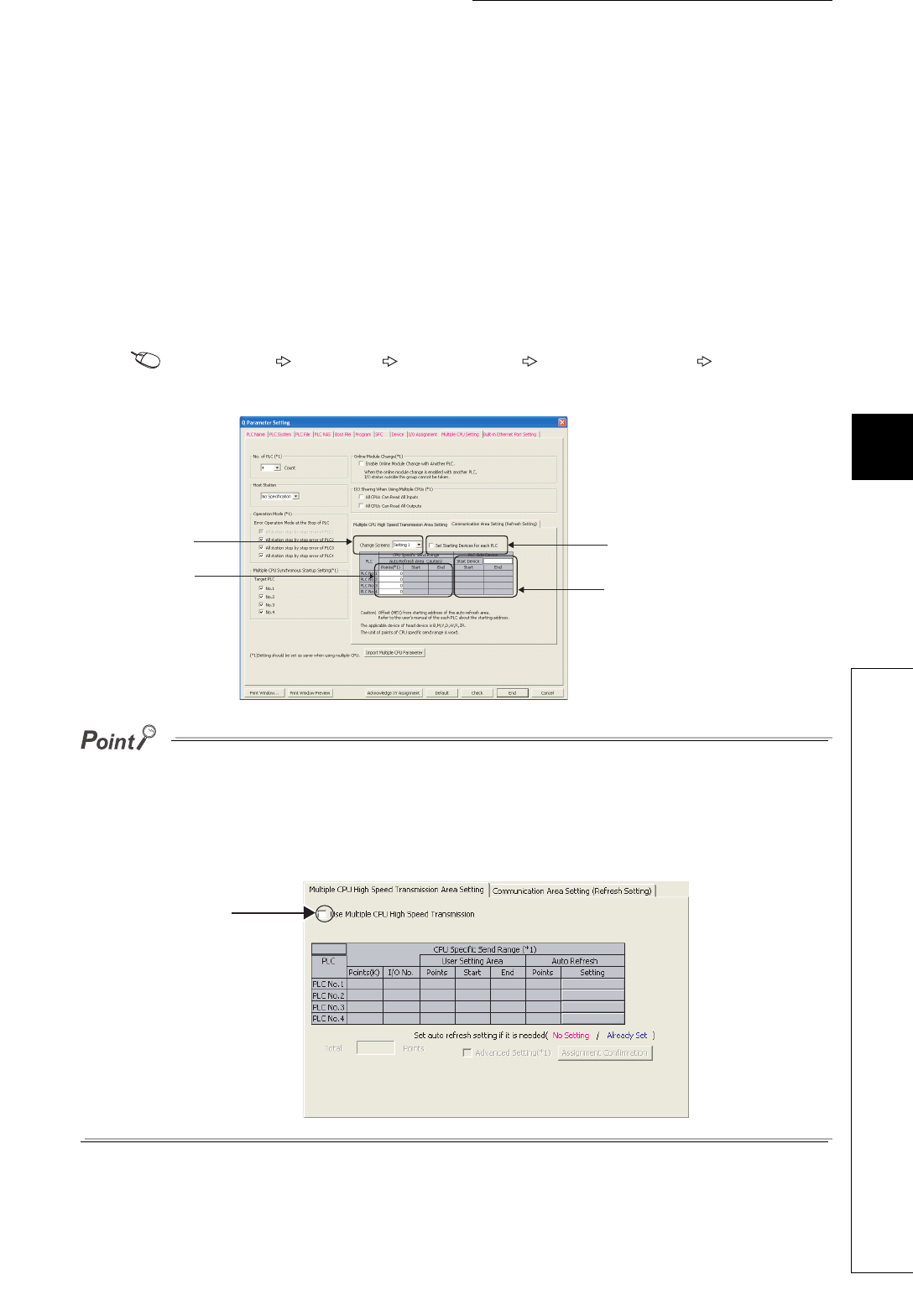
123
CHAPTER 6 COMMUNICATIONS AMONG CPU MODULES
6
6.1 Communications Using the CPU Shared Memory
6.1.1 Communications by auto refresh (using the auto refresh area)
(b) Executing auto refresh
Auto refresh is executed when the CPU modules are in RUN, STOP, or PAUSE status. Auto refresh cannot be
executed when a stop error has occurred in any of the CPU modules.
If a stop error occurs in a CPU module, the other modules will hold the data prior to the stop error. In the figure
on Page 122, Section 6.1.1 (1) (a), for example, if the status of B20 is on when a stop error occurs in CPU
No.2, the B20 in CPU No.1 will remain on.
(2) Auto refresh settings
To communicate data by auto refresh, set the ranges (number of points) to be sent by each CPU module ("CPU
Specific Send Range") and the devices for storing data ("PLC Side Device") in PLC parameter ("Multiple CPU
Setting").
Project window [Parameter] [PLC Parameter] [Multiple CPU Setting] "Communication
Area Setting (Refresh Setting)"
In the following cases, uncheck the "Use Multiple CPU High Speed Transmission" checkbox in the "Multiple High Speed
Transmission Area setting" area set for the Universal model QCPU.
• A High Performance model QCPU or Process CPU is used as CPU No.1.
• The "Use Multiple CPU High Speed Transmission" checkbox is unchecked for the Universal model QCPU used as
CPU No.1.
• A main base unit, slim type main base unit, or redundant power main base unit is used.
Set the auto refresh device range
setting method.
Set the device ranges of each
CPU module. (Each module uses
the ranges corresponding to the
points set for the module from the
specified start device number.)
Switch the auto refresh range
settings.
Set the send ranges for each
CPU module.
Uncheck the
checkbox.


















