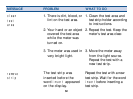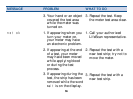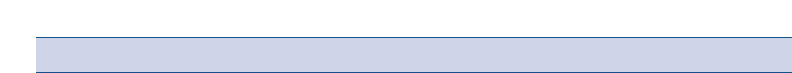
56
MESSAGE PROBLEM WHAT TO DO
3. Your hand or an object
covered the test area
while the meter was
turned on.
1. If appearing when you
turn your meter on,
your meter may have
an electronic problem.
2. If appearing at the end
of a test, your meter
may have been moved
while applying blood
or during the test
process.
3. If appearing during the
test, the strip has been
removed while the word
wait is on the display.
3. Repeat the test. Keep
the meter test area clear.
1. Call your authorized
LifeScan representative.
2. Repeat the test with a
new test strip; try not to
move the meter.
3. Repeat the test with a
new test strip.
not ok