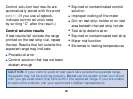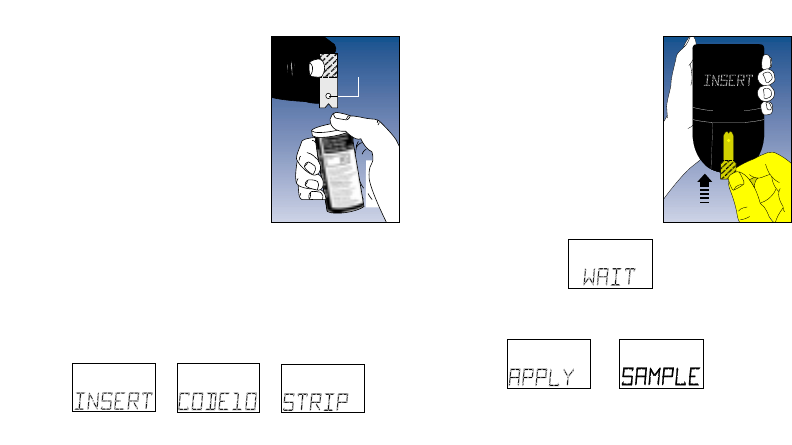
28
Remove a test strip
from the vial. Replace
the vial cap immedi-
ately. Do not touch the
test spot on the test
strip. The test spot
should be white or
ivory-colored, with no tears or
wrinkles.
With the meter display showing
slide the test strip into
the test strip holder,
notched end first, test
spot facing up. Make
sure you push the test
strip in all the way
until it stops.
(Example)
CC
M
Test
Spot
appears for a moment. Then
appears for five minutes or until you
apply blood to the test spot.
Obtain a drop of blood from your
finger using the Penlet
™
Plus Adjust-
able Blood Sampler. (See page 22.)