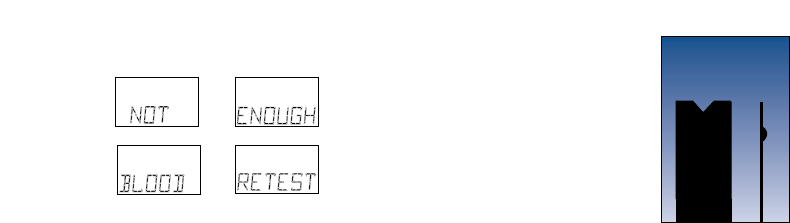
33
If the following message
appears on the display, your drop of
blood was too small, or smeared, or
the test strip was not pushed all the
way into the test strip holder. Repeat
the test with a new test strip and
enough blood to cover the entire
test spot.
■
Remove the test
strip from the meter
and look at the test
spot. It should still
have a wet, shiny
drop that completely
covers the test spot.
If the blood sample
has a dull, dry appearance, you
may not have applied enough
blood, or you may have smeared
it.
Front
Side
(Correct)


















