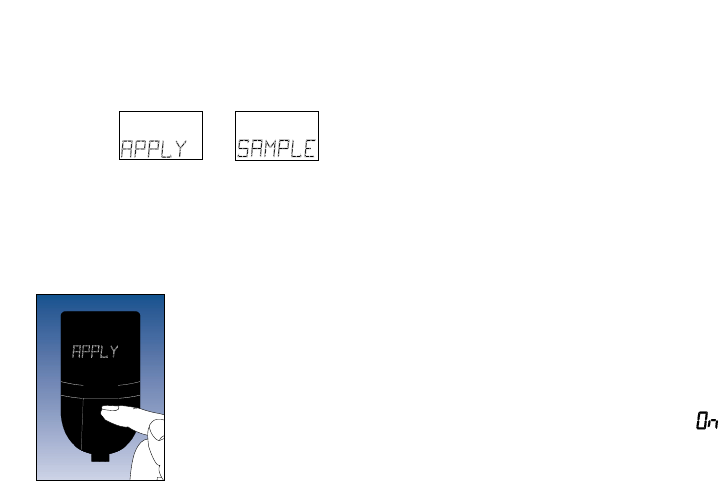
29
Step 2: Apply Blood Sample.
With the test strip in the meter and
on the display, apply a drop of blood
to the test spot.
Be sure that you:
■
Touch only the tip
of the drop of
blood to the test
spot.
■
Apply enough
blood to form a
round, shiny drop
that covers
the test spot com
pletely
and stays wet during the entire test.
■
Do not smear blood on the test
spot or apply a second drop after
the test begins.
■
Do not move the test strip as you
are applying blood. If the test
strip moves, push it back into its
original position.
■
Do not remove the test strip from
the meter to apply blood.
■
Do not touch or move the test
strip once the count has begun.
If the Beep option is set to , the
meter will beep when the blood is
applied to the test spot. See page 32,
“Checking the Amount of Blood on
the Test Strip.”
M
C


















