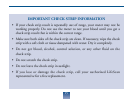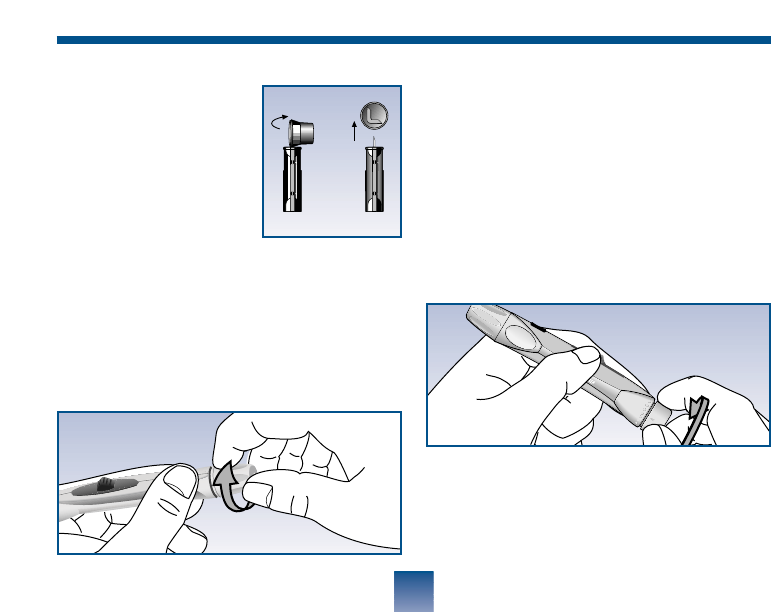
23
Step 2: Adjust Puncture Depth.
Twist the depth adjustment knob
located at the end of the Penlet
™
Plus
Sampler to desired puncture setting.
Smaller bumps are for shallower punc-
tures, while larger bumps are used for
deeper punctures.
Gently twist off the
lancet’s protective
disk. Make two full
turns to ensure that
the lancet separates
from the protective
disk.
Optional: For safe disposal, save protective
disk to cover lancet after use. See Step 6 option.
Replace the Penlet
™
Plus Cap. Turn the
cap clockwise until it is snug but not
overly tight.