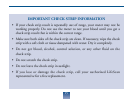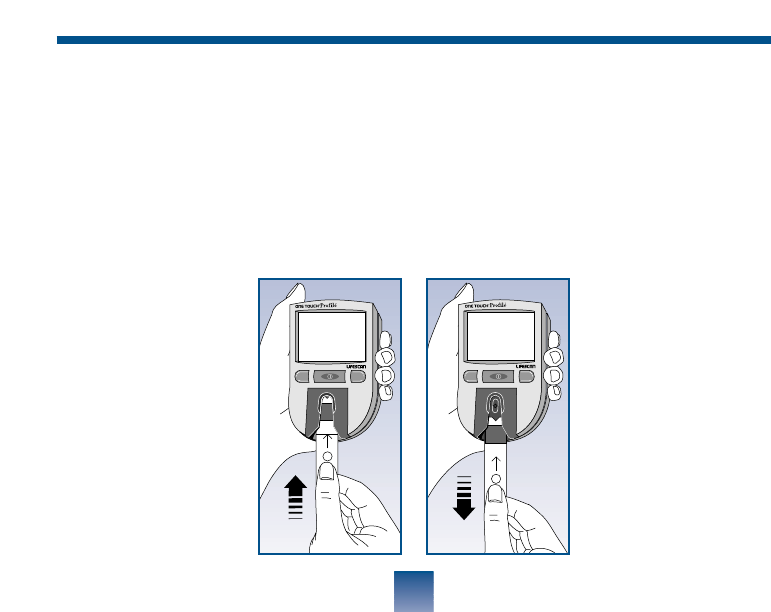
Step 1: Turn on the meter.
The code number will appear on the
display. Next, INSERT CODE 10 (for
example) STRIP will appear.
Step 2: Insert the check strip
Slide the notched
end of the check
strip into the test
strip holder with the
purple side facing
up. After the check
strip has been insert-
ed, WAIT PLEASE
appears for a mo-
ment.
Step 3: Remove the check strip.
When the message APPLY SAMPLE
appears on the display, remove the
check strip from the test strip holder.
Note: This is the only time you should
remove a strip during a test.
13
MC
1
MC
1
INSERT
SAMPLE