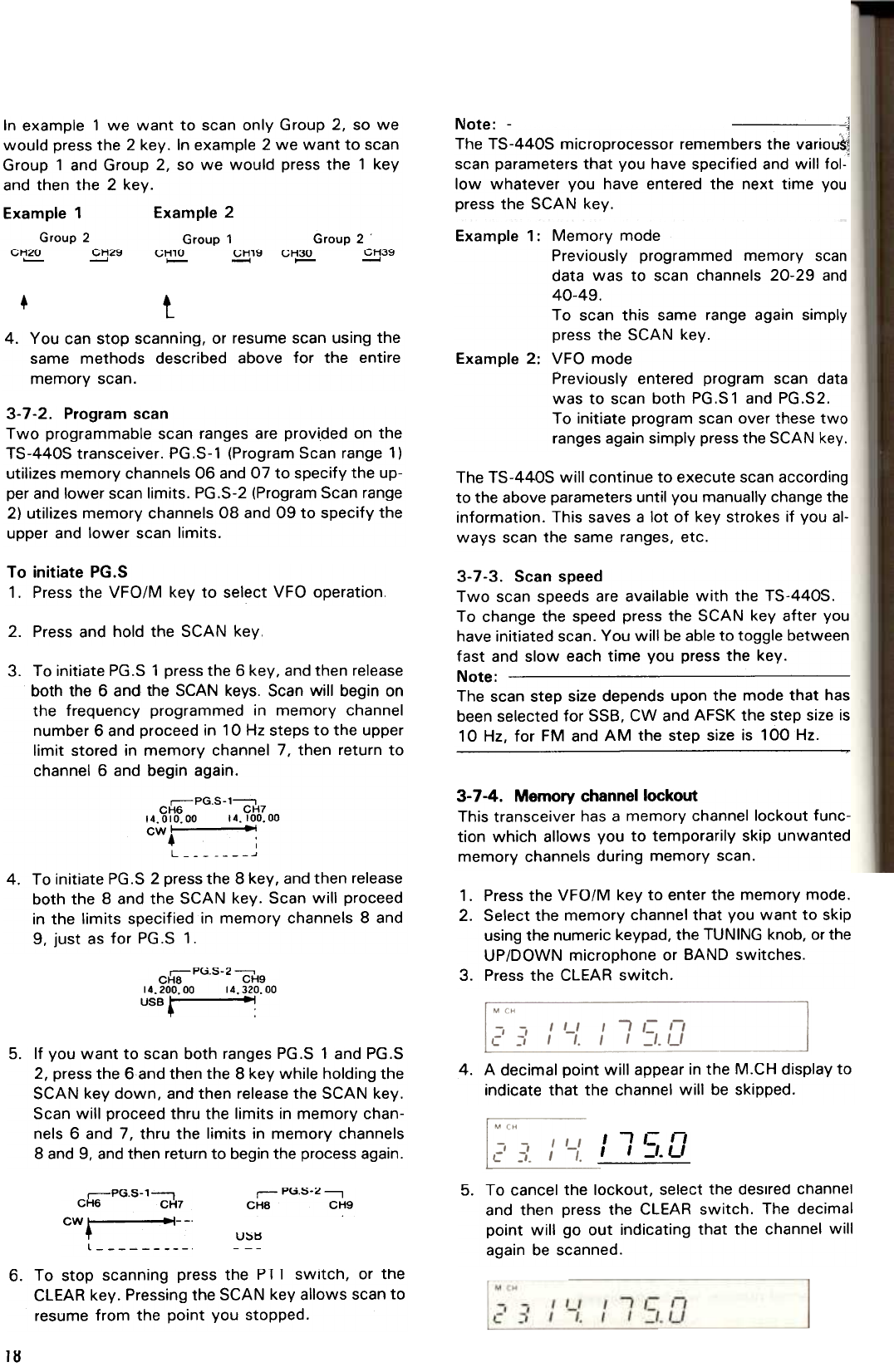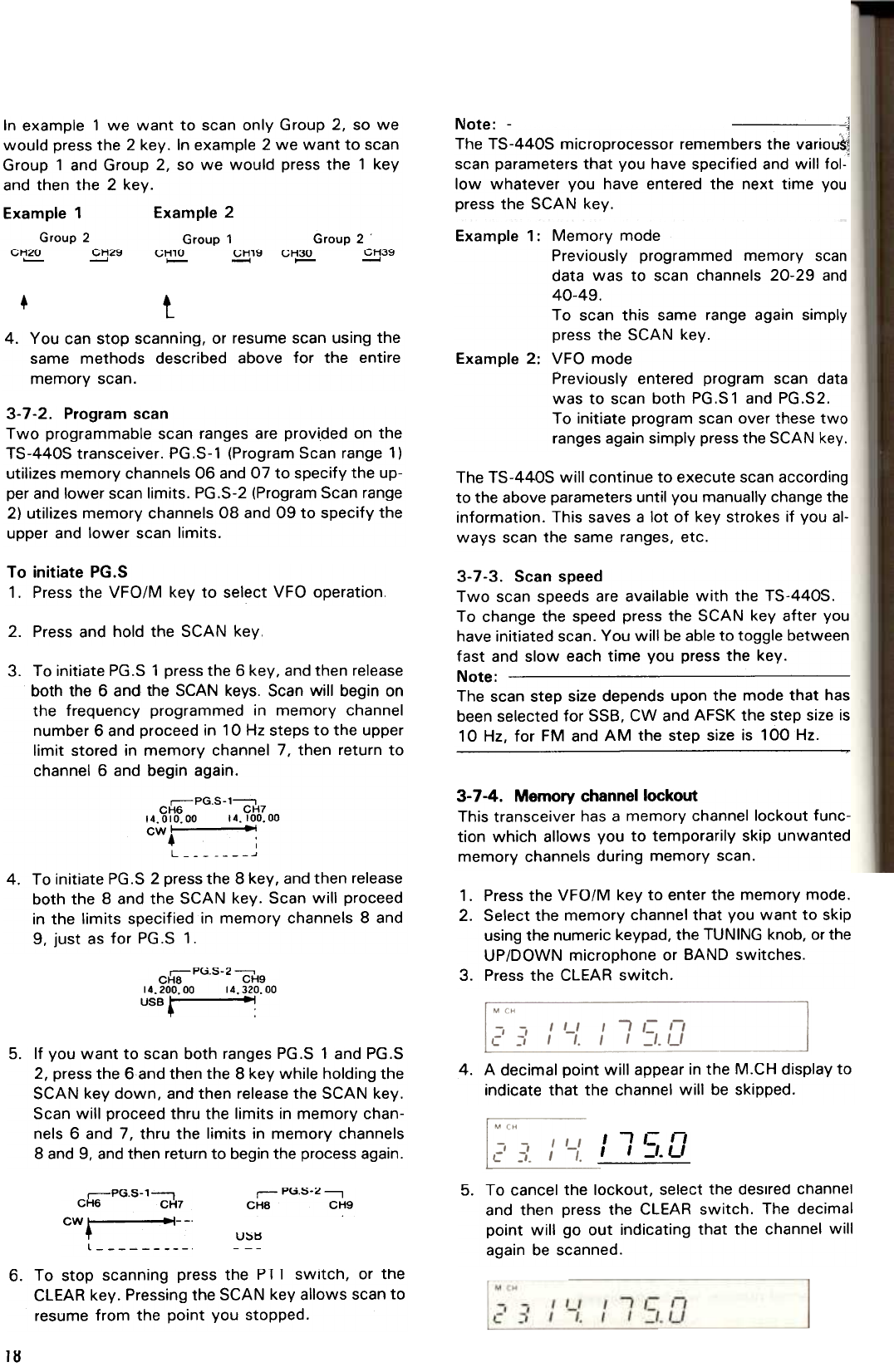
Note: -~
,'j
The TS-440S microprocessor remembers the variou~
scan parameters that you have specified and will fol-
low whatever you have entered the next time you
press the SCAN key.
In example 1 we want to scan only Group 2, so we
would press the 2 key. In example 2 we want to scan
Group 1 and Group 2, so we would press the 1 key
and then the 2 key.
Example 1 Example 2
Group 2 Group 1 Group 2 .
~~
Example 1: Memory mode
Previously programmed memory scan
data was to scan channels 20-29 and
40-49.
To scan this same range again simply
press the SCAN key.
Example 2: VFO mode
Previously entered program scan data
was to scan both PG.S1 and PG.S2.
To initiate program scan over these two
ranges again simply press the SCAN key.
~
I.;M"\1
-oJ
GH1U
-
L;H1II--
lJM""
-"'
CH3U
.--
.
t
4. You can stop scanning, or resume scan using the
same methods described above for the entire
memory scan.
3-7-2. Program scan
Two programmable scan ranges are provided on the
TS-440S transceiver. PG .S-1 (Program Scan range 1)
utilizes memory channels 06 and 07 to specify the up-
per and lower scan limits. PG .S-2 (Program Scan range
2) utilizes memory channels 08 and 09 to specify the
upper and lower scan limits.
The TS-440S will continue to execute scan according
to the above parameters until you manually change the
information. This saves a lot of key strokes if you al-
ways scan the same ranges, etc.
To initiate PG.S
1. Press the VFO/M key to select VFO operation.
2.
Press and hold the SCAN key
3-7-3. Scan speed
Two scan speeds are available with the T5-4405.
To change the speed press the 5CAN key after you
have initiated scan. You will be able to toggle between
fast and slow each time you press the key.
Note:
The scan step size depends upon the mode that has
been selected for S5B, CW and AF5K the step size is
10Hz, for FM and AM the step size is 100 Hz.
3-7-4. Memory channel lockout
This transceiver has a memory channel lockout func-
tion which allows you to temporarily skip unwanted
memory channels during memory scan.
3. To initiate PG.S 1 press the 6 key, and then release
both the 6 and the SCAN keys. Scan will begin on
the frequency programmed in memory channel
number 6 and proceed in 10Hz steps to the upper
limit stored in memory channel 7, then return to
channel 6 and begin again.
,-PGS-1---,
CH6 CH7
1401000 14.100.00
CWI' ~I
.;
L ,
4. To initiate PG.S 2 press the 8 key, and then release
both the 8 and the SCAN key. Scan will proceed
in the limits specified in memory channels 8 and
9, just as for PG.S 1.
1. Press the VFO/M key to enter the memory mode.
2. Select the memory channel that you want to skip
using the numeric keypad, the TUNING knob, or the
UP/DOWN microphone or BAND switches.
3. Press the CLEAR switch.
,--Pu.S-2 ---,
CH8 CH9
14.200.00 14.320.00
use. .~
5. If you want to scan both ranges PG.S 1 and PG.S
2, press the 6and then the 8 key while holding the
SCAN key down, and then release the SCAN key.
Scan will proceed thru the limits in memory chan-
nels 6 and 7, thru the limits in memory channels
8 and 9, and then return to begin the process again.
4.
A decimal point will appear in the M.CH display to
indicate that the channel will be skipped.
,-,,:-n,
, _,. u
5. To cancel the lockout, select the desired channel
and then press the CLEAR switch. The decimal
point will go out indicating that the channel will
again be scanned.
,-PG.S-1--,
CH6 CH7
CW + -1--.
l
r- P(:i.~-;!-.
CH8 CH9
u~~
6. To stop scanning press the Pi] switch, or the
CLEAR key. Pressing the SCAN key allows scan to
resume from the point you stopped.
18