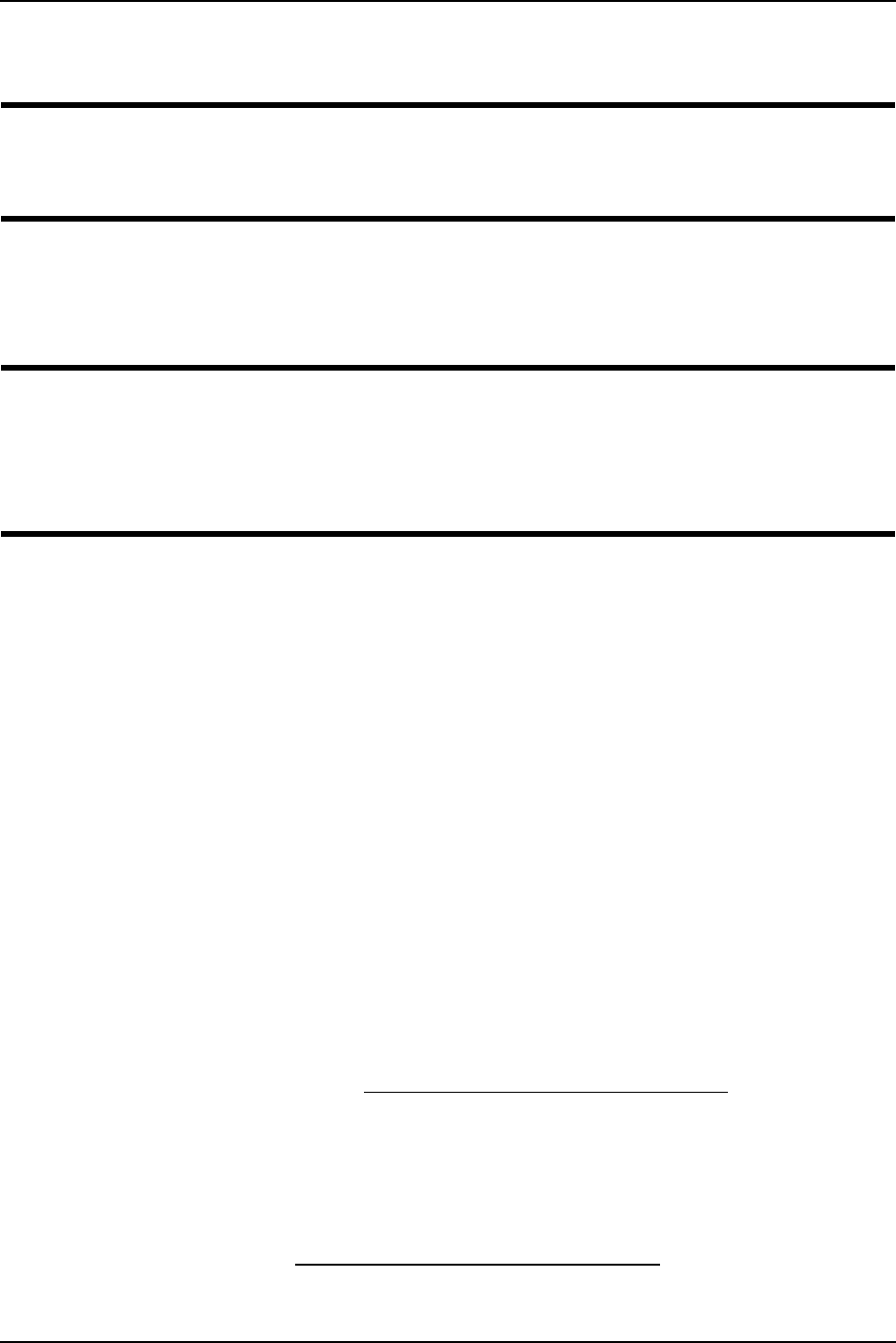
SECTION 14—WHEEL LOCKS
Part No.1106644 65 Nutron® Series
SECTION 14—WHEEL LOCKS
ƽ WARNING
After ANY adjustments, repair or service and BEFORE use, make sure all attaching
hardware is tightened securely. Otherwise, injury or damage may result.
NOTE:Forthisprocedure,refertoFIGURE 14.1.
Installing/Adjusting/Using the Wheel Locks
ƽ WARNING
Wheel locks are an option on RWD (you can order with or without wheel locks).
Transfer to and from the wheelchair in the presence of a qualified health care pro-
fessional to determine individual safety limits. Invacare strongly recommends
ordering the wheel locks as an additional safeguards for the wheelchair user.
Installing/Adjusting
NOTE:Beforeadjustingorreplacingthewheellockassemblies,ensurethatthetiresareinflatedto
therecommendedpsionthesidewalloftire.
NOTE:Ifnecessary,removethreadedplasticinsertfromthewheellockmountingholeinthe
wheelchairframe.
1. Positionthewheellockonthewheelchairframe.
2. Looselyinstallthehexscrewandlocknutthatsecuresthewheellocktothewheelchair
frame.
3. Makesurewheellockisdisengagedfromrearwheel.
4. Measurethedistancebetweenthewheellockshoeandtherearwheel.
5. Slidethewheellockalongthewheelchairuntilthemeasurementisbetween5/32and
5/16‐inches.
6. Tightenthe
wheellocktothewheelchairframe.
7. RepeatSTEPS2‐6fortheoppositewheellock.
8. Disengagetheclutches.RefertoEngaging/DisengagingtheClutchesonpage 63.
9. Engagethewheellocksandpushagainstthewheelchairtodetermineifthewheel
locksengagetherearwheelsenoughtoholdthewheelchair.
10. RepeatSTEPS3‐9untilthewheellocksengagetherearwheelsenoughtoholdthe
wheelchair.
11. Engageclutches.RefertoEngaging/DisengagingtheClutches
onpage 63.


















