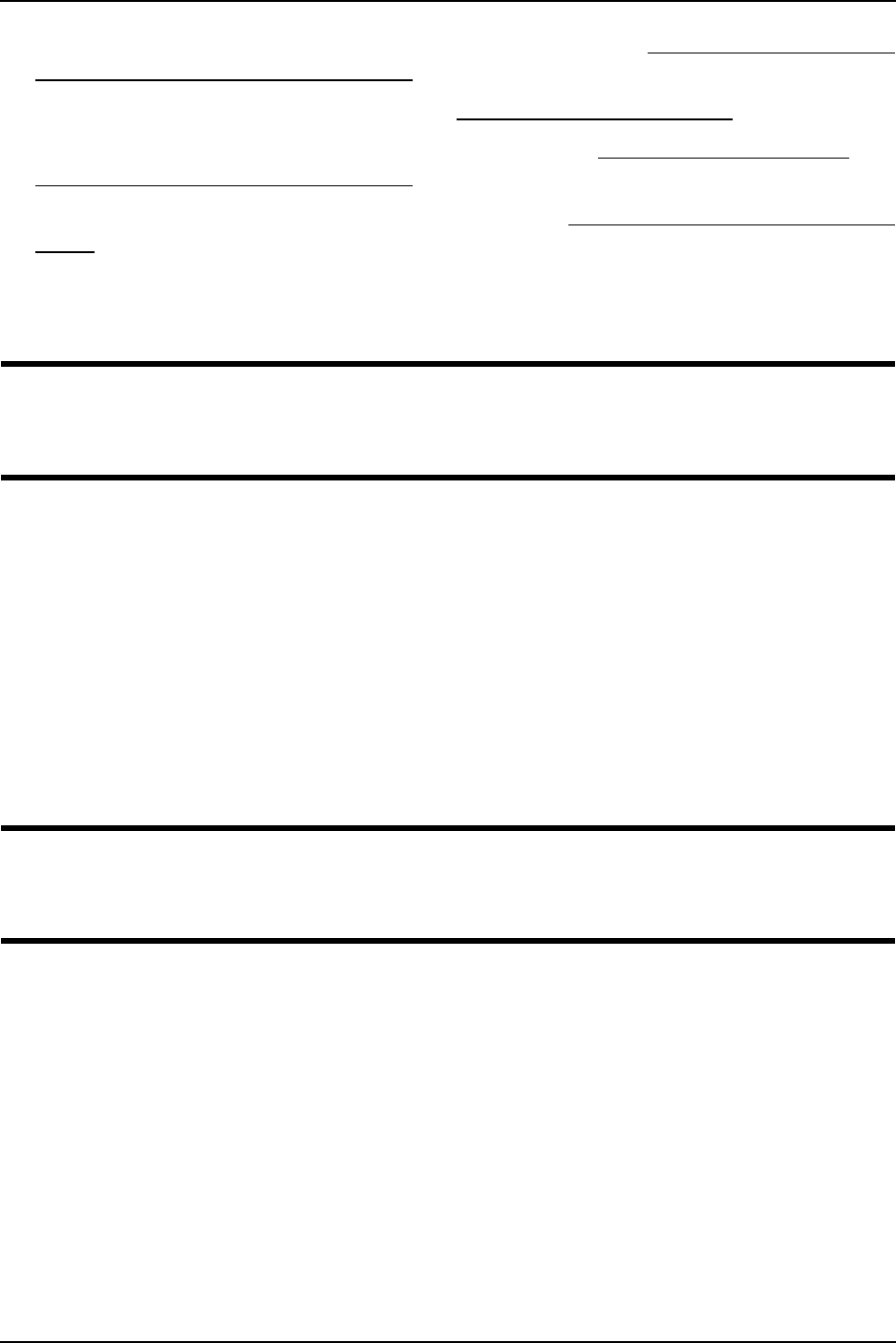
SECTION 12—BATTERIES
Part No.1106644 49 Nutron® Series
2. Removetheexistingbatteriesfromthebatteryboxes.RefertoInstalling/Removingthe
BatteriesInto/FromtheBatteryBoxesonpage 51.
3. Cleanthenewbatteryterminals.RefertoCleaningBatteryTerminalsonpage 60.
4. Installthenewbatteriesintothebatteryboxes.RefertoInstalling/Removingthe
BatteriesInto/FromtheBatteryBoxesonpage 51ofthismanual.
5. Installthebatteryboxesontothewheelchair.RefertoInstalling/RemovingtheBattery
Boxesonpage 49ofthemanual.
Installing/Removing the Battery Boxes
ƽ WARNING
NEVER unplug the battery cables by pulling on the wires. Unplug the battery cables
by pulling on the connector ONLY. Otherwise injury or damage may result.
NOTE:Forthisprocedure,refertoFIGURE 12.2.
NOTE:Toremovethebatteryboxesfromthewheelchair,reversethefollowingprocedure.
1. Verifythattheon/offswitchonthejoystickisintheoffposition.
2. Placethefrontbatteryboxontothebatterytrayandconnectcontrollerconnectorto
thefrontbatterybox.
3. Slidefrontbatteryboxtowardthefrontofthewheelchair.
4. Placerearbatteryboxontothebatterytrayandconnecttherearbatteryboxtothe
frontbatterybox.
5. Connectthefrontbatteryboxtothecontroller.
ƽ WARNING
The battery box retaining strap MUST be fastened securely and adjusted properly
to hold battery boxes in place before using the wheelchair.
6. Connectthebatteryboxretainingstrapcliptogetherandadjustifnecessary.


















