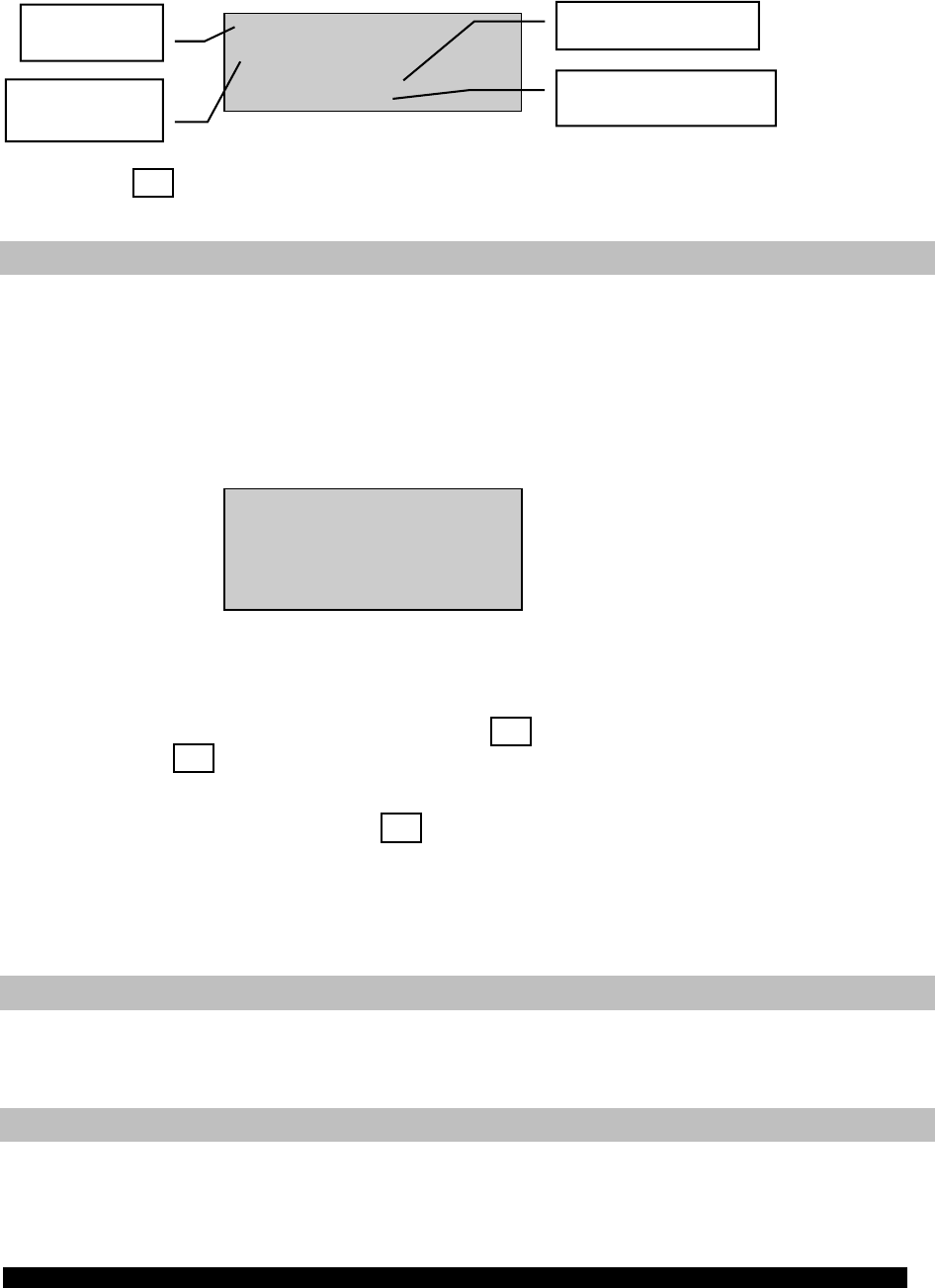
Brookfield Engineering Labs., Inc. Page 36 M/02-212
After measurement, or after a break, the display field for Step indicates “END” or “BREAK”.
The Display toggles in intervals of about 4 seconds between last displayed measure point and a
measuring end information like this:
By pressing key you return to the MAIN-Menue.
VI.5.3 MAIN menue → Remote
Function Remote serves measurement under PC control. In this operation mode all functions of the R/S
Rheometer are controlled by a PC. In order to carry out PC-controlled measurements, you need
program package RHEO 2000 for R/S Rheometer. This software operates under operational systems
Microsoft “Windows 3.x and Windows 95 or 98.
More detailed information of RHEO 2000 software you will get from your supplier.
After selection of menue option “Remote”, the Rheometer shows following display:
Now the Rheometer waits for communication with a PC. The data between a PC and the Rheometer is
transferred via serial interface RS232 of the R/S Rheometer.
If you have RHEO program package, you can start now the MEASURE/ANALYSIS program on PC.
At any time you can cancel REMOTE operation with key. But caution: current measurements are
also canceled by key in REMOTE operation.
After completion of communication with the PC, LCD display shows: “Remote done ...” and you can
again return back to the Main menue with key.
During measurement with PC in REMOTE operation LCD display of the Rheometer indicates some of
preset values. These values, however, are not relevant for the user and serve for information in case of
occurring problems.
VI.5.4 MAIN menue → Utilities
Entry to open “Utilities” submenue - see Chapter 6.6.
VI.5.5 MAIN menue → Configuration
Entry to open “Configuration” submenue - see Chapter 6.7.
Program end
Test
Total time: 200s
Total #MP: 40
Remote
Wait for RS232...
<ST>=stop
Duration until break or
end
Number of measuring
points measured
Break reason
or end
Type / name of
executed progr.
ST
ST
ST
OK


















