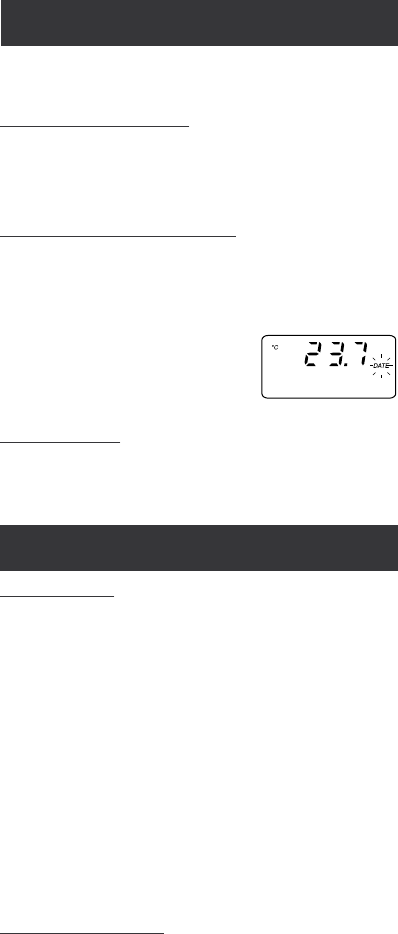
19
OTHER FEATURES
LCD BACKLIGHT
The LCD can be illuminated to allow the user to see the readings even
in dark environments. This feature can be enabled/disabled pressing
the ALT and LIGHT keys. If the LCD backlight feature is enabled, the
LCD remains illuminated until the feature is disabled by pressing the
ALT and LIGHT keys. The LCD backlight can be disabled in order to
save power and it is automatically disabled when battery charge
weakens.
Note: When an external power supply is connected to the instrument,
the backlight is not automatically enabled.
Note: When "LOBAT" appears on LCD it is not possible to enable
backlight. If the user attempts to enable the LCD backlight in
low battery condition, the meter will show "bAtt" on LCD.
Real Time Clock (RTC)
The instrument has an internal Real Time Clock (RTC) circuit with a
backup lithium battery. This allows the meter to update time and date
even when both batteries and external power adapter are disconnected.
GOOD LABORATORY PRACTICE (GLP)
GLP is a set of functions that allows the storage or retrieval (when
necessary) of data regarding the maintenance and status of the meter.
LAST CALIBRATION DATE
Last calibration date is stored automatically after a successful calibra-
tion. The last calibration date can be displayed through setup code 10
(see "SETUP MODE" section).
CALIBRATION ALARM TIME-OUT
Every time it is turned on, the meter checks if the time-out time, fixed
at 1 year, has expired. It is possible to enable/disable this feature
through setup code 11. The default value is "0n".
If the time has expired, the message "Cal
date" scrolls across the LCD. The "DATE"
symbol will blink to remind the user to
perform a new calibration as soon as possible.
GLP AND RS232
GLP data (instrument ID code and last calibration date) can be
retrieved from a PC through the RS232 communication feature (see
"Data transfer to PC").


















