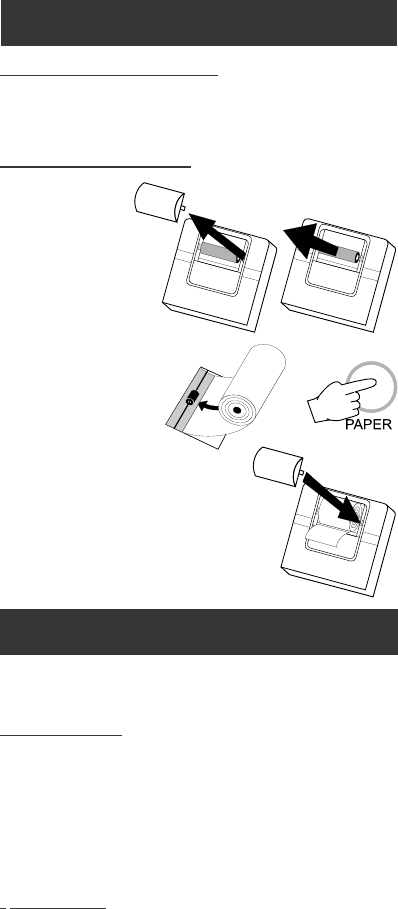
22
PRINTER MAINTENANCE
CHANGE THE INK CARTRIDGE
When printouts become faint, it might be necessary to change the ink
cartridge. Contact your Hanna authorized center.
INSERT THE PAPER ROLL
The meters use plain
paper rolls, 38 mm
width. To insert a new
roll open the paper
cover pulling it gently
and take the cylinder
away.
Insert the paper edge in
the printer slot and feed
the printer by pressing the
PAPER key.
Allow about 5 cm (2") of paper to exit
from the printer and replace the paper
cover.
The printing/logging thermometer is factory programmed to auto-
matically diagnose a fault and to display error codes on the LCD.
PRINTER ERROR
Whenever a printer fault condition is detected, the printer stops and
the message "Printer error" scrolls across the upper LCD with the error
code (see below) fixed on the secondary one.
1 = Motor locked
2 = Printer clutch jammed
3 = Selection lever fault
I
2
C BUS ERROR
In case of an I
2
C bus fatal error due for example to a defective
EEPROM or RTC, the message "Serial bus error" keeps scrolling across
the LCD from right to left indefinitely. Meter should be returned for
repair (see warranty section).
FAULT CONDITIONS


















