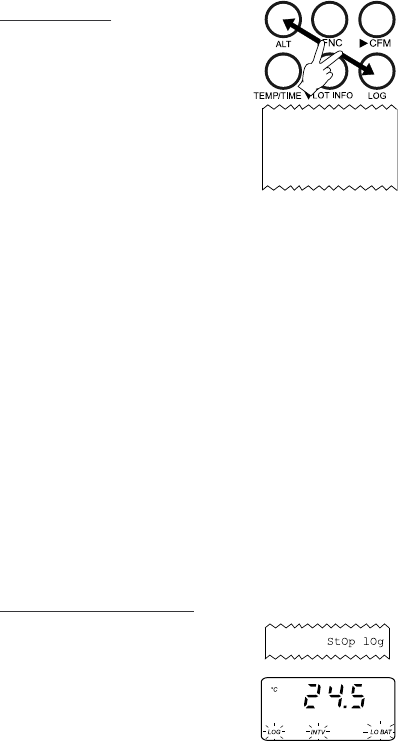
16
c - Sample ID (only for the first sample of the lot)
d -Date (only for the first printed sample of the lot or of the day)
e - Sample number
f - Time
g -Reading ("----" means out of range).
If no keys are pressed, the meter enters sleep mode to prolong the
battery life and only the "LOG" "INTV" symbols will be visible on LCD.
While logging, during the sleep mode, the last logged reading will
appear briefly on the LCD. To reactivate the LCD press ON/OFF.
STOP LOGGING
In order to stop the recording mode, press
ALT and LOG (press ON/OFF first, if meter
is in sleep mode).
A last report containing the number of
logged samples (e.g. S.0009) will be printed
if printer is enabled.
Notes:
• It is recommended to use the adapter during logging in printing
mode, especially when many printouts are going to be taken.
• Before proceeding with logging and printing, make sure there is
enough paper for your measurements. When the paper is finished,
the meter will not advise the operator and the printouts could be
lost. If this happens, data will continue to be stored in memory
and it is always possible to print the data at a later time
through setup code 00.
• It is possible to insert a new paper roll during logging session.
• Once in the logging mode, the interval cannot be changed. Exit
the logging mode first (pressing ALT and LOG) to set a new
interval.
• If the LOG key is pressed while in logging with printing mode, a
printout is produced without affecting the running sample num-
ber and the value is stored in Log on Demand area.
LOW BATTERY CONDITION
Printout is automatically disabled when bat-
teries charge weakens. The last message "Stop
log" will be printed and data will continue to
be stored in memory with the "LOG", "INTV"
and "LOBAT" symbols blinking on LCD. If the
user attempts to enable the printer while in
S.0009
17.10
18/12/2004
#04 1 m
ID 2*3 3 5 4*2


















