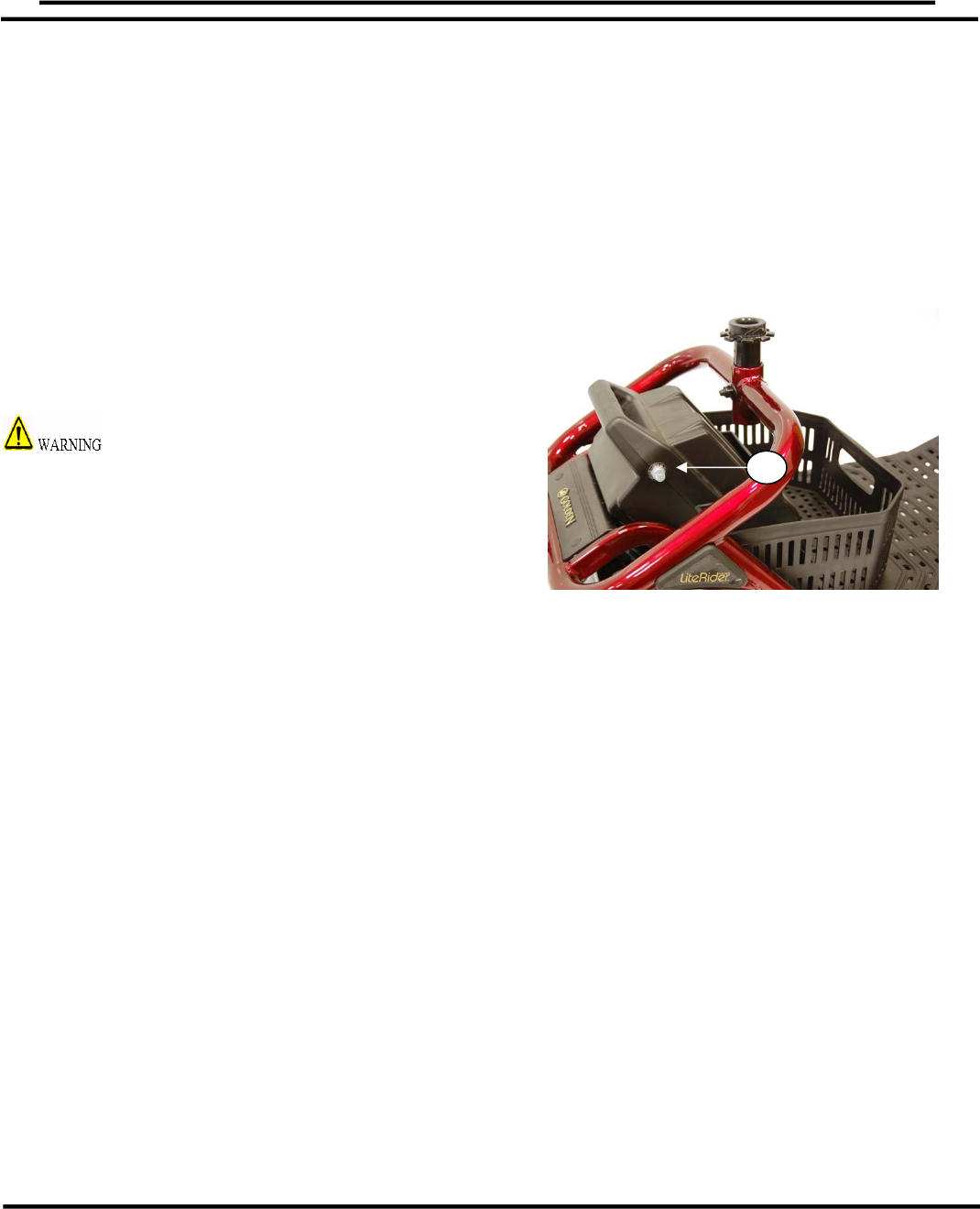
LiteRider™ Owner’s Manual Rev.A_122810
X. CARE AND MAINTENANCE
IF YOUR LiteRider™ DOES NOT OPERATE
• Make certain that the freewheel lever is set to the engaged position. See page 19.
• Check the main circuit breaker. If necessary, reset the circuit breaker. See #1 on figure
27.
• Make certain that the speed adjustment dial is at the desired setting.
• Make certain that the key switch is set to the “On” position.
If none of the above procedures solve the problem, contact your authorized Golden
Technologies, Inc. dealer.
MAIN CIRCUIT BREAKER
The main circuit breaker reset button is
located on the side of the battery pack. See #1 on
figure 27.
Do not attempt electrical repairs.
Consult Golden Technologies, Inc. or your
authorized Golden Technologies, Inc. dealer.
If, for no apparent reason, your LiteRider stops
operating, the main circuit breaker may have
tripped. Figure 27. Main Circuit Breaker
Possible causes for the main circuit breaker to trip:
• Driving up a long, steep hill.
• Driving over a curb.
• Run-down batteries.
As you operate your LiteRider, battery voltages go down and battery current must rise to
satisfy the demands of the motor and of other electrical devices operating on your scooter.
This can cause a heavy current draw that will trip the main circuit breaker.
Remedy:
• Recharge your LiteRider’s batteries. See “Charger and Batteries” in this section of this
manual.
• If the problem continues, have your authorized Golden Technologies, Inc. dealer load test
the batteries.
• If the batteries are good, the charger may be the problem. Consult your authorized Golden
Technologies, Inc. dealer.
32
1


















