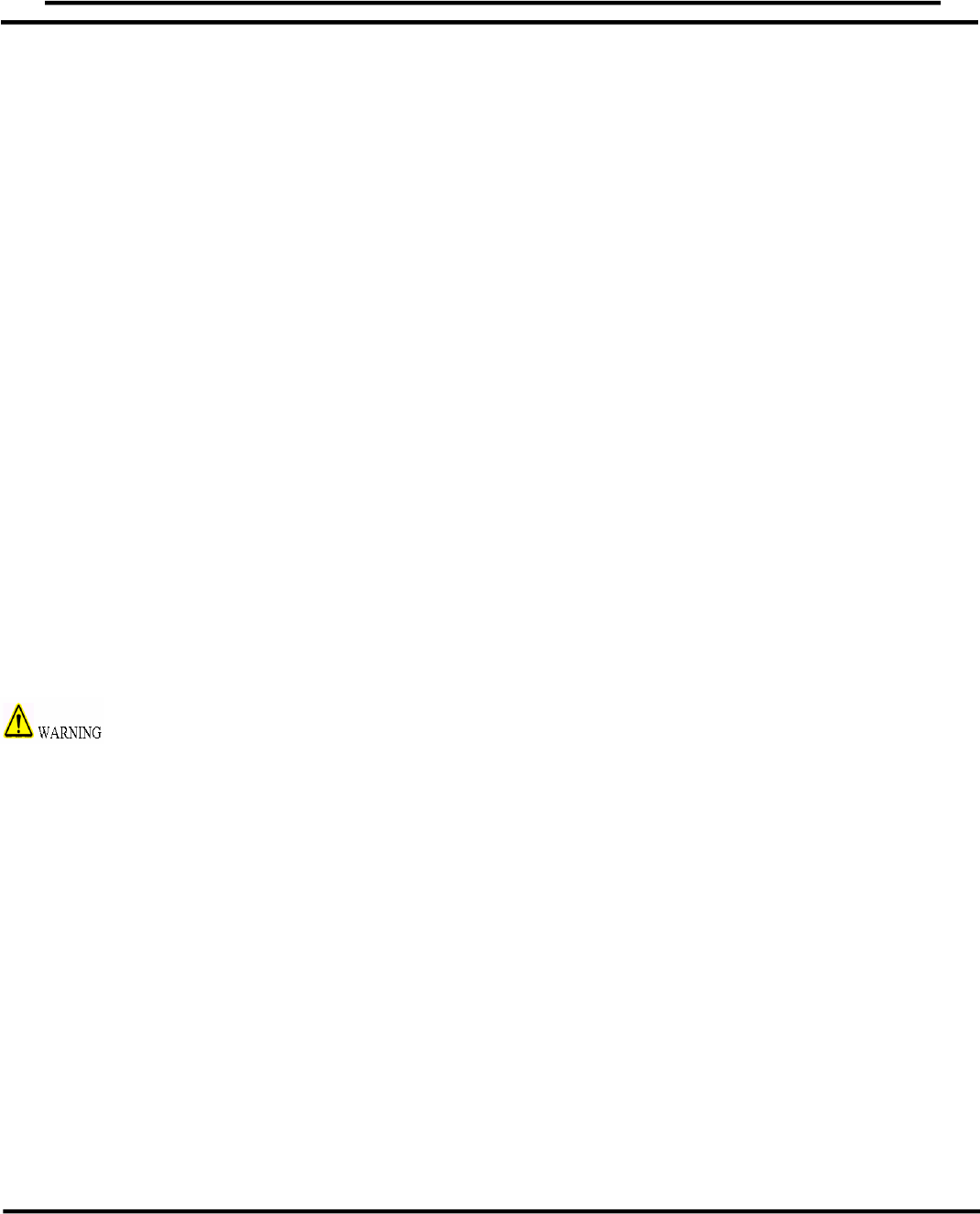
LiteRider™ Owner’s Manual Rev.A_122810
VI. RIDING YOUR LiteRider™
BASIC DRIVING
1. Make certain that you are seated safely and properly on your Golden LiteRider.
2. Turn the speed control dial fully counterclockwise to its slowest setting.
3. Insert the key into the key switch—if you have not already done so.
4. Turn the key clockwise to the “On” position. See figure 12 on page 20.
5. Place your hands on the handgrips.
• If you wish to drive forward, pull back on the right side of the throttle control lever (or
push the left side of the throttle control lever forward).
• If you wish to drive in reverse, pull back the left side of the throttle control lever (or push
the right side of the throttle control lever forward).
6. Pull on the throttle control lever to gently move your LiteRider.
7. Release the throttle control lever to allow your LiteRider to come gently to a full stop.
8. Practice these two basic functions until you feel that you have control of your scooter.
Steering
Steering your Golden LiteRider is easy and logical.
1. With both hands on the handgrips of the tiller (see figure 4 on page 13), turn the tiller to
the right to travel to the right.
2. With both hands on the handgrips of the tiller (see figure 4 on page 13), turn the tiller to
the left to travel to the left.
3. Make certain to maintain sufficient clearance when turning your scooter so that the
rear wheels will clear any obstacle.
Turning your scooter too sharply at too high of a speed may create a situation
where one of the rear wheels will leave the ground and the possibility of tipping the scooter.
Avoid this danger at all times by decelerating and steering a wide arc around corners and
obstacles.
21


















