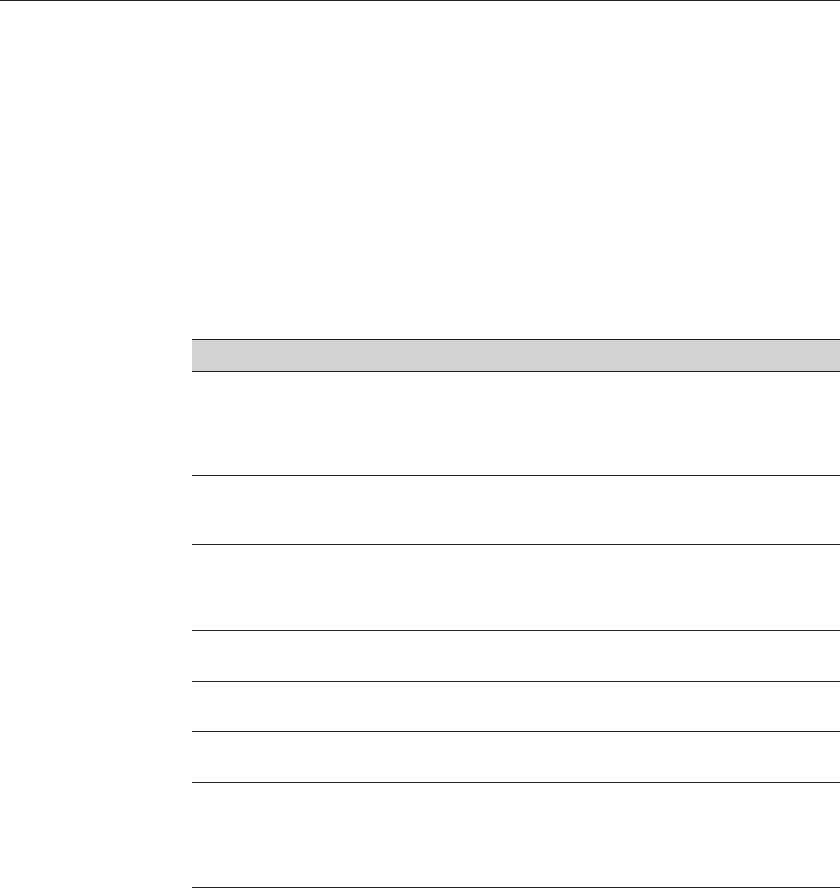
11 Troubleshooting
In case you run into difficulty while operating the 1522, this section provides
some suggestions that may help you solve the problem. Below are several situa
-
tions that may arise followed by possible causes of the problem and suggested
actions you might take.
11.1 An Error Message Is Displayed
The following table lists possible error messages, their causes, and suggested
actions.
Problem Solution
“Recharge Needed”
The battery is low and needs to be recharged.
When this message first
appears the user has approximately 30 minutes of charge left. If the
battery is not recharged, the 1522 continues to operate until the bat
-
tery drops below 0% and then automatically shuts itself off after dis
-
playing the error message.
“--------”
The display shows ‘ - - - ----‘.The instrument is unable to detect
that a probe is connected. Check that a probe with a properly pro-
grammed INFO-CON connector is attached.
“Probe is locked”
The incorrect probe is attached. The meter is set to accept only the
probe with the given serial number. Attach the correct probe or have
the instrument properly programmed for the new probe. See Section
7.9.6, Probe Lock.
“Prb cal expired”
The probe calibration has expired. Have the probe calibrated and
the calibration due date reset.
“Mtr cal expired”
The meter calibration has expired. Have the instrument calibrated
and the calibration due date reset.
“Invalid Passcode”
The passcode entered was not correct. Check the passcode on the
Passcode Notice sent with the instrument.
The instrument display is blank
when normally it should show
measurements.
Make sure the instrument has power, either from the batteries or
the AC adapter. Verify that the initialization information appears on
the display when the power is switched on. Check to make sure that a
probe is properly connected. Check to make sure that the INFO-CON
connector is programmed properly.
“Uploading params” Probe parameters have been edited. The probe parameters were ed
-
ited in the CAL Mode and either the MODE button was pressed while
in the CAL Mode of the MODE button was pressed after scrolling
through the CAL mode and leaving the PDue parameters. After the
parameters have been uploaded into the INFO-CON probe connector,
the meter advances to the next display mode or to the next function in
the CAL Mode.
57
11 Troubleshooting
An Error Message Is Displayed


















