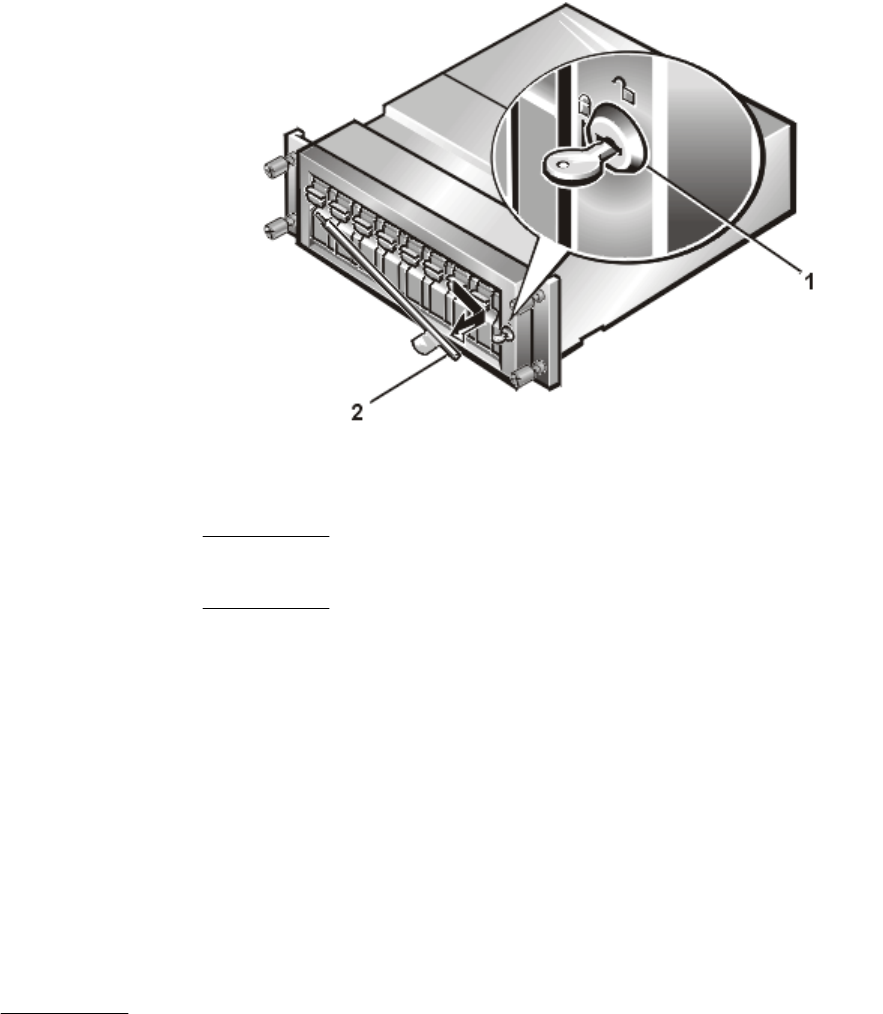
support.dell.com Connecting Your Storage System to the Host Computer 5-5
3UHYHQWLQJ8QDXWKRUL]HG$FFHVVWRWKH
6WRUDJH6\VWHP
To prevent unauthorized access to the storage system hard-disk drives, you can lock
the hard-disk drives using a key provided with the storage system. The keylock is
located on the front panel (see Figure 5-4).
)LJXUH.H\ORFNIRU3RZHU9DXOW[[66KRZQRQ
3RZHU9DXOW 66
5XQQLQJWKH'LDJQRVWLFV
Use the CD or diagnostics diskette included with the storage system to run the diag-
nostics for the host computer system. For instructions, see the Installation and
Troubleshooting Guide that accompanied your Dell host computer system.
1 Keylock
2 Lock bar


















