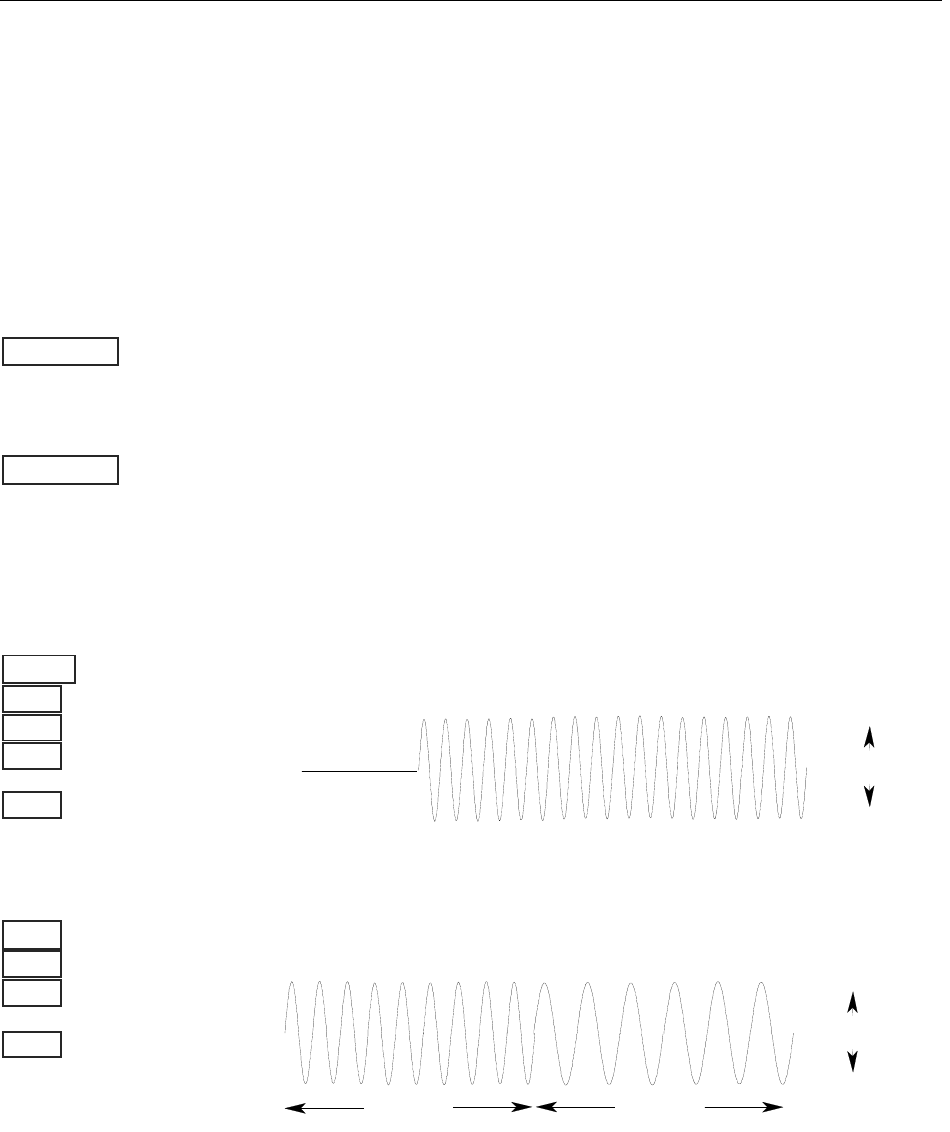
9
Some basic operations
Make sure the unit is turned on. Use either the front panel keys or the corresponding SCPI commands.
The column on the left indicates the front panel keys that program the indicated action. If the SCPI
programming syntax is substantially different from the front panel menu command, it is shown inside
parentheses ( ).
The text to the right describes the result. If appropriate, the resultant output waveshape is shown
underneath the description.
Enable the output
When the output is enabled, the programmed voltage appears at the output
and the Dis annunciator turns off.
Select the output phase (Agilent 6834B only)
(INST:NSEL)
You can specify phases individually, or you can couple the phases. When
phases are coupled, all three phase annunciators (φ1, φ2, φ3) on the front
panel are on, indicating that commands will be sent to all three phases.
Note that front panel metering is only done one phase at a time (except for
the total power and neutral current measurements).
Set the voltage
VOLT 120
When this command is sent, the output voltage is set to 120 V rms.
120 V rms
0 V
Set the frequency
FREQ 50
When this command is sent, the output frequency is set to 50 Hz.
120 V rms
60 Hz
50 Hz
Output On/Off
Phase Select
Enter
0
2
1
Voltage
Enter
Freq
0
5


















