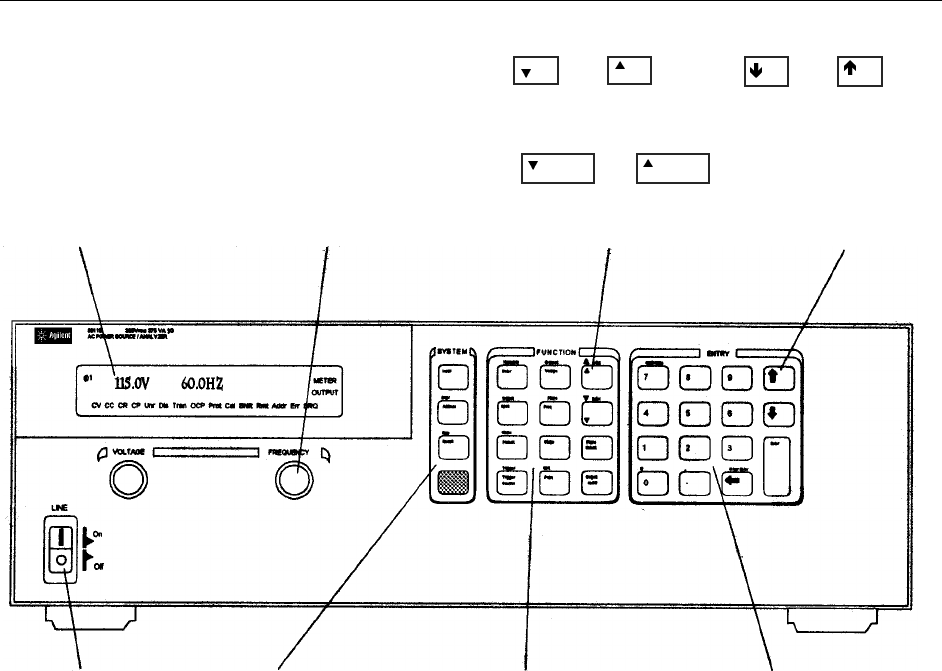
3
The front panel - at a glance
14-character display
shows menu commands
and measured values.
♦ Annunciators
indicate operating
modes and status
conditions.
Rotary controls set voltage
and frequency when ac
source is in local mode.
♦ Turn rapidly for coarse
control
♦ Turn slowly for fine
control.
and scroll
through menu
commands.
and
scroll through lists and
harmonic arrays.
and
scroll through
command
parameters.
Turns the ac
source on or off
System keys:
♦ Return to Local mode
♦ Set the GPIB address
and other system
parameters
♦ Set the RS-232
interface
♦ Display SCPI error
codes
♦ Save and recall
instrument states
Function keys:
♦ Enable/disable the
output
♦ Select output phases
♦ Select front panel
metering and harmonic
analysis functions
♦ Program voltage
frequency, phase,
current limit, pulse
parameters, and
waveform shapes
♦ Set and clear protection
functions
♦ Select output and input
coupling
♦ Monitor status
♦ Scroll through front
panel menu commands.
Entry keys:
♦ Enter values
♦ Increment or
decrement values
♦ Scroll through
command
parameters.
♦ Calibrate the ac
source.
index index


















