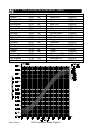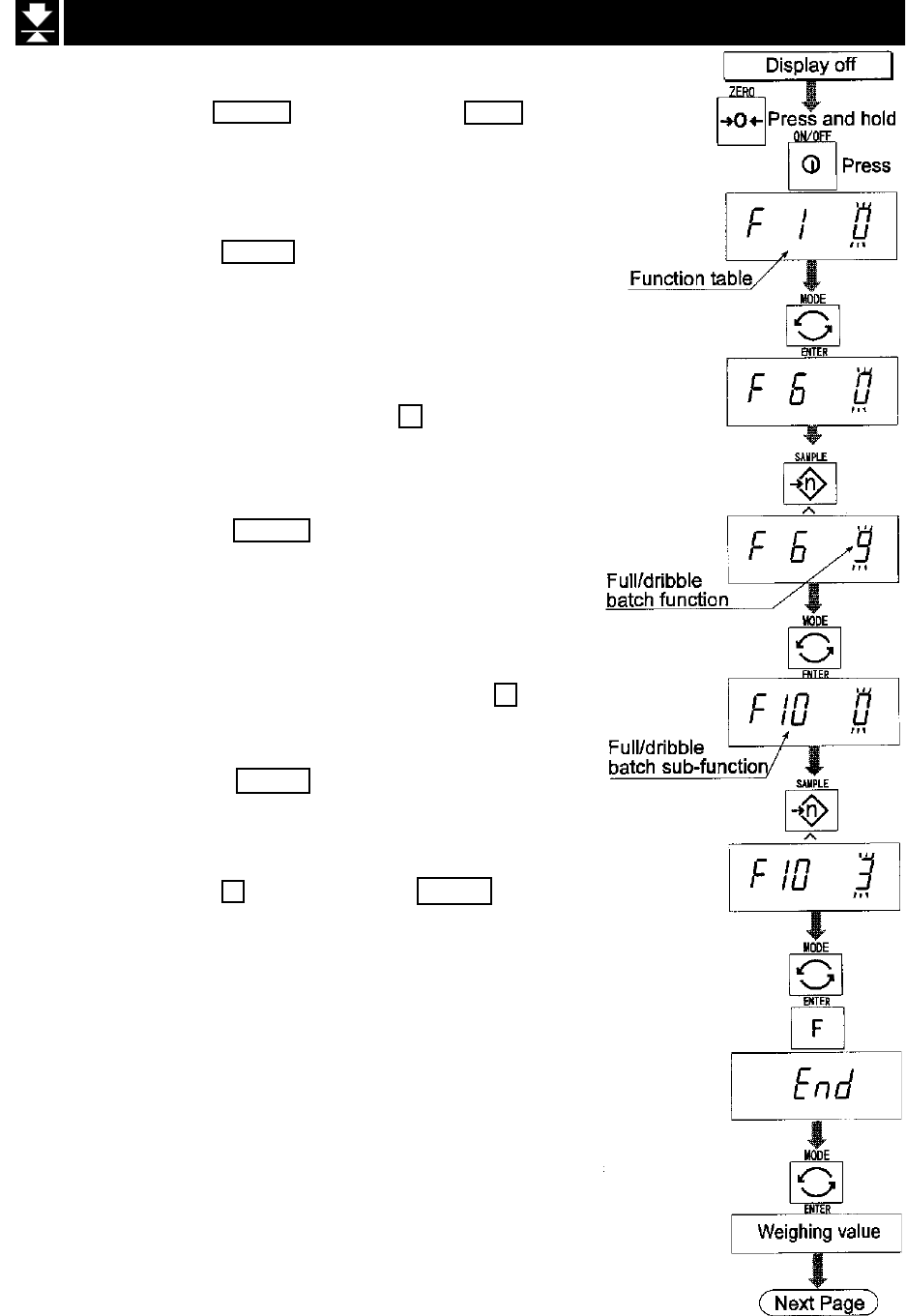
HW-G Instruction Manual Page 34
HW-G OZIM v1a
12.1 Preparation (Setting Parameters)
Step 1 Turn off the display.
Press the ON/OFF switch while the ZERO switch
is pressed and held. The function table is displayed.
Step 2 Press the ENTER switch to display an item of
the comparator function ( f6 ).
Step 3 Select a parameter of the full/dribble batch
function ( f6 9 ) with the ^ switch.
Step 4 Press the ENTER switch to store the new
parameter and display an item of the full/dribble
batch sub-function ( f10 ) .
Step 5 Select a parameter of the full/dribble batch sub-
function ( f10 0 ~ f10 3 ) with the ^ switch.
Step 6 Press the ENTER switch to store the new
parameter
Step 7 Press the F switch and the ENTER switch to
exit from the function table. Then the scale dis-
plays the weighing mode.