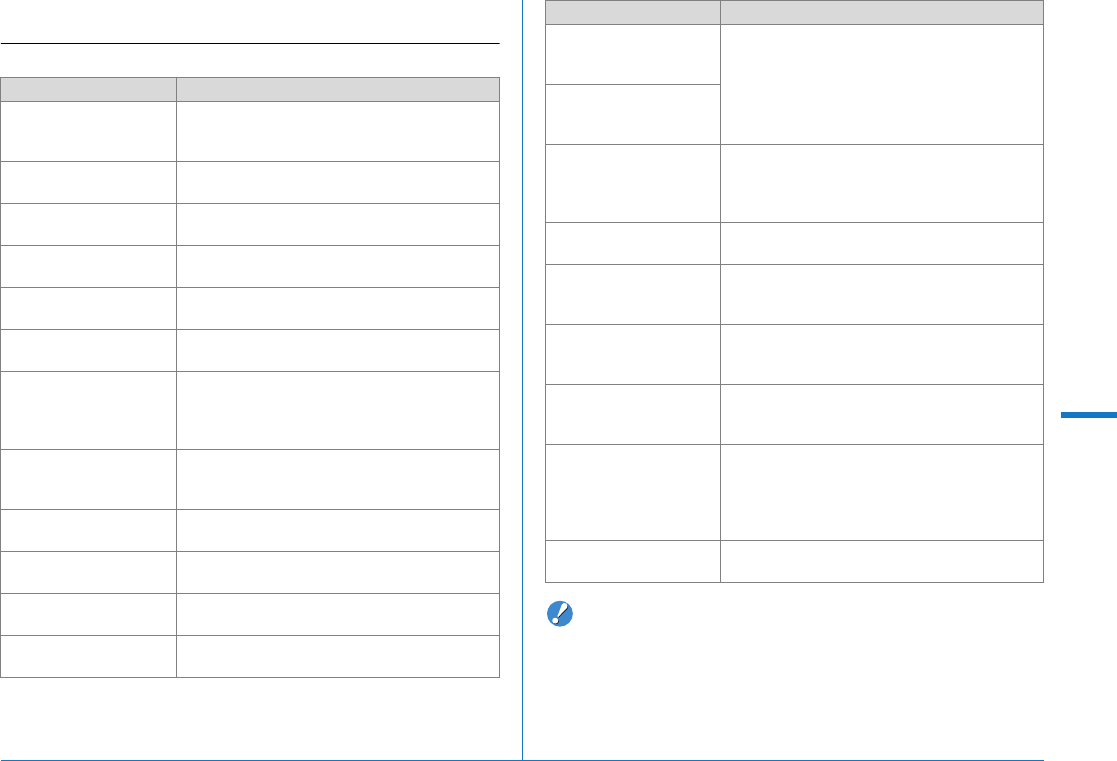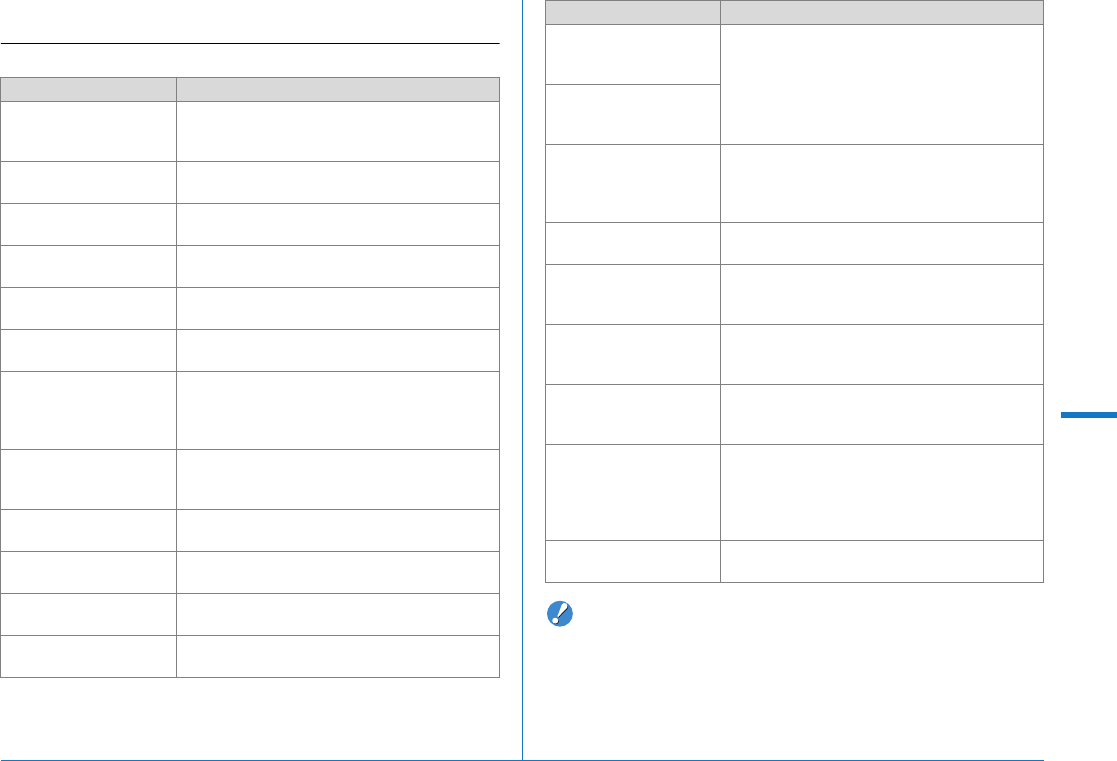
93
Appendix
6
Error Messages
Caution
• Error messages related to an SD Memory Card appear for each
card slot being used. If an error message appears, take the
appropriate action for the respective card slot.
Error Message Description
Memory card full
The SD Memory Card is full and no more
images can be saved. Insert a new SD Memory
Card or delete unwanted images.
No image
There are no images for playback on the SD
Memory Card.
This image cannot be
displayed
You are trying to play back an image in a format
not supported by this camera.
No card in the camera
The SD Memory Card is not inserted in the
camera.
Cannot use this card
The inserted SD Memory Card is not compatible
with this camera.
Memory card error
The SD Memory Card has a problem, and image
capture and playback are impossible.
Card is not formatted
The SD Memory Card you have inserted is
unformatted or has been formatted on other
device and is not compatible with this camera.
Use the card after formatting it with this camera.
Card is locked
The write-protect switch on the SD Memory
Card you have inserted is locked. Unlock the SD
Memory Card.
The card is
electronically locked
Data are protected by the SD Memory Card
security feature.
This image cannot be
enlarged
You are trying to enlarge an image that cannot
be enlarged.
This image is protected
The image is protected. Remove the protection
from the image.
Battery depleted
The battery is exhausted. Install a charged
battery in the camera.
Not enough battery
power remaining to
clean sensor
Appears if the battery level is insufficient.
Replace the battery with a fully charged one or
use an AC adaptor kit K-AC50 (optional).
Not enough battery
power remaining to
activate Pixel Mapping
Image folder cannot be
created
The maximum folder number (999) and file
number (9999) are being used, and no more
images can be saved. Insert a new SD Memory
Card or format the card.
Unable to store image
The image could not be saved because of an SD
Memory Card error.
Settings not stored
The DPOF settings could not be saved because
the SD Memory Card is full. Delete unwanted
images and perform DPOF settings again.
The operation could not
be completed correctly
The camera was unable to measure the manual
white balance or detect dust on the sensor. Try
the operation again.
No more images can be
selected
You cannot select 100 or more images at a time
for Index, Select & Delete or Developing Multiple
RAW Images.
This image cannot be
processed
Appears when Digital Filter, Resize, Cropping,
Save as Manual WB, or RAW Development is
started for images captured with other cameras,
or when Resize or Cropping is started for
minimum size images.
The camera failed to
create an image
The creation of an index print image failed.
Error Message Description