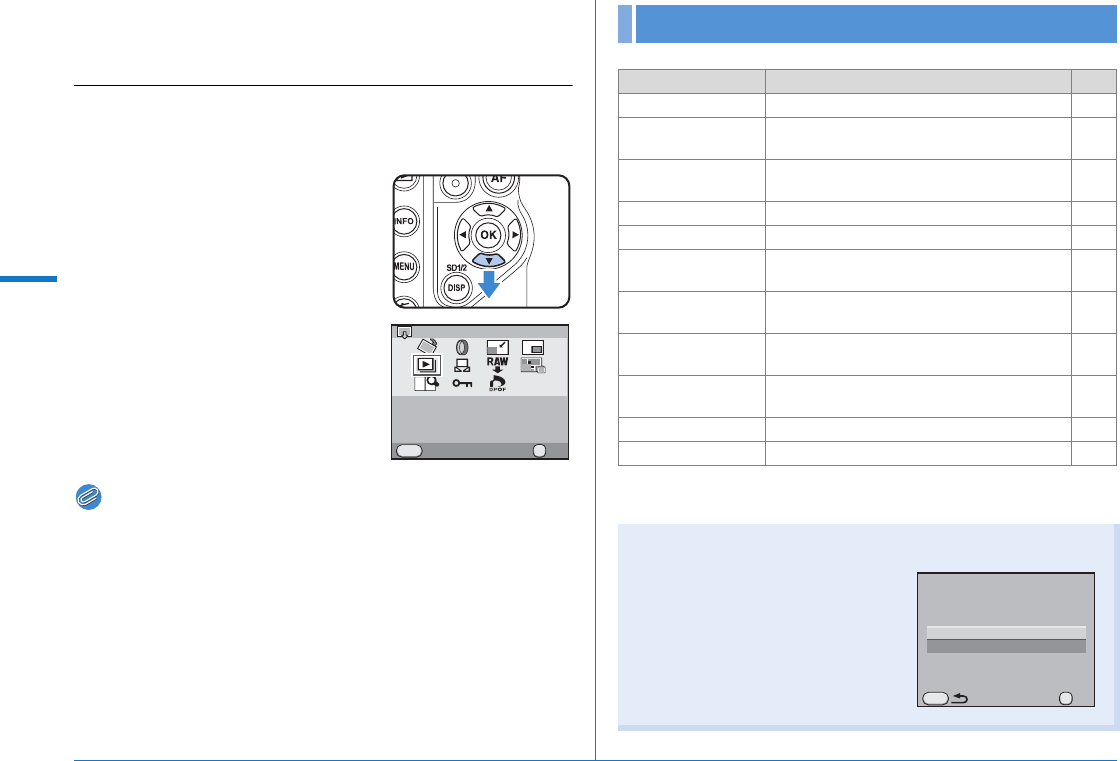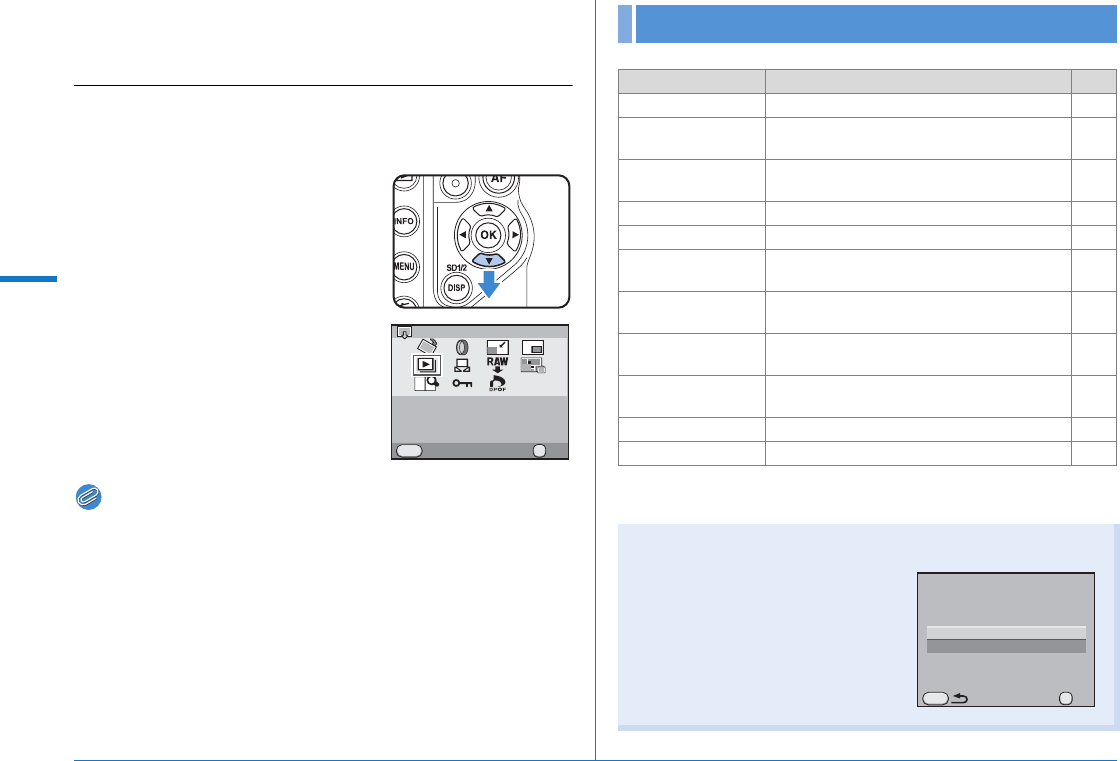
66
Playback and Processing Functions
4
Setting the Playback
Functions
Perform settings related to playing back images in the playback
mode palette or Q menu.
1 In Playback mode, display
the image to play back and
press the 3 key.
The playback mode palette appears.
Memo
• If captured images are saved on both SD Memory Cards in the
SD1 or SD2 slots, you can use the u button, w button, or
x button to select the card containing the images to be played
back.
• Refer to “Menu Reference” for details on the Q menus.
(
z p.R22)
* This cannot be performed for JPEG images.
Exit
Slideshow
Plays a slideshow with
all captured images
OK
OK
MENU
Playback Mode Palette
Item Function Page
s Image Rotation Rotates images. p.74
D Digital Filter
Changes the color tone of images, processes
the image or adjusts the brightness.
p.76
n Resize
Changes the number of recorded pixels and
quality level of images.
p.75
o Cropping Crops images. p.75
u Slideshow Plays back images one after another. p.70
K
Save as Manual
WB
Copies the white balance setting of an image
and saves it as Manual White Balance.
p.52
h
RAW
Development
*
Converts RAW images to JPEG format. p.72
p Index
Joins a number of images together and
creates a new index image with them.
p.71
g
Image
Comparison
Displays two images side-by-side. p.70
Z Protect Protects images. p.73
r DPOF Sets the DPOF settings. p.78
Saving edited images
When saving images that have been
edited with Digital Filter, Resize,
Cropping, RAW Development, or
Index, you can choose whether to
save the images to the SD Memory
Card in the SD1 or SD2 slot if both
cards are available for recording.
SD2 Card
SD1 Card
OK
OK
MENU
Select Memory Card