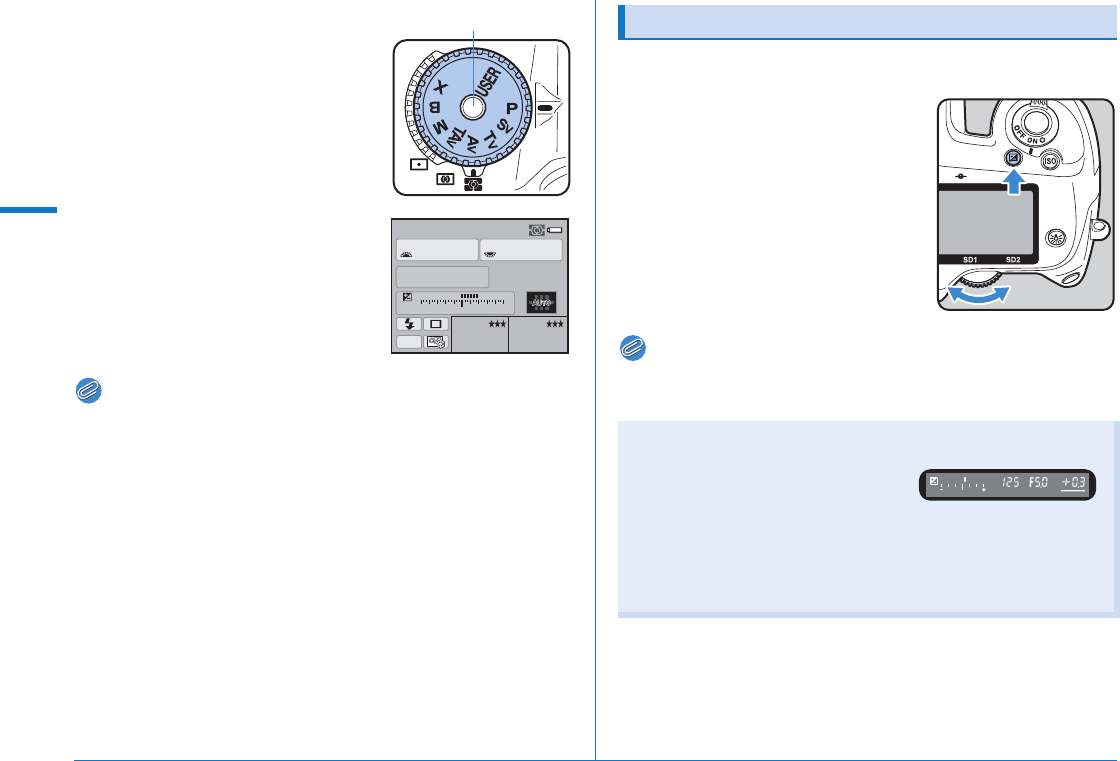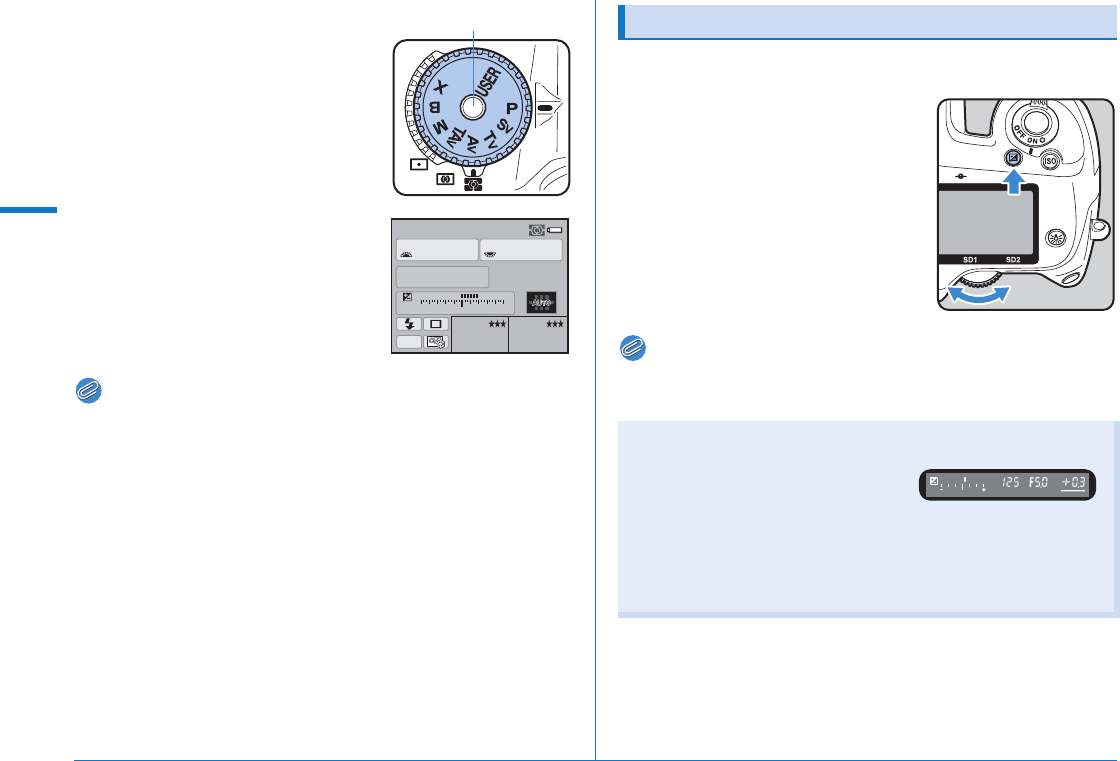
48
Shooting Functions
3
1 Turn the mode dial while
pressing the mode dial lock
button.
2 Use the R/S dials to
change the setting.
R/S appears on the monitor next
to the setting that is being changed.
Memo
• Set the functions of the e-dials for each mode in the [A4] menu.
(z p.R33 - p.R34)
You can adjust the EV compensation from –5 to +5 (EV).
1 Turn the S dial while
pressing the m button.
m is displayed during compensation.
Press the | button while pressing the
m button to return to “0.0”.
Memo
• Set the EV steps with [1. EV Steps] in the [A1] menu. (z p.R30)
Mode dial lock button
M
AF.S
1/
ISO
125
200
5.6
RAW+L JPEG
F
11223344+5
-
5
AWB
2 [
456
]1 [
123
]
L
EV Compensation
EV Compensation for a and M modes
If you set the EV compensation to a
positive (+) value for a and M modes,
underexposure is displayed on the EV
bar. If you set the exposure so that the
V is displayed at the center of the EV
bar, the image will be captured with
the compensated value.