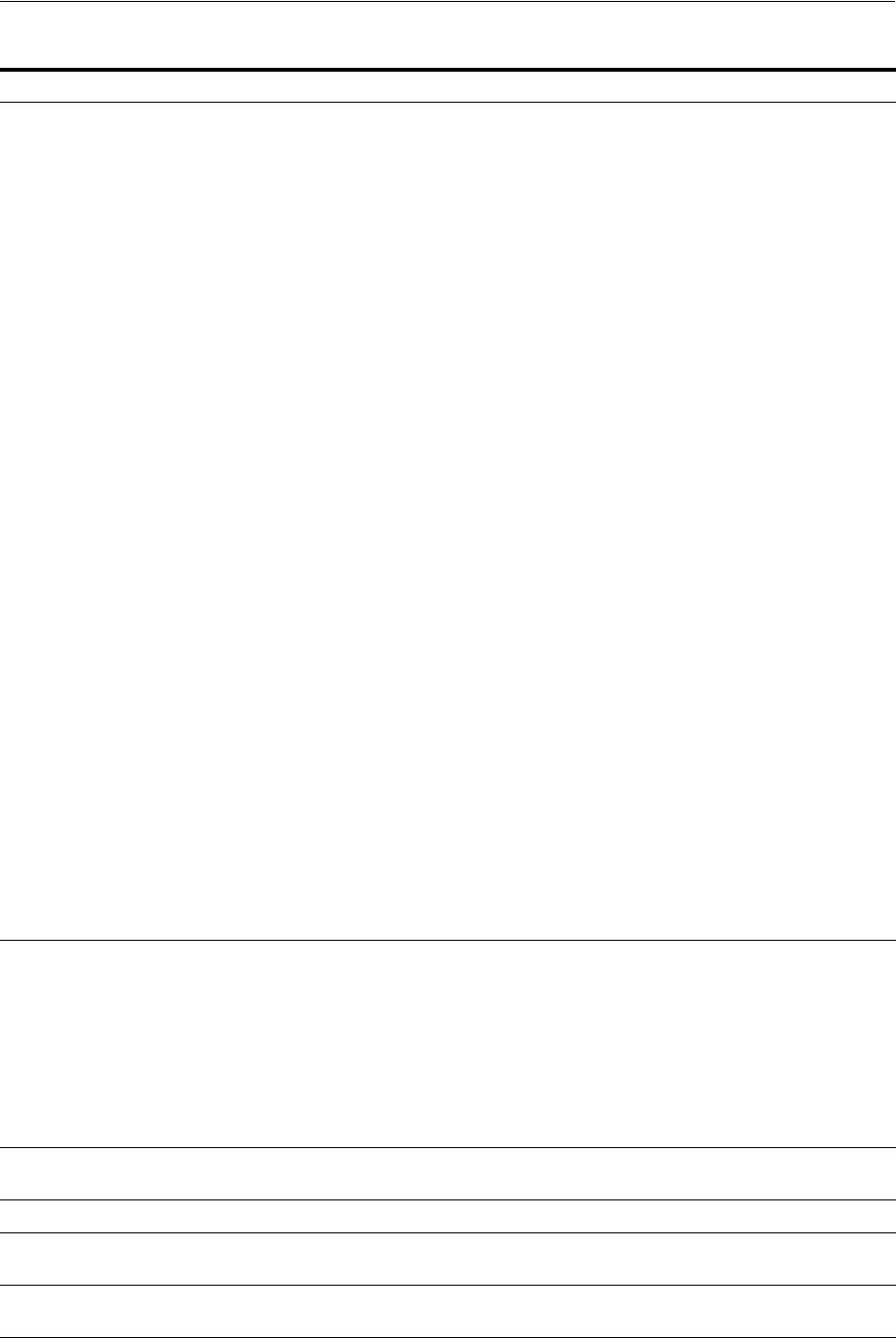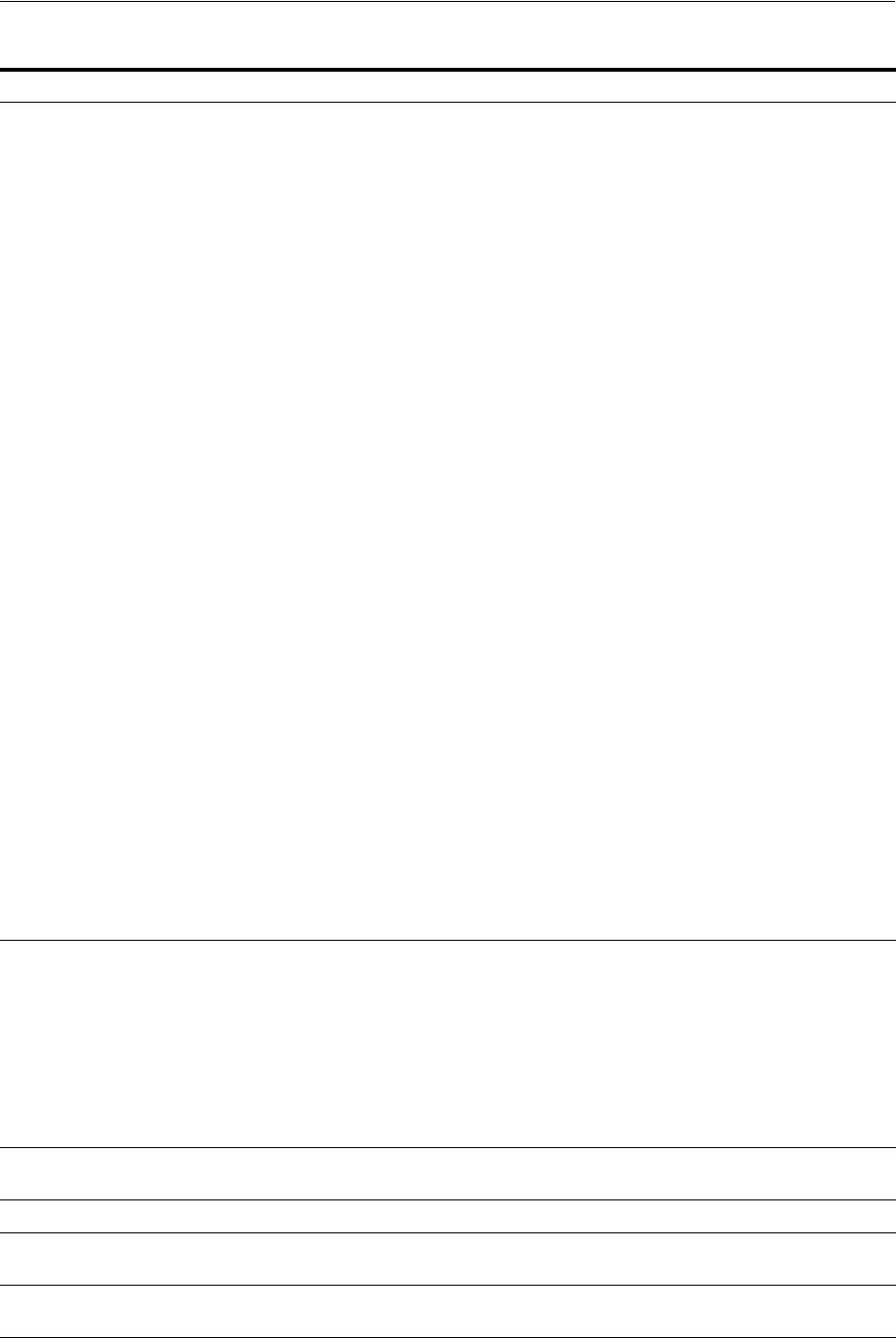
Prerequisite Checks Performed by the Installer
Requirements 2-27
Oracle home directory You should install Oracle Application Server in a new directory. Here are some
examples of installations that are not allowed:
■ Any type of Oracle Application Server into an 8.0, 8i, 9.0.1, or 9.2 database
Oracle home
■ Any type of Oracle Application Server into an Oracle Management Service
Oracle home
■ Any type of Oracle Application Server into an Oracle Collaboration Suite
Oracle home
■ Any type of Oracle Application Server into an Oracle HTTP Server standalone
Oracle home
■ Any type of Oracle Application Server into an OracleAS Web Cache
standalone Oracle home
■ Any type of Oracle Application Server into an Oracle9i Developer Suite 9.0.2
Oracle home
■ Any type of Oracle Application Server into an Oracle Containers for J2EE
standalone Oracle home
■ Any type of Oracle Application Server into an Oracle9iAS 1.0.2.2 Oracle home
■ Oracle Application Server middle tier into an infrastructure 9.0.2, 9.0.4, or 10g
(10.1.4.0.1) Oracle home
■ Oracle Application Server middle tier into an Oracle9iAS 9.0.2, 9.0.3, or 9.0.4
middle tier Oracle home
■ OracleAS Developer Kits into an infrastructure 9.0.2, 9.0.4, or 10g (10.1.4.0.1)
Oracle home
■ OracleAS Developer Kits into an Oracle9iAS middle tier 9.0.2, 9.0.3, 9.0.4, or
10.1.2 Oracle home
■ OracleAS Developer Kits into an Oracle Developer Suite 9.0.2, 9.0.4, or 10g
(10.1.4.0.1) Oracle home
■ OracleAS Infrastructure into any Oracle9iAS 9.0.2, 9.0.3, or 9.0.4 Oracle home
■ OracleAS Infrastructure into an Oracle Application Server 10g (10.1.4.0.1)
middle tier or OracleAS Developer Kits Oracle home
■ OracleAS Infrastructure into an Oracle Developer Suite 9.0.2, 9.0.4, or 10g
(10.1.4.0.1) Oracle home
■ OracleAS Infrastructure or middle tier into an Oracle home installed from the
Business Intelligence CD-ROM
Port 1521 The installer displays a warning if port 1521 is in use by any application, including
database listeners of any version. You need to stop the application that is using
port 1521, then click OK in the warning dialog.
If it is a database listener that is using port 1521, you might be able to use it for the
metadata repository database. See Section 2.5.4, "If Port 1521 Is in Use" for details.
If it is another application that is using port 1521, you need to stop it or configure it
to use a different port. Alternatively, you can change the database listener to use a
port other than 1521, but you can do this only after installation. See the Oracle
Application Server Administrator’s Guide for details.
Static port conflicts The installer checks the ports listed in the staticports.ini file, if specified. See
Section 2.5, "Ports".
Monitor The installer checks that the monitor is configured to display at least 256 colors.
Display permission The installer checks that the user has permissions to display on the monitor
specified by the DISPLAY environment variable.
DISPLAY environment
variable
The installer checks that the DISPLAY environment variable is set.
Table 2–9 (Cont.) Prerequisite Checks Performed by the Installer
Item Description