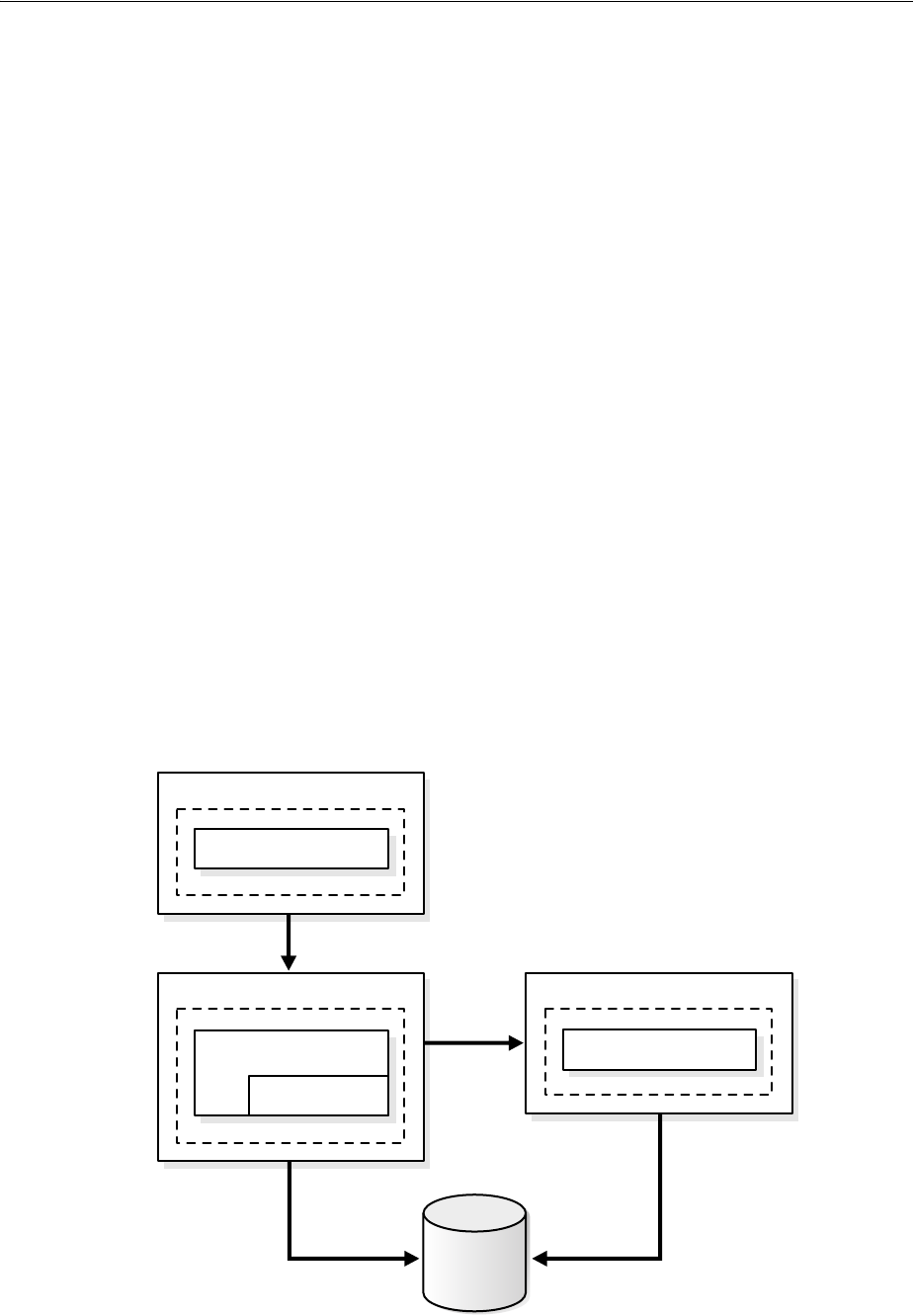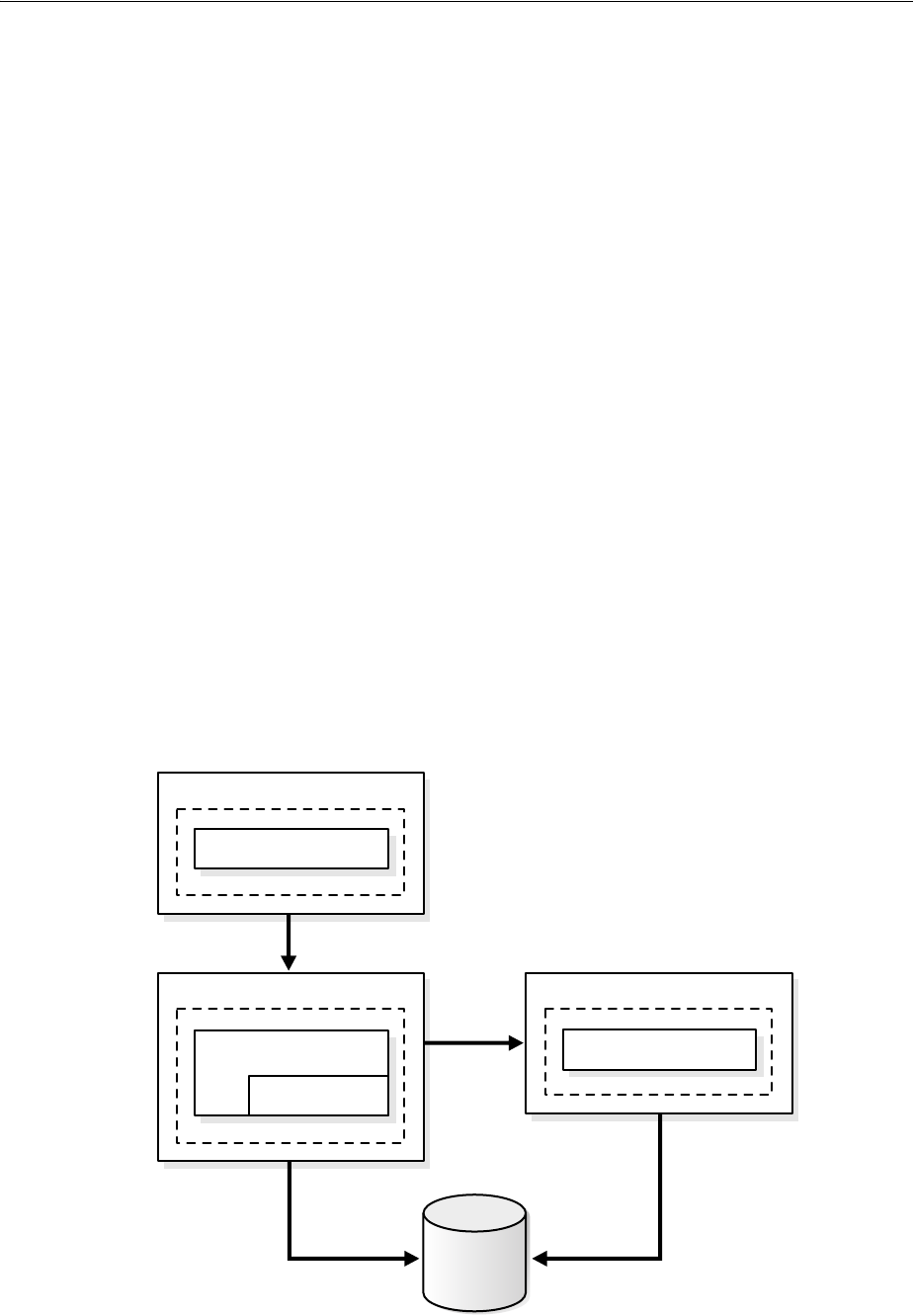
Recommended Topologies
Product and Installation Overview 1-7
■ Select High Availability and Replication.
4. On Oracle Home 2, perform the following commands to disable Oracle HTTP
Server:
a. Edit the ORACLE_HOME/opmn/bin/opmn.xml file to change the Oracle
HTTP Server status to disabled, as shown in bold.
<ias-component id="HTTP_Server" status="disabled" > <process-type
id="HTTP_Server" module-id="OHS"> <module-data>...</ias-component>
b. Perform the following command to stop OPMN:
prompt> ORACLE_HOME/opmn/bin/opmnctl stopall
c. Perform the following command to start OPMN:
prompt> ORACLE_HOME/opmn/bin/opmnctl startall
1.3.3 Installing a Distributed Oracle Identity Management with a Standalone Oracle
HTTP Server
In this topology, there are three Oracle Homes as depicted in Figure 1–3. The first
Oracle Home contains Oracle HTTP Server. The second Oracle Home contains
OracleAS Single Sign-On and Oracle Delegated Administration Services. The second
Oracle Home contains Oracle Internet Directory and Oracle Directory Integration
Platform. This topology can be associated with a 10g Release 2 (10.1.2) or 10g Release 3
(10.1.3) middle tier.
Figure 1–3 Cluster with a Distributed Oracle Identity Management with a Standalone
Oracle HTTP Server
Oracle Home 2
OC4J
SSO / DAS
Application Server
Control
Oracle Home 1
Oracle HTTP Server
Oracle Home 3
OID / DIP
OracleAS
Metadata
Repository